Ekmek
on steam: ekmek_e
This Tutorial is to help speed up the blender rigging process. It assumes that you are familiar with Deliverator's "Getting Civ 4 Units into Civ 5 - Full Conversion" or Wolfdog's "Convert Civ 4 units to Civ 5 "
Step 1:
Export your Civ4 Mesh as an obj files using nifskope (picture below) OR import into blender and export as a waveform.obj file. I use OBJ so I don't have multiple skeletons around.
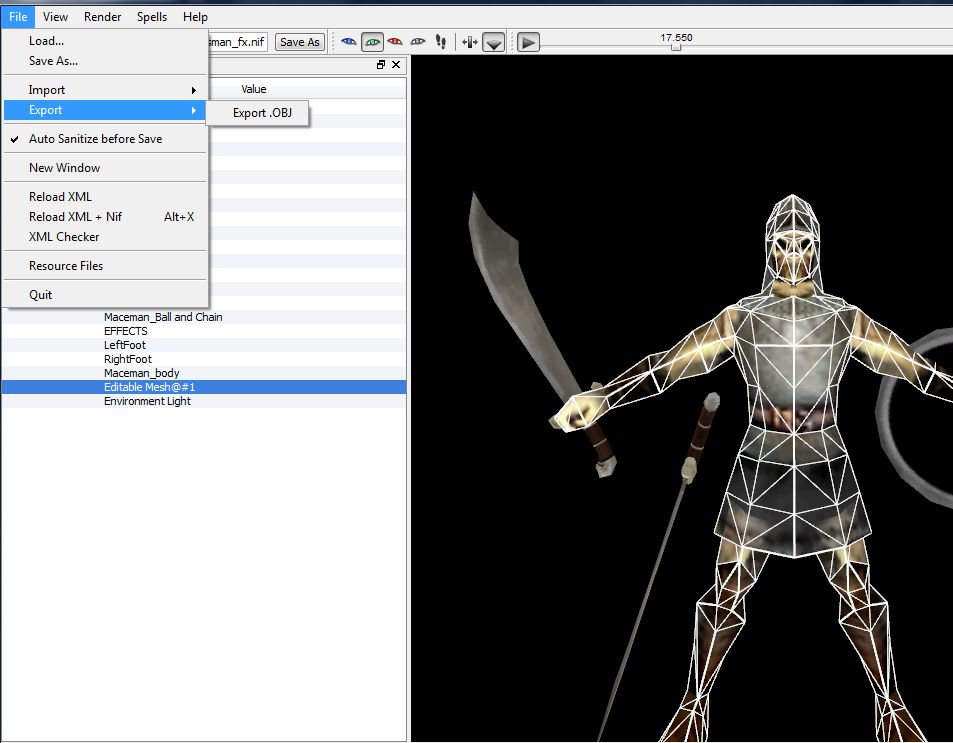
Step 2:
Import the wave object.
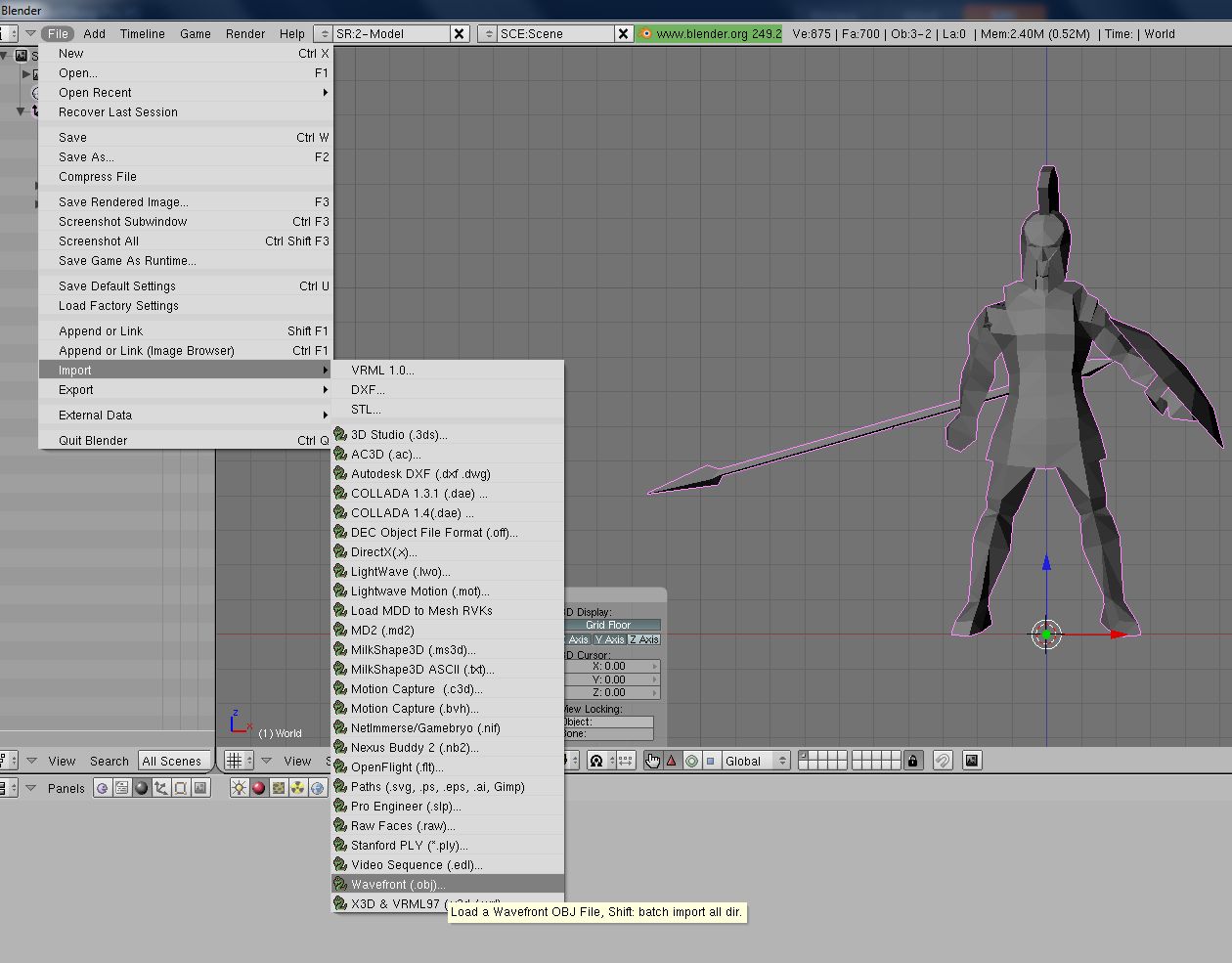

Step 3:
Select the mesh in scenes viewer
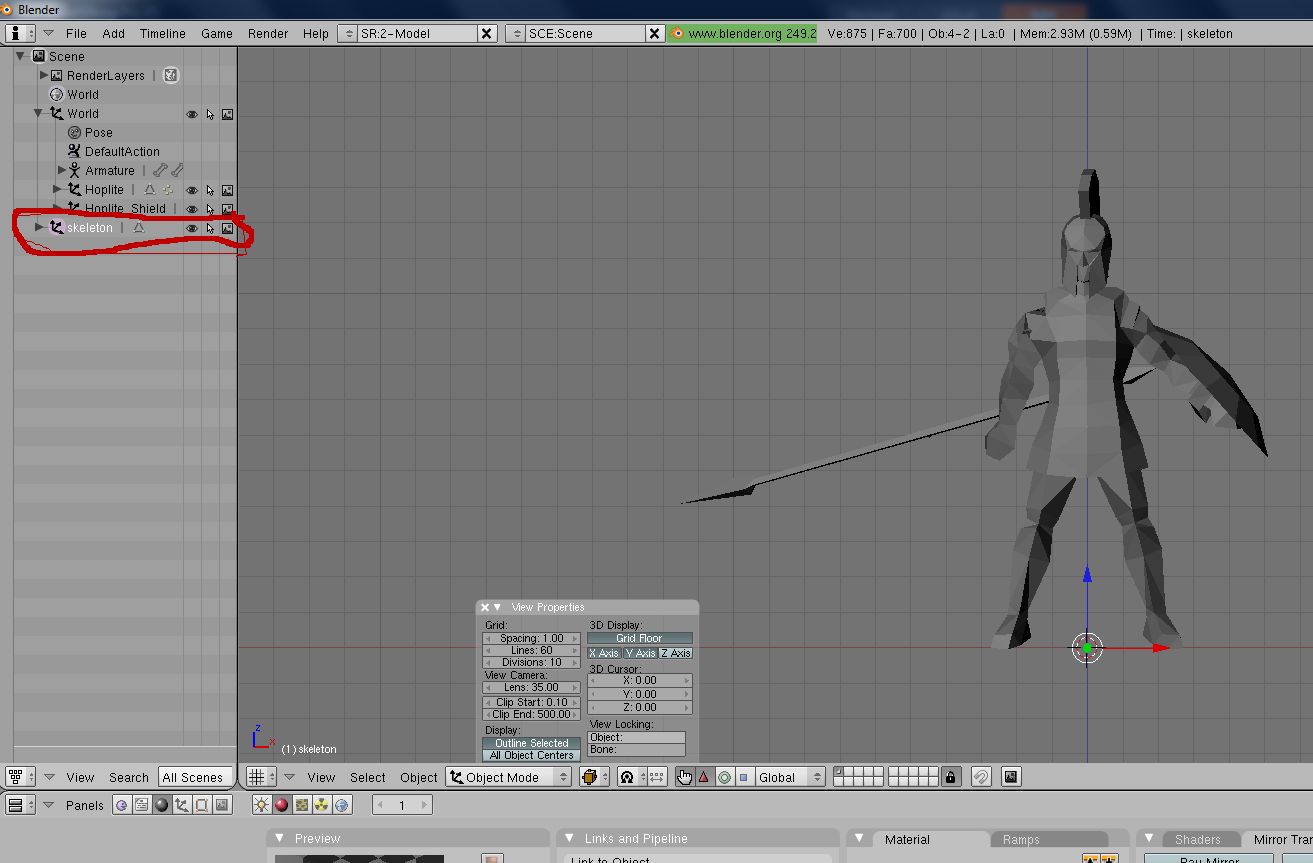
Step 4:
Resize and rotate if need be
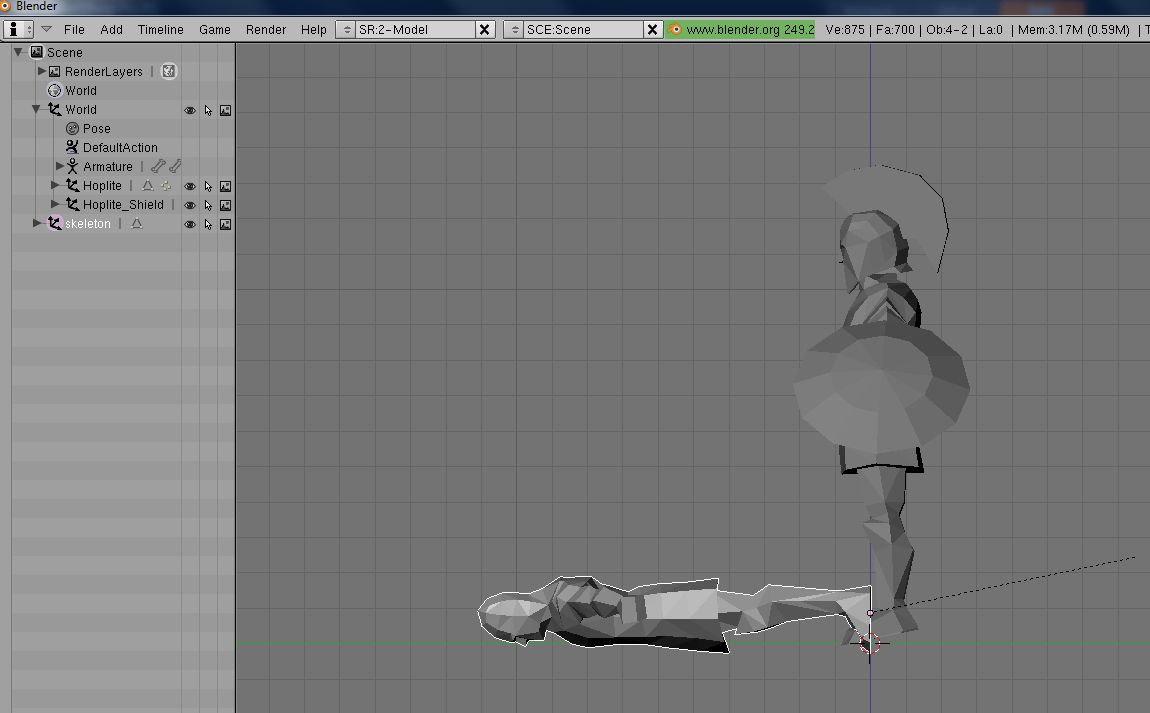
Step 5:
line up your objects.
I DIDN'T DO IT HERE FOR BREVITY SAKE BUT LINING UP CLOSELY TO THE MESH HELPS MAKE THE RIGGING MATCH BETTER
Step6:
select the objects with shift RIGHT CLICK. NEW mesh first then the rigged old one second.

Step 7:
Go to scripts->objects->bonewight copy
YOUR NEW MESH MUST HAVE NO VERTEX GROUPS FOR THIS TO WORK
NOTE SELECTING 2 or 3 APPEARS TO HELP
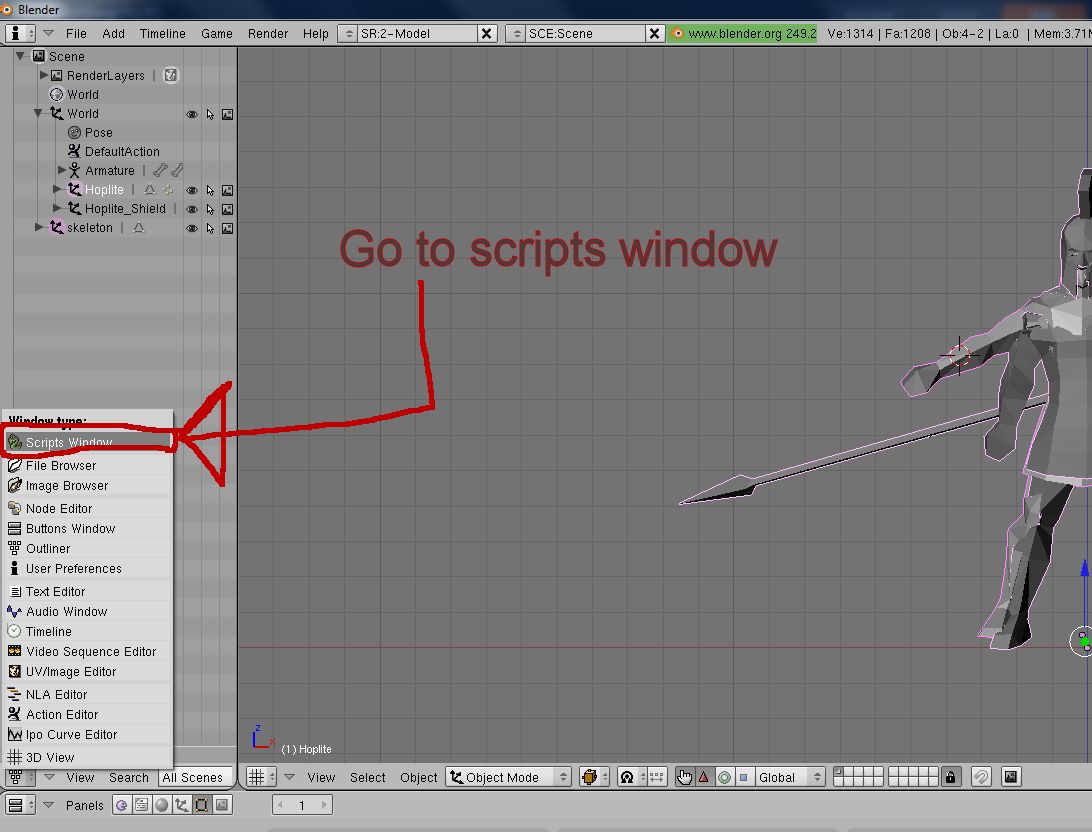
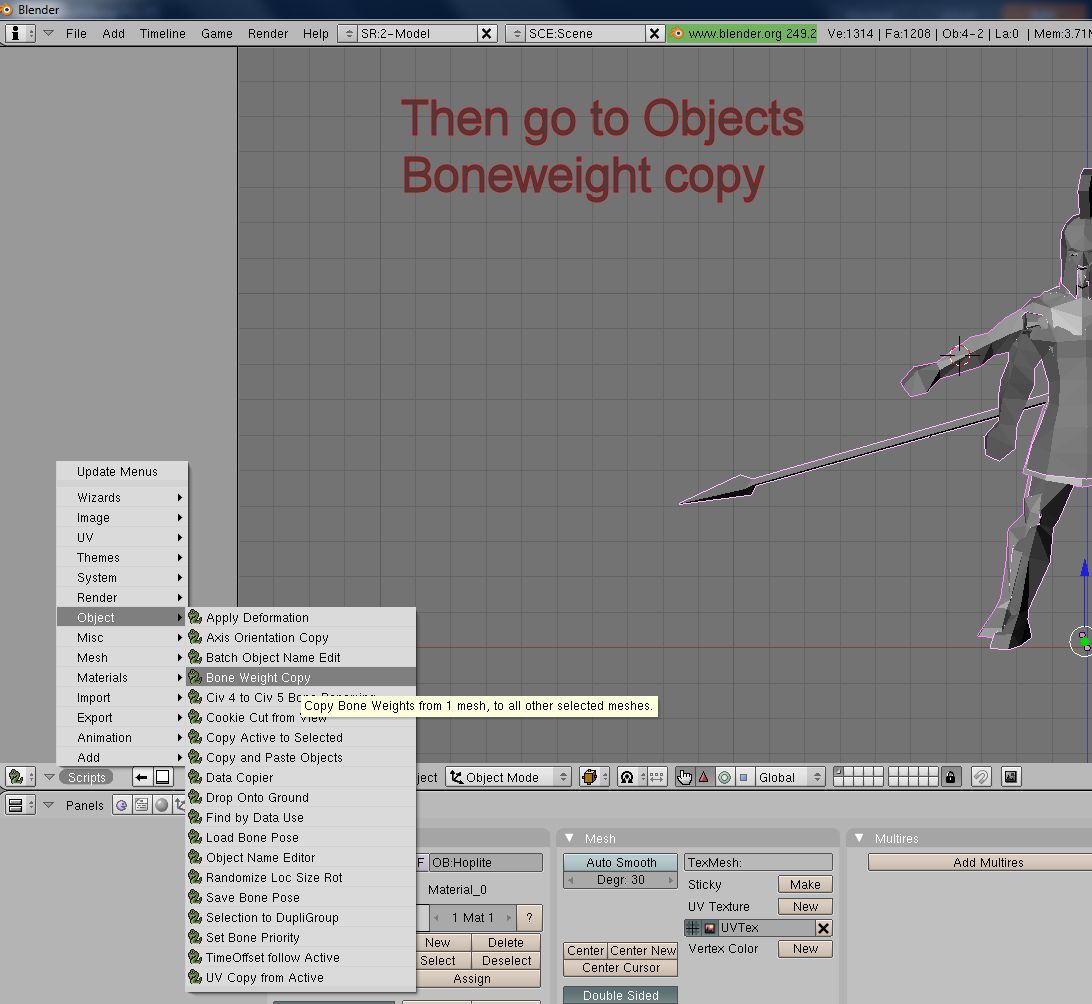
step 8:
Check rigging. It may be trial an error as you test the animations and you may have to rerig some parts but this should do 70-80% of the rigging work. 3 or 4 is good.
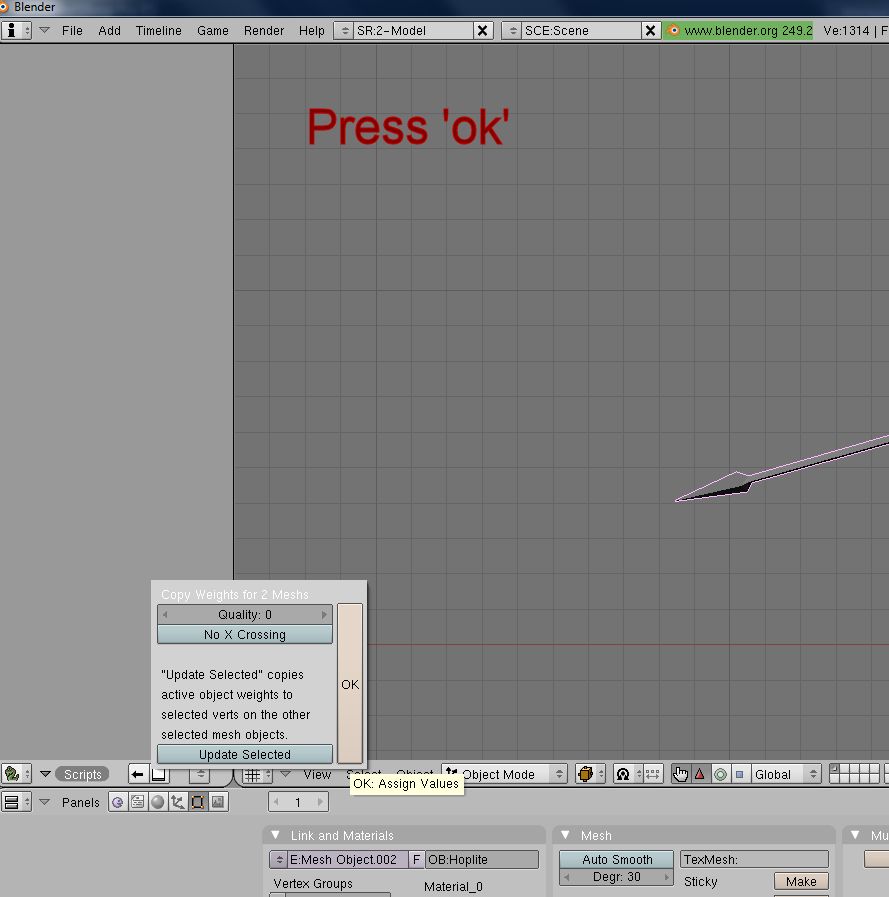
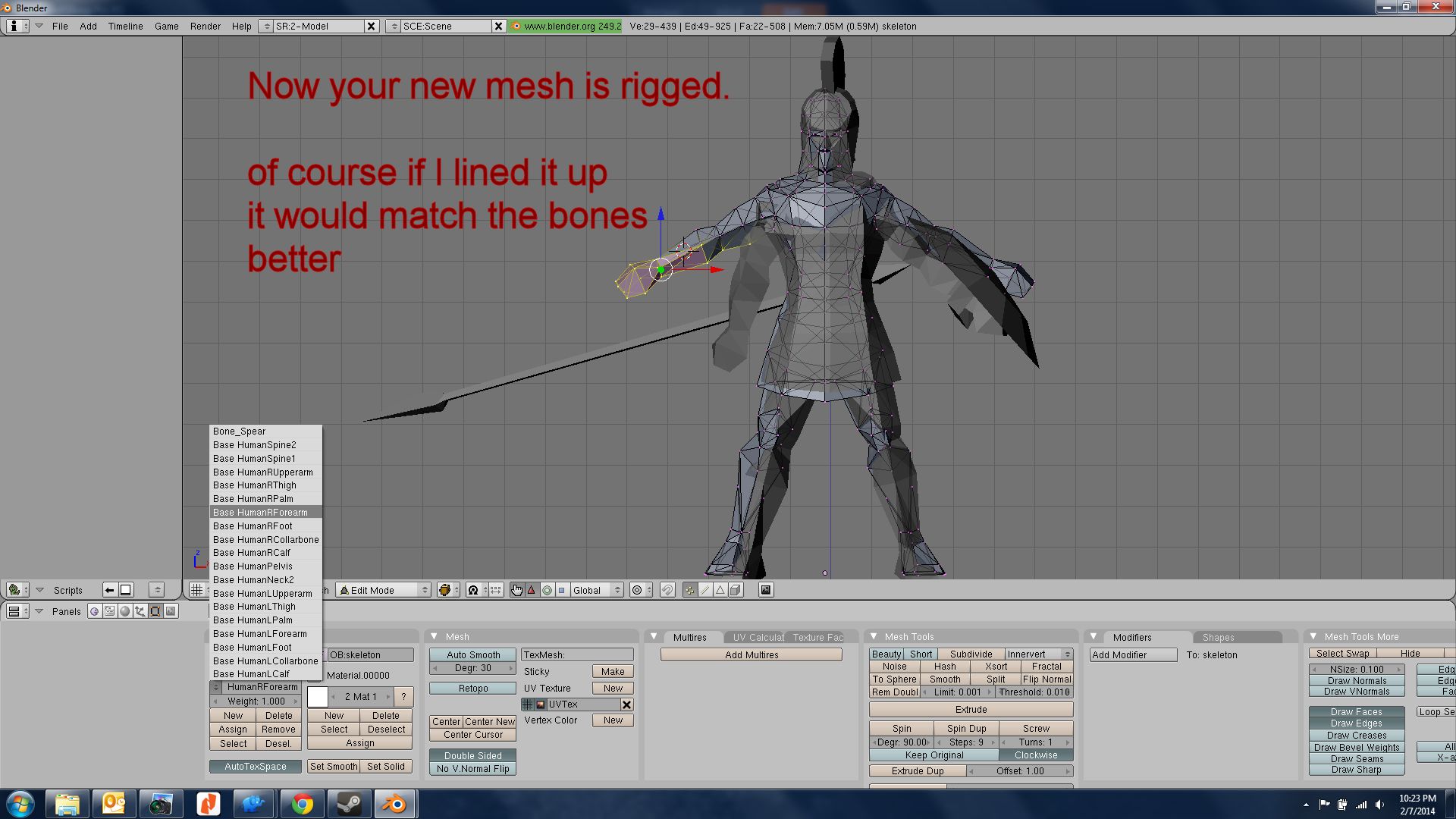
NOTE: to remove vertex groups from your new mesh.
Select your new mesh (they must still be separate at this point).
Go to where the vertex names are in the left-bottom corner.
there is a delete button there. just keep pressing that until its empty.
Be careful not to delete the vertex groups of the old mesh.
--------------
Ok, I know it's real rough. try it out so I can see where I need to add detail
Step 1:
Export your Civ4 Mesh as an obj files using nifskope (picture below) OR import into blender and export as a waveform.obj file. I use OBJ so I don't have multiple skeletons around.
Step 2:
Import the wave object.
Step 3:
Select the mesh in scenes viewer
Step 4:
Resize and rotate if need be
Step 5:
line up your objects.
I DIDN'T DO IT HERE FOR BREVITY SAKE BUT LINING UP CLOSELY TO THE MESH HELPS MAKE THE RIGGING MATCH BETTER
Step6:
select the objects with shift RIGHT CLICK. NEW mesh first then the rigged old one second.
Step 7:
Go to scripts->objects->bonewight copy
YOUR NEW MESH MUST HAVE NO VERTEX GROUPS FOR THIS TO WORK
NOTE SELECTING 2 or 3 APPEARS TO HELP
step 8:
Check rigging. It may be trial an error as you test the animations and you may have to rerig some parts but this should do 70-80% of the rigging work. 3 or 4 is good.
NOTE: to remove vertex groups from your new mesh.
Select your new mesh (they must still be separate at this point).
Go to where the vertex names are in the left-bottom corner.
there is a delete button there. just keep pressing that until its empty.
Be careful not to delete the vertex groups of the old mesh.
--------------
Ok, I know it's real rough. try it out so I can see where I need to add detail












