Nutty
Deity
Making units that vary color depending on the civ or team is very easy. It's a simple trick with the alpha channel of your diffuse texture.
You'll need:
Adobe Photoshop AND the DDS plugin
OR GIMP AND the DDS plugin
OR Paint.NET with built-in DDS support.
[EDIT: Thanks to NomadOrWhat, see post #26 for a Paint.NET tutorial.]
Take a look at one of the vanilla textures [use Dragon UnPACKer to extract them from your game files], or you can download the Teamcolor Napoleonic musketmen shown in the screenshots.
In-Game screenshot:

You want to color the portion of the alpha channel that you want to be team-colored after making the corresponding portion of the RGB channels a fairly bright gray-to-white. For the most part, the pictures below should speak for themselves.
RGB:

Alpha:

RGB+Alpha:

It's a similar process in other programs, but I'm only familiar with the technique in Photoshop.
There are other tutorials that explain how to add unit art to the game. See e.g., Add a new unit to the game. Also, these will certainly prove useful to you: ArtDefine files for Standard Units (inc DLC).
FWIW, I've attached below the simple mod I used to test my Napoleonic musketmen:
You'll need:
Adobe Photoshop AND the DDS plugin
OR GIMP AND the DDS plugin
OR Paint.NET with built-in DDS support.
[EDIT: Thanks to NomadOrWhat, see post #26 for a Paint.NET tutorial.]
Take a look at one of the vanilla textures [use Dragon UnPACKer to extract them from your game files], or you can download the Teamcolor Napoleonic musketmen shown in the screenshots.
In-Game screenshot:
You want to color the portion of the alpha channel that you want to be team-colored after making the corresponding portion of the RGB channels a fairly bright gray-to-white. For the most part, the pictures below should speak for themselves.
RGB:

Alpha:

RGB+Alpha:

It's a similar process in other programs, but I'm only familiar with the technique in Photoshop.
- Switch from Layers to Channels.
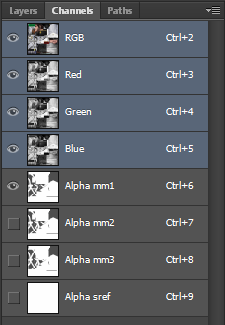
- Make selections with the RGB channel visible, then hide the RGB channel and select the Alpha channel.
- Hit the Delete button on your keyboard to "delete" your selection on the alpha channel (since it's seen as a single-layer, Photoshop will prompt you to fill with a color; in this case, you want a dark gray color. The darker the gray, the more bold the teamcolor). Remember you can hold Shift to add another selection to your existing one (and likewise hold Alt to subtract), even after you've changed to a different selection tool.
- Repeat. If you do it right, when the alpha and RGB layers are both visible, you should see a pink color where you have colored the alpha channel.
- Save as a DXT3 DDS. Note that you can create multiple alpha channels, as shown in the screenshot above. I have done so because this unit has 3 variations using optionally visible layers in the same PSD file. However, when you save the DDS, it will inform you that only one alpha channel is supported. If you hit OK, it will save only the topmost alpha channel in the list.
There are other tutorials that explain how to add unit art to the game. See e.g., Add a new unit to the game. Also, these will certainly prove useful to you: ArtDefine files for Standard Units (inc DLC).
FWIW, I've attached below the simple mod I used to test my Napoleonic musketmen:
Attachments
Last edited:



