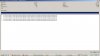"History will be kind to me, for I intend to write it."
- Winston Churchill
Version 1.25 released 13th December 2021
Armenians, Scythians, Economic Agreements, Military Pacts, New Music, and much more!
Armenians, Scythians, Economic Agreements, Military Pacts, New Music, and much more!
Download
- History Rewritten 1.25 (~478 MB)
Compatibilty
History Rewritten requires BTS 3.19 running in English. It is 100% Mac and Windows compatible.
Installation
- Rename, move or delete any previous installation of History Rewritten
- Extract the downloaded archive (7zip)
- Move the resulting "History Rewritten" folder to the correct location (see below)
- Done!
History Rewritten needs to be installed in the same location as all the mods that came with BTS (Gods of Old, Road to War, etc). This location may vary a little on each system but the correct path should closely resemble one of the following:
OSX: /Applications/Civilization IV/Beyond the Sword/Mods/
OSX (Steam): ~/Library/Application Support/Steam/SteamApps/Common/Sid Meier's Civilization IV Beyond the Sword/Mods/
Windows: C:\Program Files (x86)\Sid Meier's Civilization IV\Beyond the Sword\Mods\
Windows (Steam): C:\Program Files (x86)\Steam\SteamApps\Common\Sid Meier's Civilization IV Beyond the Sword\Beyond the Sword\Mods\
OSX (Steam): ~/Library/Application Support/Steam/SteamApps/Common/Sid Meier's Civilization IV Beyond the Sword/Mods/
Windows: C:\Program Files (x86)\Sid Meier's Civilization IV\Beyond the Sword\Mods\
Windows (Steam): C:\Program Files (x86)\Steam\SteamApps\Common\Sid Meier's Civilization IV Beyond the Sword\Beyond the Sword\Mods\
Note that BTS has two mod folders; one in the same location as the BTS application itself and one somewhere in /Documents/ or \MyDocuments\. History Rewritten will not work if installed in one of the Documents locations.
It will also fail to run if the folder is renamed. It should be named "History Rewritten" with no version number appended. Also be sure that your unarchiving software has not 'double-nested' the mod folder - there should not be a History Rewritten folder inside another History Rewritten folder.
Notes
If you want History Rewritten to launch automatically when you start BTS, edit the file /Documents/Civilization IV Beyond the Sword/CivilizationIV.ini'. Look for the line 'Mod = 0' and change it to 'Mod = Mods/History Rewritten'.
If you have any problems downloading or installing History Rewritten please consult the Troubleshooting and F.A.Q. thread. The most common problems are detailed there, with solutions.
Last edited:


 I dropped the folder in BTS>Mods like you said. So that seemed right...
I dropped the folder in BTS>Mods like you said. So that seemed right...