Fomka
Chieftain
Hello everyone!
I remember Sid Meier's Civilization offers the possibility to view a log of all events that happened during a game. There is a map and rows of text below it. Map shows civilizations' boundaries and cities, text shows actual events that have happened.
Am I mistaken and there is no such event log in Civilization? If not, how to activate it?
Update
I've found "Replay Options" section in the manual. It says "When you retire from play, a menu opens offering the option of reviewing a variety of replays of your civilization's history. You can choose the Quick Replay, the Complete Replay, or Write Replay to Disk." The manual states that that feature was "added to the IBM version."
My previous questions therefore are replaced by this one: how to know the version of Civilization?
I remember Sid Meier's Civilization offers the possibility to view a log of all events that happened during a game. There is a map and rows of text below it. Map shows civilizations' boundaries and cities, text shows actual events that have happened.
Am I mistaken and there is no such event log in Civilization? If not, how to activate it?
Update
I've found "Replay Options" section in the manual. It says "When you retire from play, a menu opens offering the option of reviewing a variety of replays of your civilization's history. You can choose the Quick Replay, the Complete Replay, or Write Replay to Disk." The manual states that that feature was "added to the IBM version."
My previous questions therefore are replaced by this one: how to know the version of Civilization?







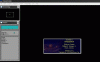
 . Maybe other versions don't display the text, I don't know about that...
. Maybe other versions don't display the text, I don't know about that...