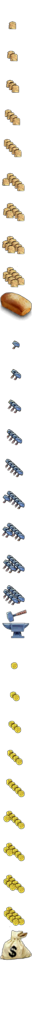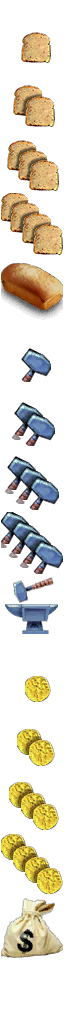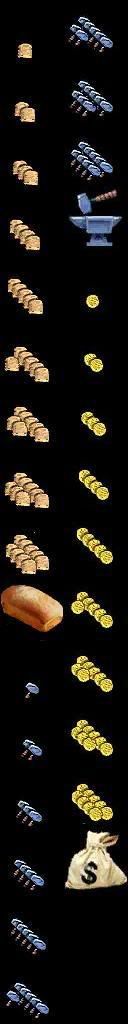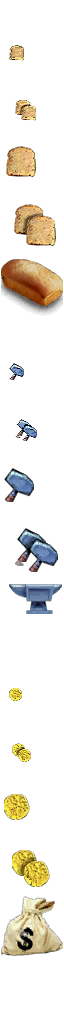OK. I've had no trouble with increasing the food consumption per person to 4. I've had no problems with increasing food production from tiles, and adding more tech-based increases to improvements. I like a bit more granularity in this sort of thing, and it allows me to increase, say, farms by +1 at several points in the tech path.
But the system won't display more than one big loaf. Not a big deal, but its frustrating not to be able to tell the difference between a six food square and an eleven food square.
I was hoping that MAX_YIELD_STACK would solve this problem, but changing that to 10 causes all sorts of bizarre displays, like hammers instead of food and such nonsense.
Can one of you experienced modders help me out here? Thanks!
[EDIT] Is fractional food production possible? I could just cut everything in half. Back at 2 food per person, but I get the granularity I want.
But the system won't display more than one big loaf. Not a big deal, but its frustrating not to be able to tell the difference between a six food square and an eleven food square.
I was hoping that MAX_YIELD_STACK would solve this problem, but changing that to 10 causes all sorts of bizarre displays, like hammers instead of food and such nonsense.
Can one of you experienced modders help me out here? Thanks!
[EDIT] Is fractional food production possible? I could just cut everything in half. Back at 2 food per person, but I get the granularity I want.




 to my new dds (my initial working copy). All was fine. I now had much smaller images of 1 food, 2 food, etc. Excellent.
to my new dds (my initial working copy). All was fine. I now had much smaller images of 1 food, 2 food, etc. Excellent.