r_rolo1
King of myself
Well, yesterday night I downloaded the new brand new patch and decided to install it in both my oldie desktop and in my new and brand laptop ..... I installed in both the patch, 3,17 , Blue Marble and CivScale and BUG. In my laptop everything is working fine, but in my desktop I spotted some problems with the XML tags:

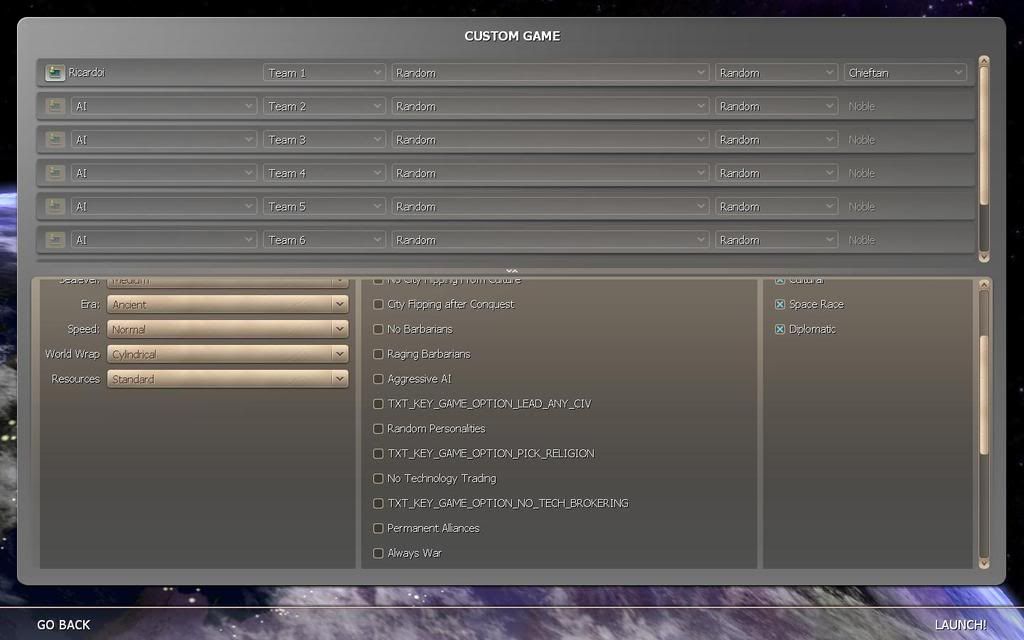

I suspected of a misinstall of any of the components and reinstalled all of them ( even deleted the leftover files... you may never know ). After some time installing/uninstalling I pinpointed the problem to the 3.17 patch ( installing it solo ( after a BtS clean reinstall ) would bring the tags text to show , even without BUG, BlueMarble or CivScale. This is , since the problem is not clearly related to anything I can remember, besides maybe the Vista version ( my desktop is running Ultimate and the laptop is running Home Premium, both PT-PT )...
, since the problem is not clearly related to anything I can remember, besides maybe the Vista version ( my desktop is running Ultimate and the laptop is running Home Premium, both PT-PT )...
Maybe a problem similar to the asian Windows versions?
Spoiler :

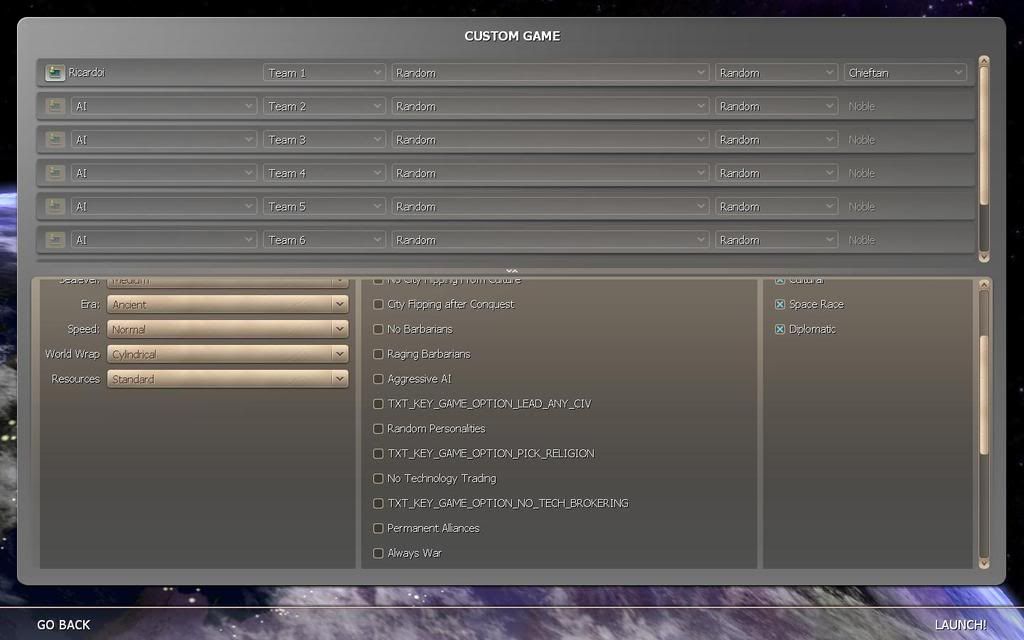

I suspected of a misinstall of any of the components and reinstalled all of them ( even deleted the leftover files... you may never know ). After some time installing/uninstalling I pinpointed the problem to the 3.17 patch ( installing it solo ( after a BtS clean reinstall ) would bring the tags text to show , even without BUG, BlueMarble or CivScale. This is
 , since the problem is not clearly related to anything I can remember, besides maybe the Vista version ( my desktop is running Ultimate and the laptop is running Home Premium, both PT-PT )...
, since the problem is not clearly related to anything I can remember, besides maybe the Vista version ( my desktop is running Ultimate and the laptop is running Home Premium, both PT-PT )...Maybe a problem similar to the asian Windows versions?



 )
) . I dl'ed your fix and put it in my customassests/xml/text folder and it fixed the problem, and just fyi I am using windows xp so it not just a vista headache.
. I dl'ed your fix and put it in my customassests/xml/text folder and it fixed the problem, and just fyi I am using windows xp so it not just a vista headache.