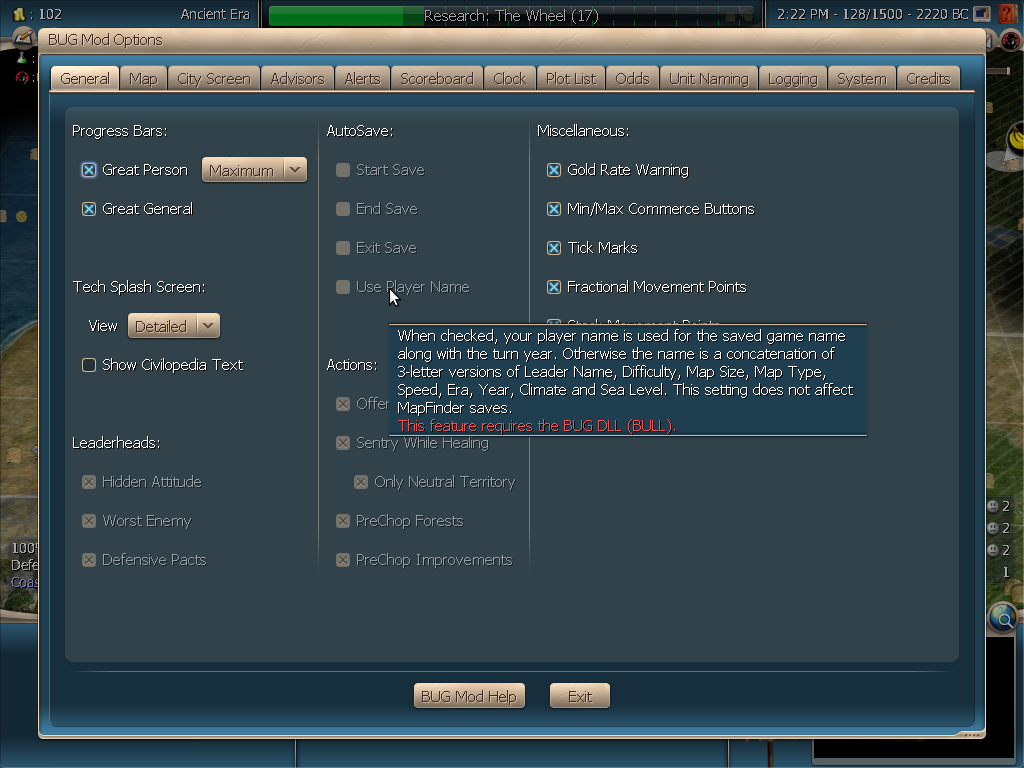OK, I've got the logs files.
Operating System Ubuntu 10.04 (linux) Running Wine 1.2 rc2
BUG version 4.4 release 2220
BULL version 1.2 release 182 (problem)
Blue Marble 4.5 Pre loaded (works fine, looks better)
Pre amble;
I've set up Bug to load every time under default custom assets and bug folder, runs no problem.
I've Ran BAT 2.3 No Problem as well, WITH Bull 1.2 enabled and other mods included.
Description of problem;
When I try load Bull as a mod, or install it to load every time as I have with BUG, it'll load up the MOD FINE, Bull 1.2 in top right corner of screen.
Once I start game select all options etc, BEGIN GAME.
the Game loads up, and dumps me to the Technology screen with a Blank Screen with only Blue Marbles gold background.
Error on Screen is "Bull mod cannot find XML (capitals) file for Mod init.
Game will run fine, but no icons are available, no screens F1-F11 may be accessed. Game give Technology options to choose, but no city screen to access, no icon's to press to access various options/screens.
Huts work fine, movement, etc interaction with AI's.
I've attached the 2 files you've requested at Forgenet, I didn't understand how to report there.??
/home/brian/My Games/Beyond the Sword/Logs/PythonDbg.log
/home/brian/My Games/Beyond the Sword/Logs/PythonErr.log
yeah well that won't work will it, so.. I attach them (just to show I knew which files and how to enable

P.S. Had to rename as Txt files, still Log files, well they are only text anyway