Applying Custom Avatar Graphic that is stored on your computer!
1. Make sure you know exactly where, on your computer, you have stored the graphic!
2. Go to the top of this webpage, click on "User cp"
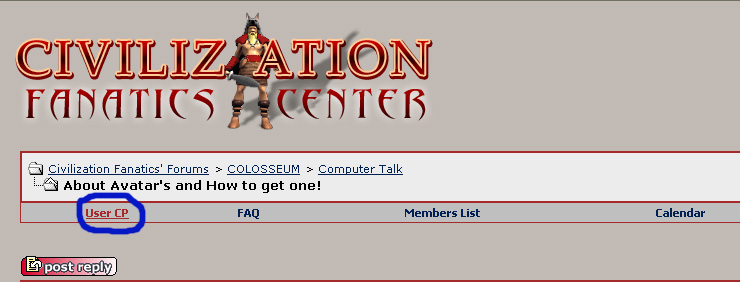
3. Click on "Edit Avatar"
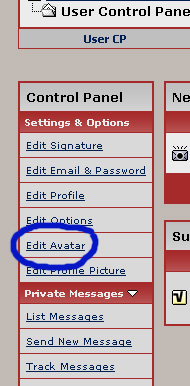
4. Scroll to the bottom of the page will see a "Browse" button
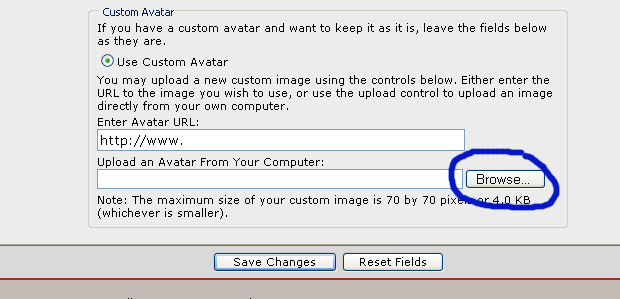
5. Click on the "Browse" button, this will take you to a file list from your computer... should look a bit like this...
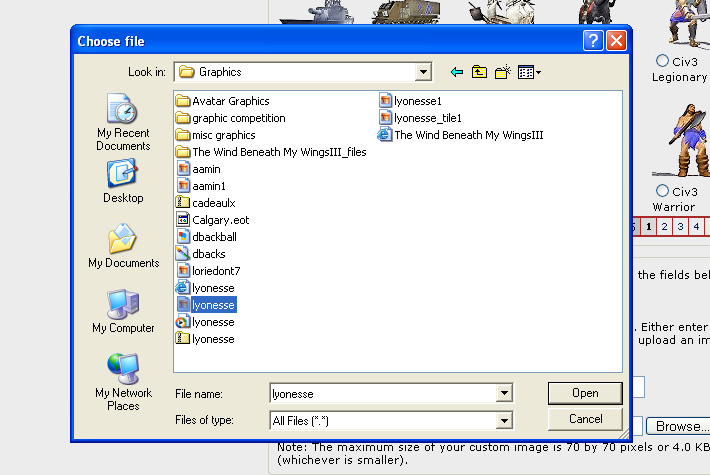
6. Find the desired graphic you wish to use for you avatar (be sure it is 70x70 pixels and/or under 4kb!)
7. Double click on the desired graphic (it will automatically enter the file onto the "Upload an Avatar From Your Computer block"
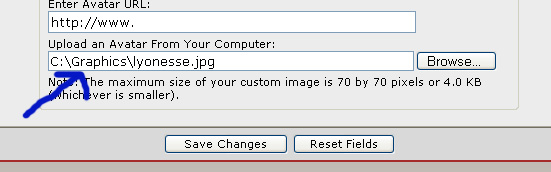
8. Click on "Save Changes"
And you are done!
1. Make sure you know exactly where, on your computer, you have stored the graphic!
2. Go to the top of this webpage, click on "User cp"
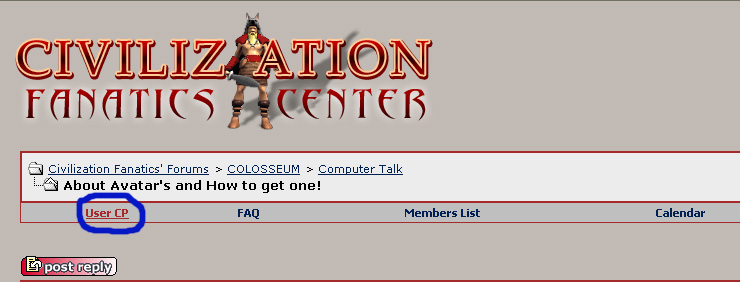
3. Click on "Edit Avatar"
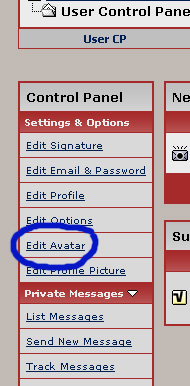
4. Scroll to the bottom of the page will see a "Browse" button
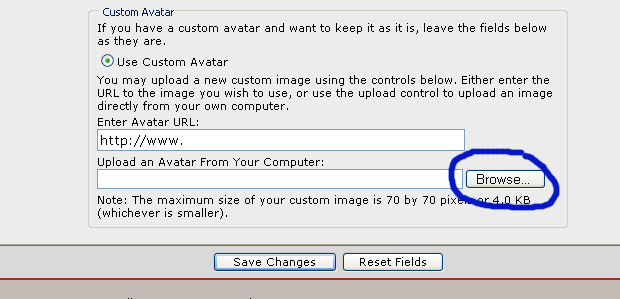
5. Click on the "Browse" button, this will take you to a file list from your computer... should look a bit like this...
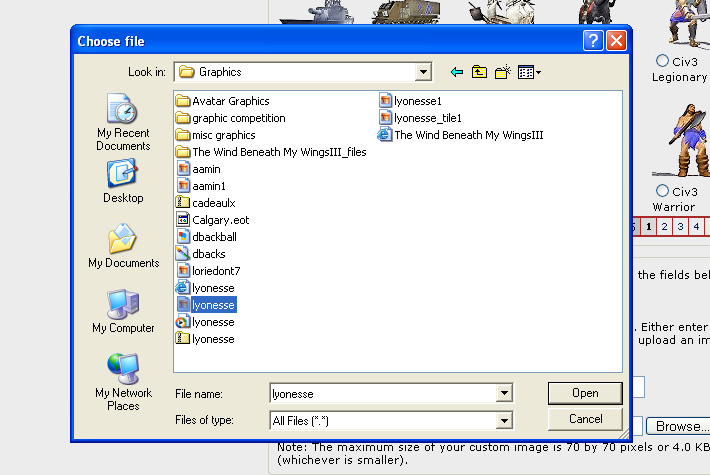
6. Find the desired graphic you wish to use for you avatar (be sure it is 70x70 pixels and/or under 4kb!)
7. Double click on the desired graphic (it will automatically enter the file onto the "Upload an Avatar From Your Computer block"
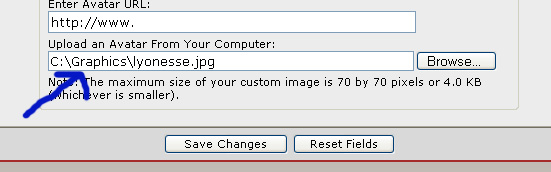
8. Click on "Save Changes"
And you are done!






































