philipmv
Chieftain
Well, other games have taken a hold of my interests and Civ3 time is starting to dwindle. I am going to give up Civing until Civ4. Half-life 2, World of Warcraft and Halo 2 are just too fun!
Anyways, before I go, I have one gift to give to the community. I made this title screen for Conquests a while ago, but have been too busy with the semester to post it. I've been using it all this time. Now it's my time to share it! I also made a nice Civ3 icon that I have been using instead of the original one.
The title screen is based on the box art, with the same blue hues and tones. I got the picture of the world map online and Photoshopped it for use in the title screen. The weapons were taken from the Scenario editor splash screen. I like it better than the original Samurai one. This is my idea of what the title screen should have shipped with Conquests.
I made two versions of the title screen--one is the normal 1024x768 resolution that the game runs standard. The other I made for myself and for all those who use 1280x1024 resolutions. You can use it by having a screen resolution of 1280x1024 and putting KeepRes=1 in the Conquests.ini file. Instructions are included in the zip.
Happy Civing!
philipmv
Anyways, before I go, I have one gift to give to the community. I made this title screen for Conquests a while ago, but have been too busy with the semester to post it. I've been using it all this time. Now it's my time to share it! I also made a nice Civ3 icon that I have been using instead of the original one.
The title screen is based on the box art, with the same blue hues and tones. I got the picture of the world map online and Photoshopped it for use in the title screen. The weapons were taken from the Scenario editor splash screen. I like it better than the original Samurai one. This is my idea of what the title screen should have shipped with Conquests.
I made two versions of the title screen--one is the normal 1024x768 resolution that the game runs standard. The other I made for myself and for all those who use 1280x1024 resolutions. You can use it by having a screen resolution of 1280x1024 and putting KeepRes=1 in the Conquests.ini file. Instructions are included in the zip.
Happy Civing!
philipmv

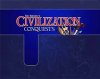


 It's great! I had never heard of the high-res trick, but I tried it and didn't like it. The map looks is small and the other screens look strange not covering the whole screen.
It's great! I had never heard of the high-res trick, but I tried it and didn't like it. The map looks is small and the other screens look strange not covering the whole screen. Thx for another cool title screen.
Thx for another cool title screen.

