georgestow
Proud to be Awesome
Like my 9 British Interfaces, I have made 9 new interfaces, except this time for the Aztec, who then 'become' the Mexicans.
These are the screens for all the advisors, the histograph, the wonder screen, the demographics screen and the replay screen (not shown).
The eras are slightly rougher in this than in the British interfaces, but Pre Mexico was before the Aztecs/Mexica migrated to Mexico. Culhuacan Era is when among the city-states, Culhuacan had the most power. Same with Tenochtitlan Era. Aztec Triple Alliance was when the Aztecs were at the height of their power. Obviously, colonial was the Spanish invasion and Spanish control over Mexico. Then independant Mexico was after they broke from the Spanish empire. Then I summarised everything between the break and the Mexican revolution into one era. Then there's the Mexican revolution and finally, modern Mexico.
Once again, these interfaces could be used for other civs than the Aztecs. Some could be used for other mesoamerican, and one or two for the USA, Spanish or French.
Once again, they were made using Weasel Op's advisor screen template.
Hope you guys enjoy these!
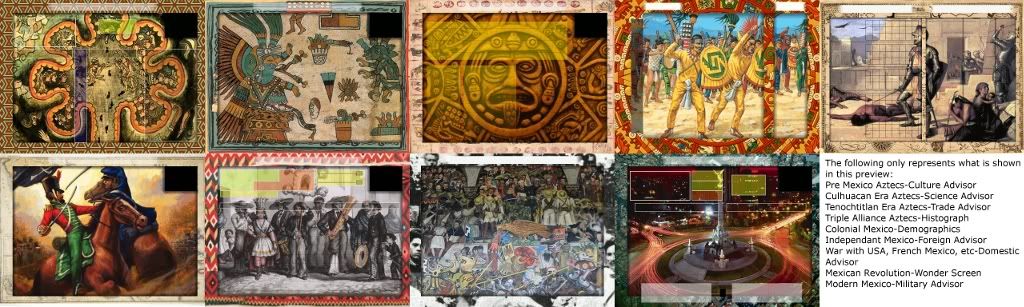
Linky-da-link: http://www.atomicgamer.com/file.php?id=86896
These are the screens for all the advisors, the histograph, the wonder screen, the demographics screen and the replay screen (not shown).
The eras are slightly rougher in this than in the British interfaces, but Pre Mexico was before the Aztecs/Mexica migrated to Mexico. Culhuacan Era is when among the city-states, Culhuacan had the most power. Same with Tenochtitlan Era. Aztec Triple Alliance was when the Aztecs were at the height of their power. Obviously, colonial was the Spanish invasion and Spanish control over Mexico. Then independant Mexico was after they broke from the Spanish empire. Then I summarised everything between the break and the Mexican revolution into one era. Then there's the Mexican revolution and finally, modern Mexico.
Once again, these interfaces could be used for other civs than the Aztecs. Some could be used for other mesoamerican, and one or two for the USA, Spanish or French.
Once again, they were made using Weasel Op's advisor screen template.
Hope you guys enjoy these!

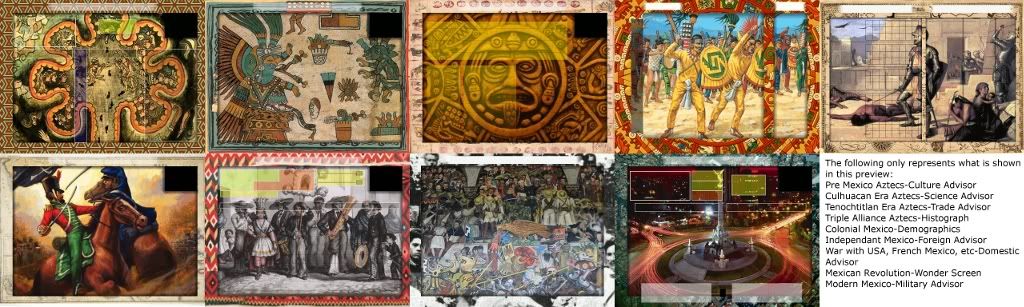
Linky-da-link: http://www.atomicgamer.com/file.php?id=86896




