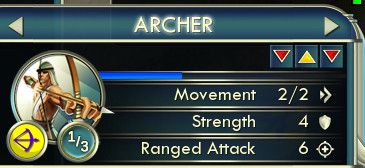bane_
Howardianism High-Priest
- Joined
- Nov 27, 2013
- Messages
- 1,559
I need to mod the Unit Panel, but I am stuck on how to do it.
My idea is to either create a row with the information I want, like this:

(from ViceVirtuoso's Civilization mods)
...which would need me to make a biparted row in case of ranged units
or
A single circle like the Civ one above the Unit's icon.
This information is fluid, it'll be like a 'charge', so an action might change what that charge is, which would change the information on that icon/row.
Any ideas on how to make them?
Cheers.
My idea is to either create a row with the information I want, like this:
(from ViceVirtuoso's Civilization mods)
...which would need me to make a biparted row in case of ranged units
or
A single circle like the Civ one above the Unit's icon.
This information is fluid, it'll be like a 'charge', so an action might change what that charge is, which would change the information on that icon/row.
Any ideas on how to make them?
Cheers.