Not sure how plausible it would be or how many people would use it, but do you know if you could make a setting to change the number of religions available in the game. I tend to lower the number of civs in my games so there is more space, but the amount of religions available seems to be determined by the map size and not the amount of civs.
You are using an out of date browser. It may not display this or other websites correctly.
You should upgrade or use an alternative browser.
You should upgrade or use an alternative browser.
Really Advanced Setup
- Thread starter General Tso
- Start date
General Tso
Panzer General
@QwertyYerty: As far as I know it isn't possible to make this mod multiplayer. If anybody has any idea's I'd be interested in hearing them.
@hjucvyo: I'll look into it. But I'm guessing that it's not possible. If it works like most other things then the value of max number of religions can be set by a mod. But it can't be changed once the game starts. If that's the case then I won't be able to change it in my mod.
@hjucvyo: I'll look into it. But I'm guessing that it's not possible. If it works like most other things then the value of max number of religions can be set by a mod. But it can't be changed once the game starts. If that's the case then I won't be able to change it in my mod.
It seems to be declared inside the info for what the actual map sizes do, so it is not to difficult to change out of game however it does take a bit of time to change if you want to change it often, you might be able to edit the numbers that it uses for max religions with the mod but if not don't worry about it. (link to forum post about it) http://forums.civfanatics.com/showthread.php?t=468754
CCWB
Chieftain
- Joined
- Sep 25, 2015
- Messages
- 23
Good job, I very like it! 
After taking time to "standardize" this MOD (allow it to be translated in Local Languages) and do minor fixes, I make my friend to translate it into Chinese.
It's the file...
Click here
Wish it will interest you.


After taking time to "standardize" this MOD (allow it to be translated in Local Languages) and do minor fixes, I make my friend to translate it into Chinese.

It's the file...
Click here
Wish it will interest you.

General Tso
Panzer General
Some people have mentioned that they would like to see the Optional Settlers option returned to the mod. I'd rather not do that because it could cause this mod to conflict with other mods. Since that option isn't available. I decided to post an older version of the mod that still includes the Optional Settlers option. If you decide to use this please remember that it isn't the newest version of the mod and that you may run into mod conflicts when you use it.
Attachments
General Tso
Panzer General
Sorry for the delay in replying. For some reason I didn't notice that there where new posts here.
@Dave2600: This mod modifies the map after the game is completely done creating it.
@Dahebbie: This mod is compatible with some map scripts and not compatible with others.
@Dave2600: This mod modifies the map after the game is completely done creating it.
@Dahebbie: This mod is compatible with some map scripts and not compatible with others.
Grayson Carlyle
Chieftain
- Joined
- Mar 26, 2015
- Messages
- 27
Would it be possible to have RAS edit and save your Leader Name, Civilization Name, etc...?
General Tso
Panzer General
You can already edit those items in this mod. I had to move them to the Player Bonus panel do to space limitations. Check out the upper left area of that panel.
I don't think this is an error on your end, but I figured it's a good idea to mention it at least. Since one of the latest betas for the Community Balance Patch, RAS only works partially, for me at least.
What happens is that, as soon as I select any civ for anyone during setup, it fails to load the second unique icon for that civ and breaks selecting other civs or replacing the selected one until deletion of the RAS settings from the ModUserData folder. Which kiiind of defeats the purpose of why I like to use it. The issue is accompanied by this error in the lua.log:
Said section of code is as such, in case that gives any clues to what caused it in the first place:
Again, I apologize if this isn't something you can fix or work around on your end, but I figured it's better than not informing people!
What happens is that, as soon as I select any civ for anyone during setup, it fails to load the second unique icon for that civ and breaks selecting other civs or replacing the selected one until deletion of the RAS settings from the ModUserData folder. Which kiiind of defeats the purpose of why I like to use it. The issue is accompanied by this error in the lua.log:
Code:
[362882.271] Runtime Error: C:\Users\Mir Teiwaz\Documents\My Games\Sid Meier's Civilization 5\MODS\Really Advanced Setup (v 15)\UI\Main\GTAS_CivPanel.lua:204: bad argument #2 to '?' (Key must be of type 'number' or 'string'.)
Code:
for override in GameInfo.Civilization_UnitClassOverrides("CivilizationType = '" .. civ.Type .. "'") do
if count >= MAX_CIV_BUTTONS then
break;
end
local unit = GameInfo.Units[override.UnitType]; <-- This is the line causing problems, probably actually related to some recent units changes from CBP
if unit then
count = count + 1;
local instance = slot.civManager:GetInstance();
IconHookup(unit.PortraitIndex, 64, unit.IconAtlas, instance.CivPortrait);
SetIconHelp(instance.CivPortrait, unit.Description, unit.Help);
end
endAgain, I apologize if this isn't something you can fix or work around on your end, but I figured it's better than not informing people!
General Tso
Panzer General
Thanks for the detailed explanation. I'm not doing any work on the mod at the moment. But I'll definitely look into it next time I work on it.
Wario Mario
Warlord
Really advanced setup seems to change the Dawn of Man Screen to a small box in the center of the screen rather than filling it. Not sure why it does that...
General Tso
Panzer General
This mod runs code during that time but it doesn't do anything to affect the graphics. So while anything is possible. This mod probably isn't causing the problem.
Here are some ideas:
If you are using any other mods there may be a mod conflict. Try disabling the other mods and test.
Did you try clearing the Civ 5 cache? I have no idea whether it will help in this situation. But it seems to be a good cure all for Civ 5 problems.
If you are not familiar with the process of clearing the Civ 5 cache. Here is how:
1. Make sure you exit Civ 5.
2. Find the Civ 5 cache folder. It's location might vary slightly depending on what operating system you have. Mine is located at: "Documents\My Games\Sid Meier's Civilization 5\cache".
3. Delete the cache folder.
4. Restart Civ 5 and load the mod in the usual fashion. Civ 5 will automatically recreate the cache when the game starts.
Another possibility would be to verify your Civ 5 game files in Steam. Right click Civ 5 -> properties -> local files -> verify integrity of game cache.
Here are some ideas:
If you are using any other mods there may be a mod conflict. Try disabling the other mods and test.
Did you try clearing the Civ 5 cache? I have no idea whether it will help in this situation. But it seems to be a good cure all for Civ 5 problems.
If you are not familiar with the process of clearing the Civ 5 cache. Here is how:
1. Make sure you exit Civ 5.
2. Find the Civ 5 cache folder. It's location might vary slightly depending on what operating system you have. Mine is located at: "Documents\My Games\Sid Meier's Civilization 5\cache".
3. Delete the cache folder.
4. Restart Civ 5 and load the mod in the usual fashion. Civ 5 will automatically recreate the cache when the game starts.
Another possibility would be to verify your Civ 5 game files in Steam. Right click Civ 5 -> properties -> local files -> verify integrity of game cache.
Wario Mario
Warlord
This mod runs code during that time but it doesn't do anything to affect the graphics. So while anything is possible. This mod probably isn't causing the problem.
Here are some ideas:
If you are using any other mods there may be a mod conflict. Try disabling the other mods and test.
Did you try clearing the Civ 5 cache? I have no idea whether it will help in this situation. But it seems to be a good cure all for Civ 5 problems.
If you are not familiar with the process of clearing the Civ 5 cache. Here is how:
1. Make sure you exit Civ 5.
2. Find the Civ 5 cache folder. It's location might vary slightly depending on what operating system you have. Mine is located at: "Documents\My Games\Sid Meier's Civilization 5\cache".
3. Delete the cache folder.
4. Restart Civ 5 and load the mod in the usual fashion. Civ 5 will automatically recreate the cache when the game starts.
Another possibility would be to verify your Civ 5 game files in Steam. Right click Civ 5 -> properties -> local files -> verify integrity of game cache.
I am 99% sure this mod must be causing the issue. (and yes, I tried cleaning out the cache)
Go start a game. Just click single player and click play now (so no mods are running).
You'll get something that looks like this:
Spoiler :
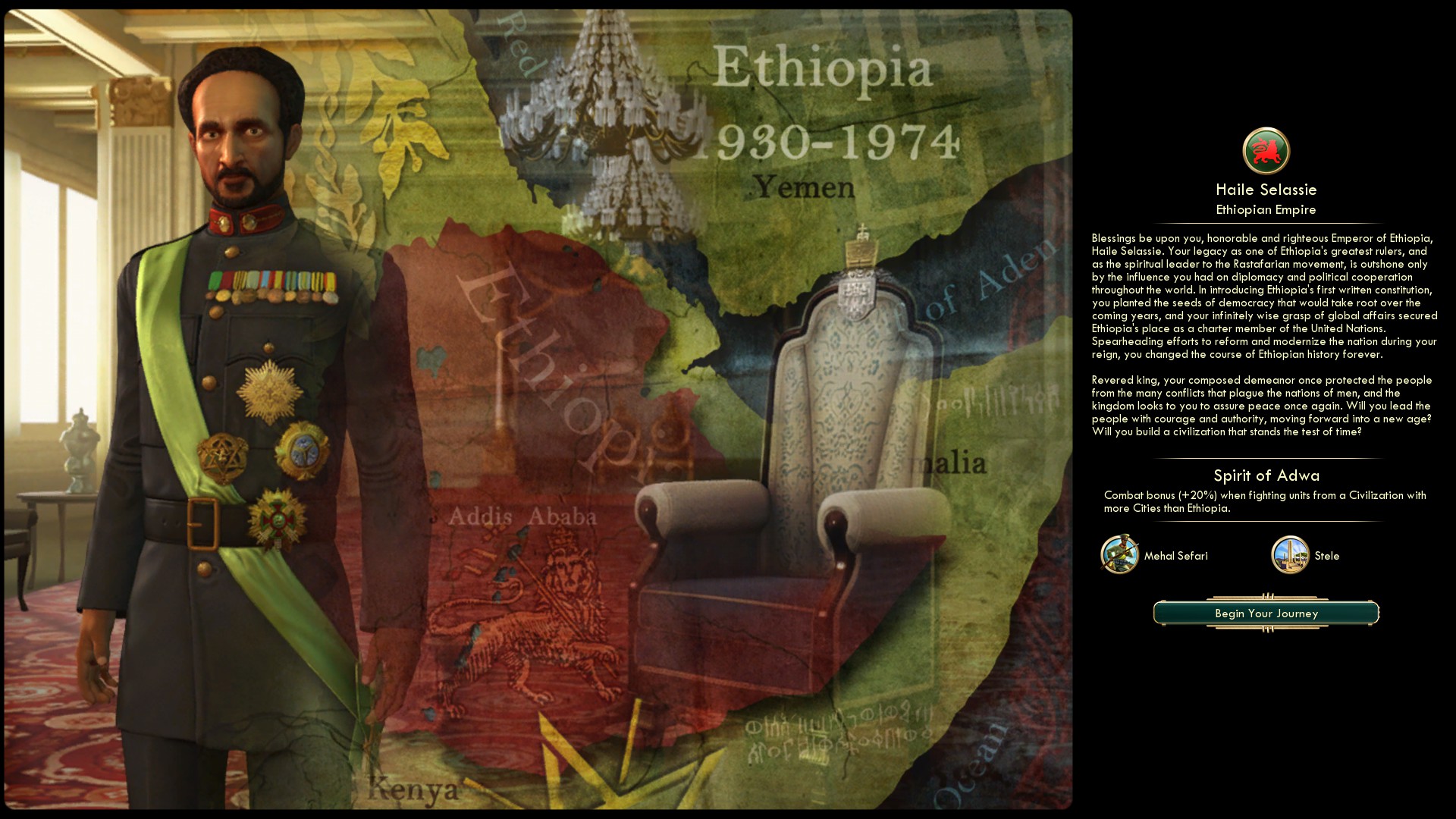
Now, go to the mods menu, and make sure Really Advanced Setup is the one and only mod selected. Go into the advanced setup menu and start a game form there. You'll get a screen that looks like this:
Spoiler :
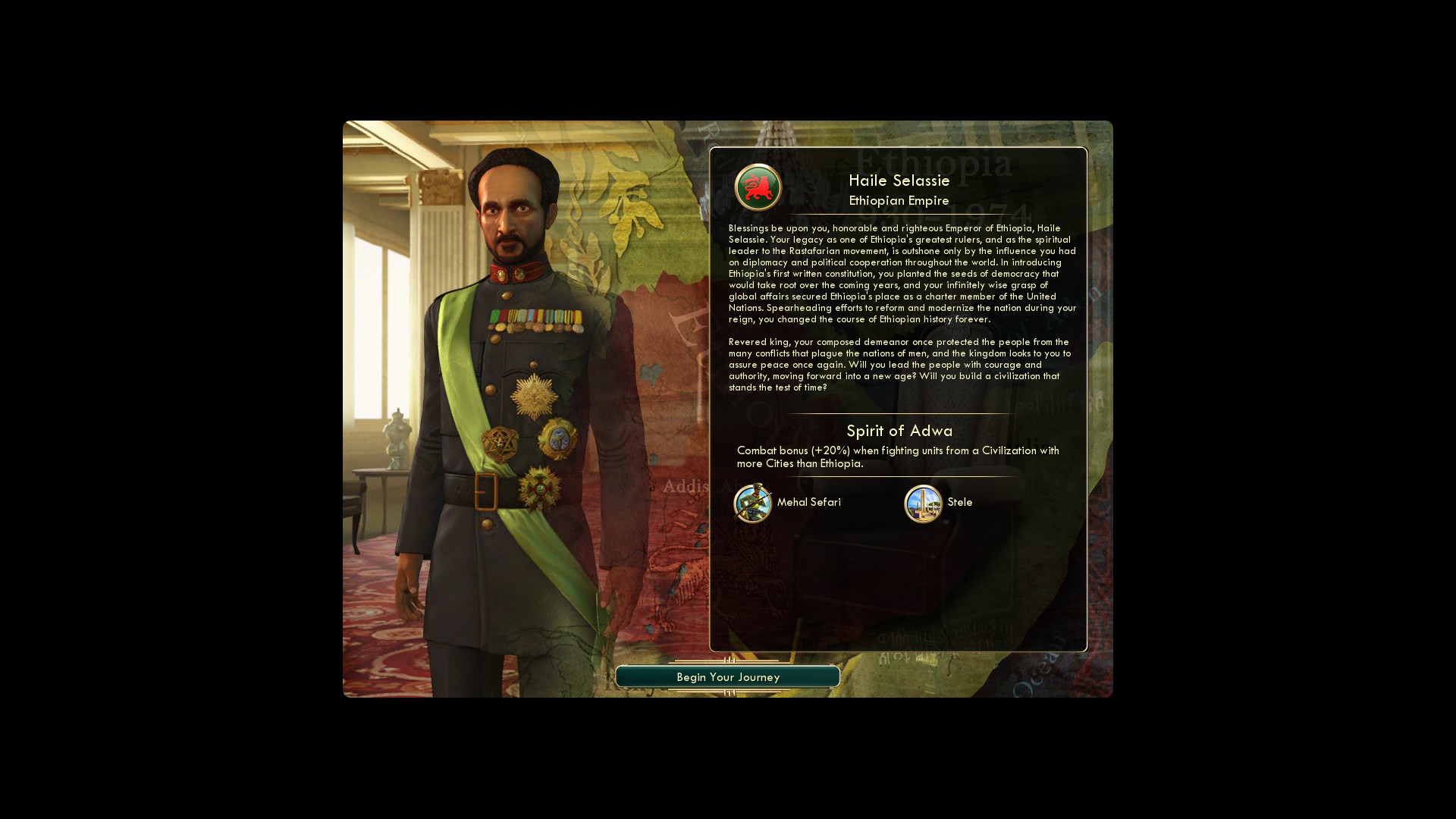
Note the difference?
Wario Mario
Warlord
Sounds like a conflict with EUI.
EUI? Huh...
Regardless, it appears I found a solution - Delete the "LoadScreen" lua/xml pair in UI Overrides.
Klisz
King
- Joined
- Aug 18, 2014
- Messages
- 804
EUI? Huh...
Regardless, it appears I found a solution - Delete the "LoadScreen" lua/xml pair in UI Overrides.
That would fix this problem, but also prevent the game from running the code that RAS runs in the background during the LoadScreen process - which happens to be the majority of what RAS actually does! A better solution is to copy the EUI versions of the LoadScreen.xml and LoadScreen.lua to UI Overrides in place of the deleted files, and then add the same changes that RAS makes. Thankfully this is fairly easy, as (aside from a couple comments) it only adds one line, namely
Code:
include("GTAS_StartGame");After "include( "UniqueBonuses" );". This way you get both the larger DoM screen and a functional RAS.
General Tso
Panzer General
Ah. I misspoke.
This mod goes change the graphics in the load screen. But as mentioned above (thanks Klisz). It's a by product of what is necessary in order to get my code to run. I'm probably using an older version of the load screen files. I'll look into it next time I work on the mod.
This mod goes change the graphics in the load screen. But as mentioned above (thanks Klisz). It's a by product of what is necessary in order to get my code to run. I'm probably using an older version of the load screen files. I'll look into it next time I work on the mod.
Serp
King
- Joined
- Apr 1, 2015
- Messages
- 661
I just made a modpack (MPMPM) with RAS only and tried to open the singleplayer screen (without going to mods).
The setting screens are nearly empty and I get the following lua errors:
[778955.609] Runtime Error: Assets\DLC\MP_MODSPACK\Mods\Really Advanced Setup (v 15)\DataManager\GTAS_DataManager.lua:22: bad argument #2 to 'OpenUserData' (number expected, got nil)
[778955.609] AdvancedSetup: (Really Advanced Setup) Version: Unknown -------------------------------------------------------------------------------
[778955.625] Runtime Error: Assets\DLC\MP_MODSPACK\Mods\Really Advanced Setup (v 15)\UI Overrides\AdvancedSetup.lua:276: attempt to call global 'LoadData' (a nil value)
[778955.625] Runtime Error: Error loading Assets\DLC\MP_MODSPACK\Mods\Really Advanced Setup (v 15)\UI Overrides\AdvancedSetup.lua.
[778962.875] Runtime Error: Assets\DLC\MP_MODSPACK\Mods\Really Advanced Setup (v 15)\UI\Main\GTAS_CivPanel.lua:20: attempt to index global 'SlotData' (a nil value)
[778967.281] Runtime Error: Assets\DLC\MP_MODSPACK\Mods\Really Advanced Setup (v 15)\UI\Main\GTAS_CivBonusPanel.lua:209: attempt to index global 'GlobalData' (a nil value)
[778968.078] Runtime Error: Assets\DLC\MP_MODSPACK\Mods\Really Advanced Setup (v 15)\UI\Main\GTAS_MapBonusPanel.lua:20: attempt to index global 'MapData' (a nil value)
[778968.765] Runtime Error: Assets\DLC\MP_MODSPACK\Mods\Really Advanced Setup (v 15)\UI\Main\GTAS_MapPanel.lua:37: attempt to index global 'MapData' (a nil value)
[778970.984] Runtime Error: Assets\DLC\MP_MODSPACK\Mods\Really Advanced Setup (v 15)\UI\Main\GTAS_GamePanel.lua:54: attempt to index global 'GameData' (a nil value)
[778974.390] Runtime Error: Assets\DLC\MP_MODSPACK\Mods\Really Advanced Setup (v 15)\UI\Main\GTAS_GamePanel.lua:46: attempt to index global 'GameData' (a nil value)
[778976.453] Runtime Error: Assets\DLC\MP_MODSPACK\Mods\Really Advanced Setup (v 15)\UI\Main\GTAS_CivPanel.lua:20: attempt to index global 'SlotData' (a nil value)
Maybe this does help you to make it MPMPM and multiplayer compatible
And maybe, if working on it, it would be good if the player can choose whether to use the original advanced setp, or the really advanced setup (because with a modpack your mod would be active all the time, so no choice like activate or not activate your mod)
In multiplayer screen your new setup is not shown, it seems to be the old one. I guess there are different files to mod. But I get:
Runtime Error: Assets\DLC\MP_MODSPACK\Mods\Really Advanced Setup (v 15)\UI Overrides\AdvancedSetup.lua:132: attempt to call global 'SaveData' (a nil value)
The setting screens are nearly empty and I get the following lua errors:
[778955.609] Runtime Error: Assets\DLC\MP_MODSPACK\Mods\Really Advanced Setup (v 15)\DataManager\GTAS_DataManager.lua:22: bad argument #2 to 'OpenUserData' (number expected, got nil)
[778955.609] AdvancedSetup: (Really Advanced Setup) Version: Unknown -------------------------------------------------------------------------------
[778955.625] Runtime Error: Assets\DLC\MP_MODSPACK\Mods\Really Advanced Setup (v 15)\UI Overrides\AdvancedSetup.lua:276: attempt to call global 'LoadData' (a nil value)
[778955.625] Runtime Error: Error loading Assets\DLC\MP_MODSPACK\Mods\Really Advanced Setup (v 15)\UI Overrides\AdvancedSetup.lua.
[778962.875] Runtime Error: Assets\DLC\MP_MODSPACK\Mods\Really Advanced Setup (v 15)\UI\Main\GTAS_CivPanel.lua:20: attempt to index global 'SlotData' (a nil value)
[778967.281] Runtime Error: Assets\DLC\MP_MODSPACK\Mods\Really Advanced Setup (v 15)\UI\Main\GTAS_CivBonusPanel.lua:209: attempt to index global 'GlobalData' (a nil value)
[778968.078] Runtime Error: Assets\DLC\MP_MODSPACK\Mods\Really Advanced Setup (v 15)\UI\Main\GTAS_MapBonusPanel.lua:20: attempt to index global 'MapData' (a nil value)
[778968.765] Runtime Error: Assets\DLC\MP_MODSPACK\Mods\Really Advanced Setup (v 15)\UI\Main\GTAS_MapPanel.lua:37: attempt to index global 'MapData' (a nil value)
[778970.984] Runtime Error: Assets\DLC\MP_MODSPACK\Mods\Really Advanced Setup (v 15)\UI\Main\GTAS_GamePanel.lua:54: attempt to index global 'GameData' (a nil value)
[778974.390] Runtime Error: Assets\DLC\MP_MODSPACK\Mods\Really Advanced Setup (v 15)\UI\Main\GTAS_GamePanel.lua:46: attempt to index global 'GameData' (a nil value)
[778976.453] Runtime Error: Assets\DLC\MP_MODSPACK\Mods\Really Advanced Setup (v 15)\UI\Main\GTAS_CivPanel.lua:20: attempt to index global 'SlotData' (a nil value)
Maybe this does help you to make it MPMPM and multiplayer compatible

And maybe, if working on it, it would be good if the player can choose whether to use the original advanced setp, or the really advanced setup (because with a modpack your mod would be active all the time, so no choice like activate or not activate your mod)
In multiplayer screen your new setup is not shown, it seems to be the old one. I guess there are different files to mod. But I get:
Runtime Error: Assets\DLC\MP_MODSPACK\Mods\Really Advanced Setup (v 15)\UI Overrides\AdvancedSetup.lua:132: attempt to call global 'SaveData' (a nil value)
Similar threads
- Replies
- 0
- Views
- 1K

 )
)