After cross-checking this thread, the
thread with Rhye's posts, the documentation I wrote up about Civ colors in my editor when I added the ability to fully customize Civ colors, and also playing around with it some with Rhye's graphics since this is a complex area...
wuhjah's post is pretty good, particularly with the point that the changes are subtle. In the screenshot's below, I've compared Firaxis's color 1 with Rhye's color 1, where you can see the RGB values of many of the colors at once (an expanded version of what wuhjah's screenshots show):
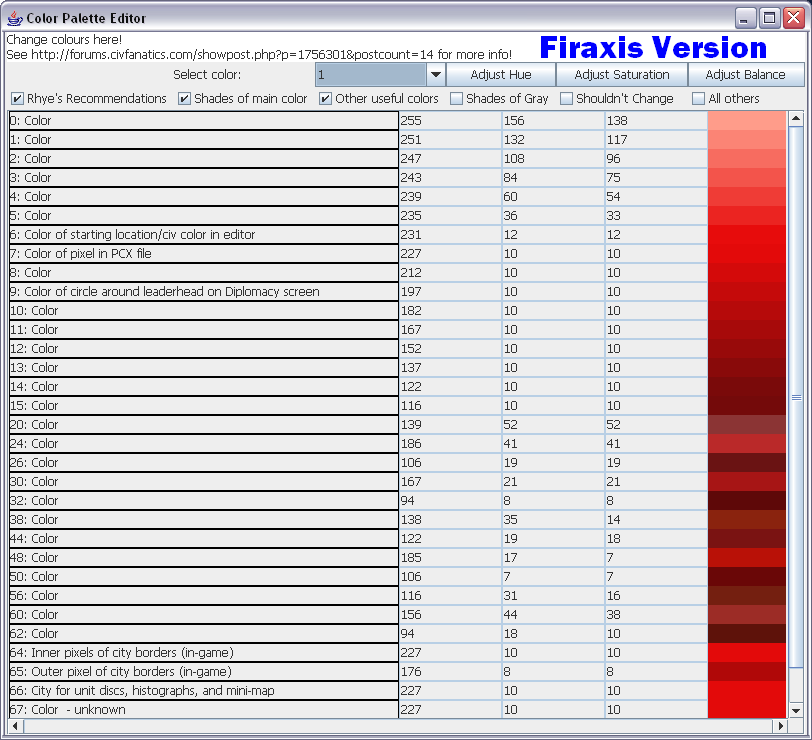
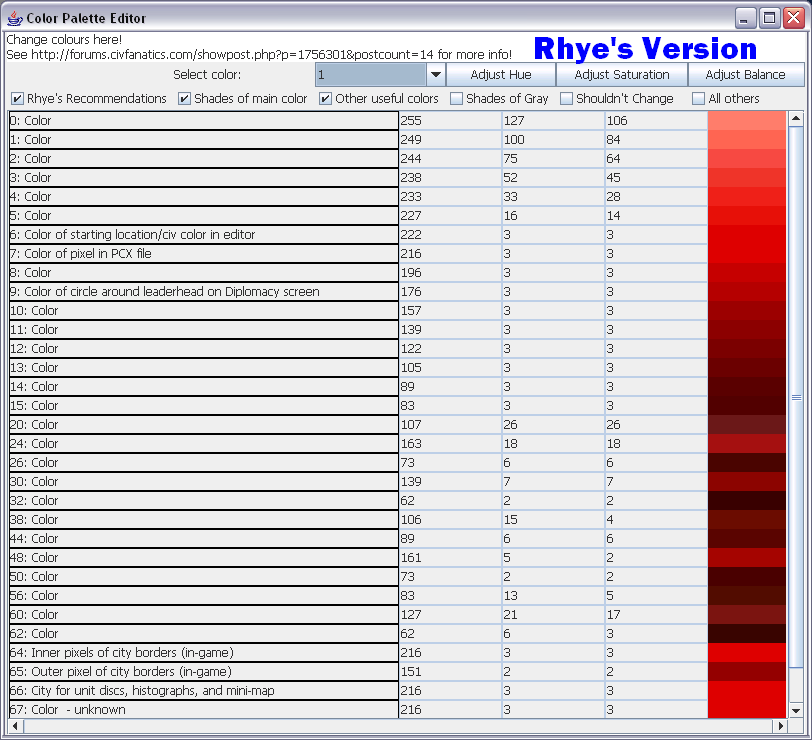
Most of the colors do look quite similar when viewing them together - at least on my midrange monitor - but most of them are in fact subtly different.
You can also see in the above the purposes of several of the colors, though not all have an identified single purpose. But these are what control the color of territory borders. Territory.pcx only controls the
shape of the borders, and whether more than one RGB value from the ntp##.pcx file is used at once. Wotan49's will only use one color, whereas the Firaxis one will use more than one since it has both yellow and red in the Territory.pcx file (which are then re-mapped to the appropriate color from an ntp##.pcx file in game or in the editor).
So, in short, you don't need a particular Territory.pcx file to use Rhye's colors. The same applies for city colors - the ntp##.pcx files are sufficient for that.
It's also worth noting that in Rhye's thread, in
post #8, he posted some more experimental colors. These are
not the same as the ones in post #3, and on his website, although it's where some of his more unusual combos such as the blue-orange multi color one and the white-red Danish one reside.
Finally, all of Rhye's files are going to be the same size as Firaxis's, since these PCX files are all just one pixel, plus the palette (which is what Civ uses them for), and thus they'll always be exactly 900 bytes. The modification dates, as seen in wuhjah's screenshots, can be used to indicate which have been modified, but examining the palette itself, or viewing them in-game, is going to be most useful for telling the differences between them.


 the palettes folder is in my Units Directory
the palettes folder is in my Units Directory


 but I am still Lost and Confused.
but I am still Lost and Confused. z
z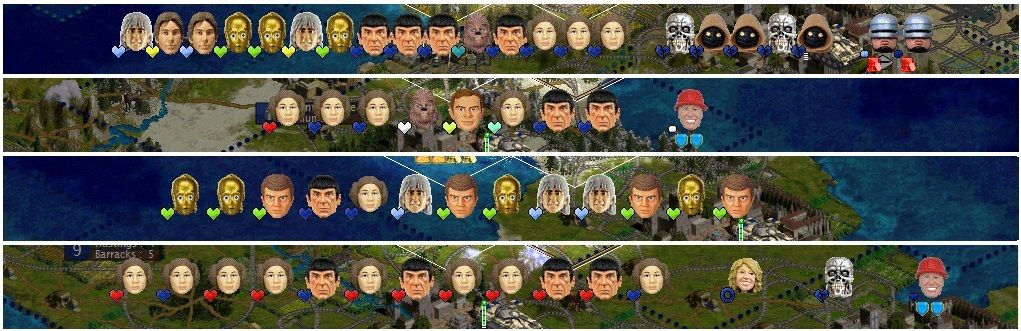
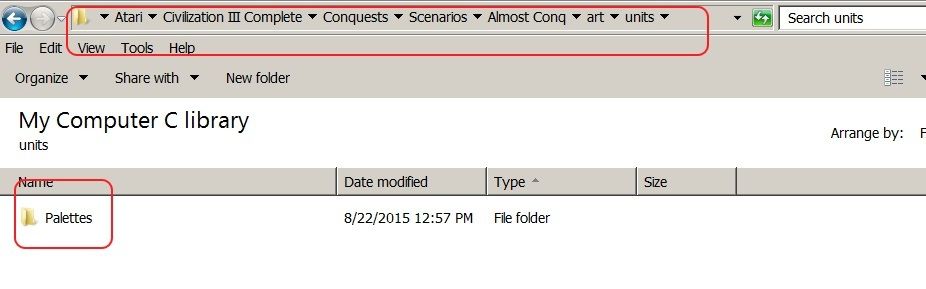
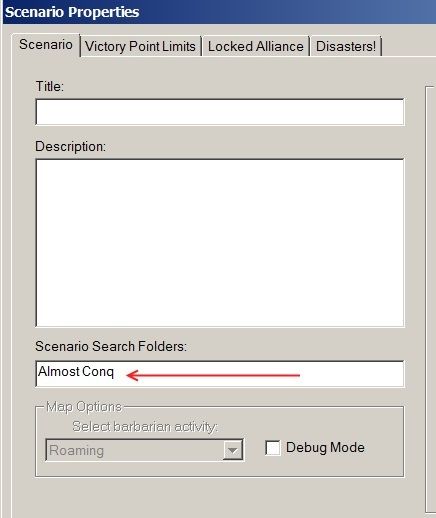
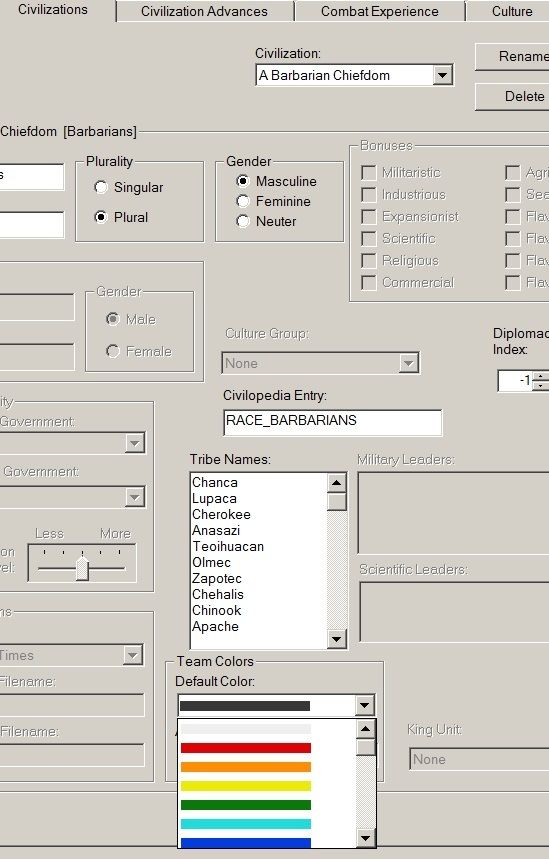

 (for the record, my folder settings were correct.)
(for the record, my folder settings were correct.) )
) ,
,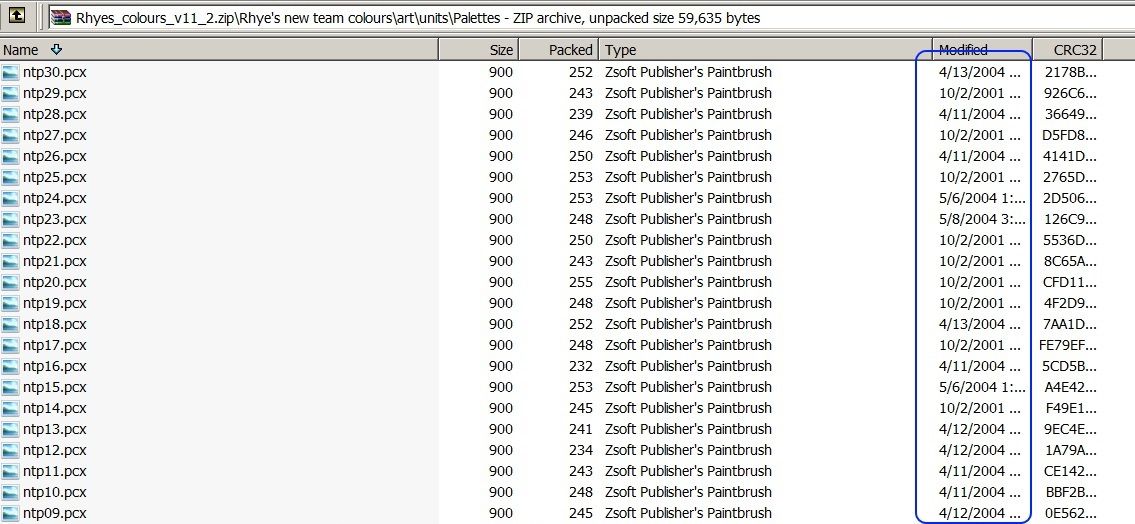
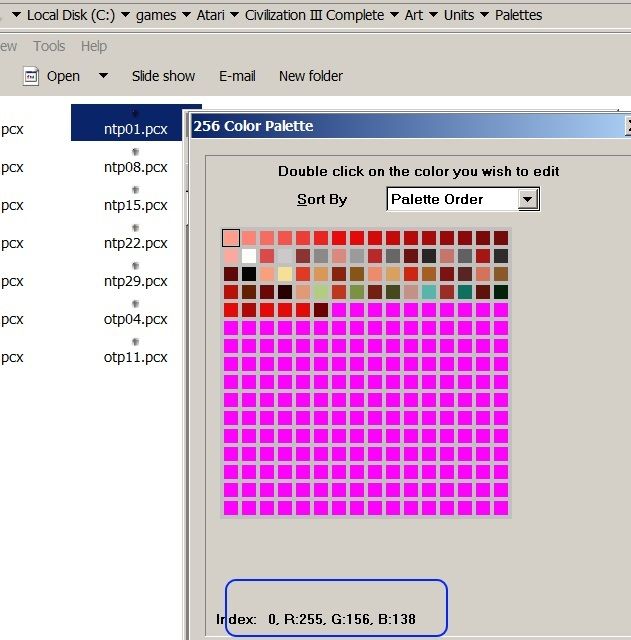
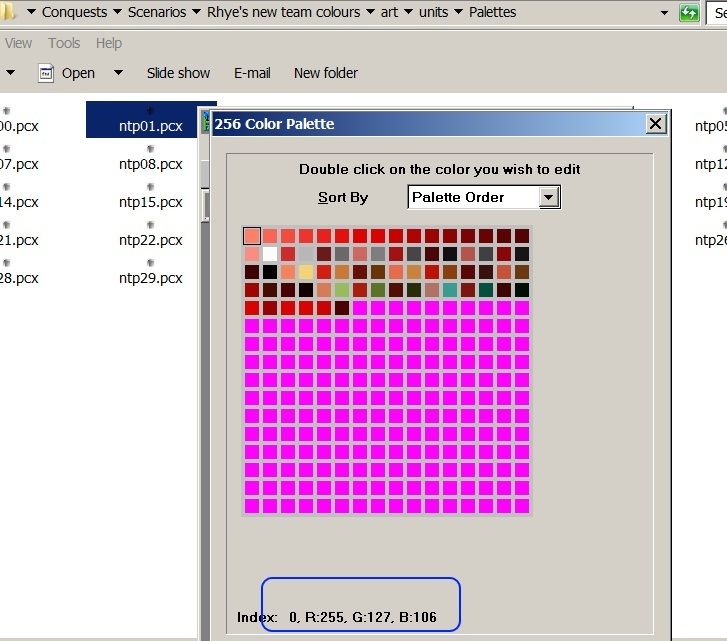
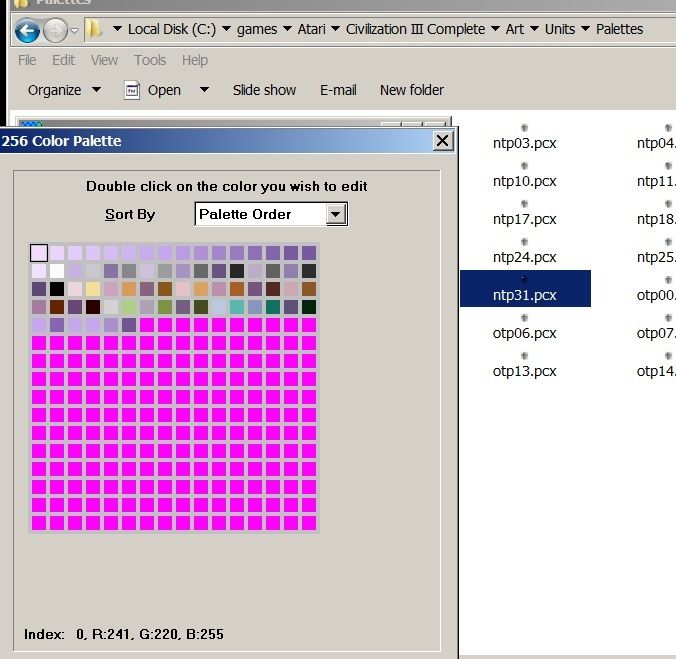
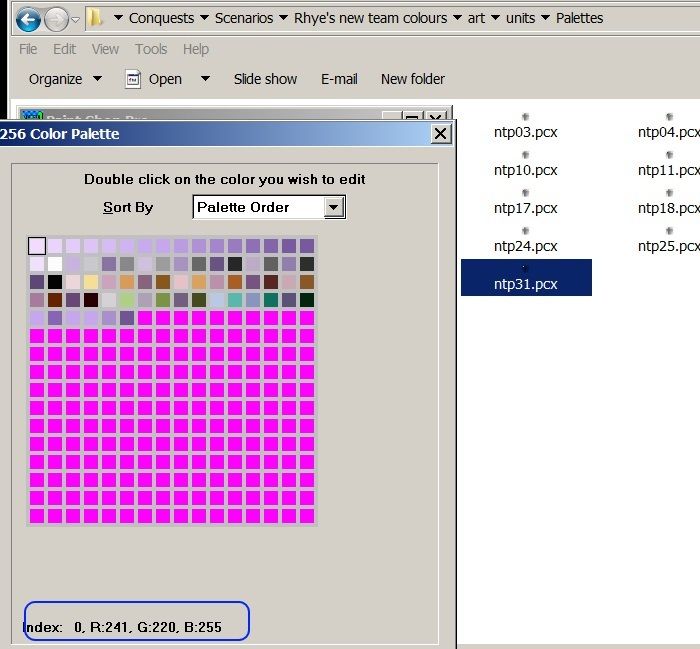
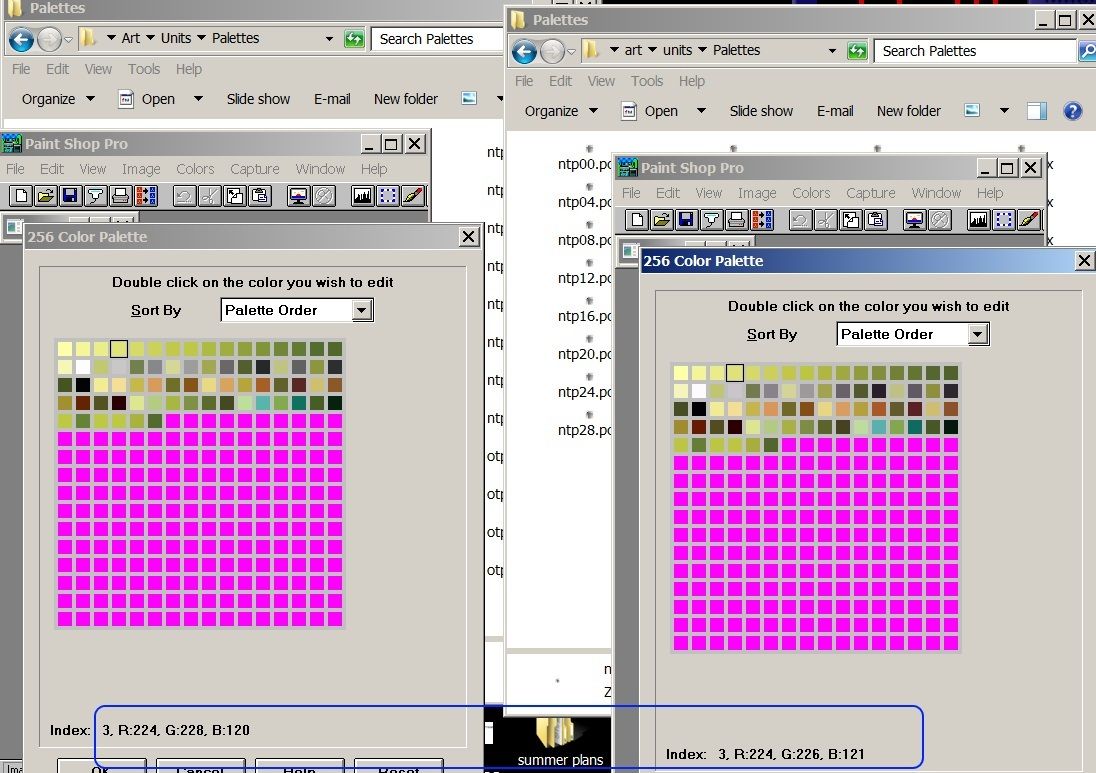




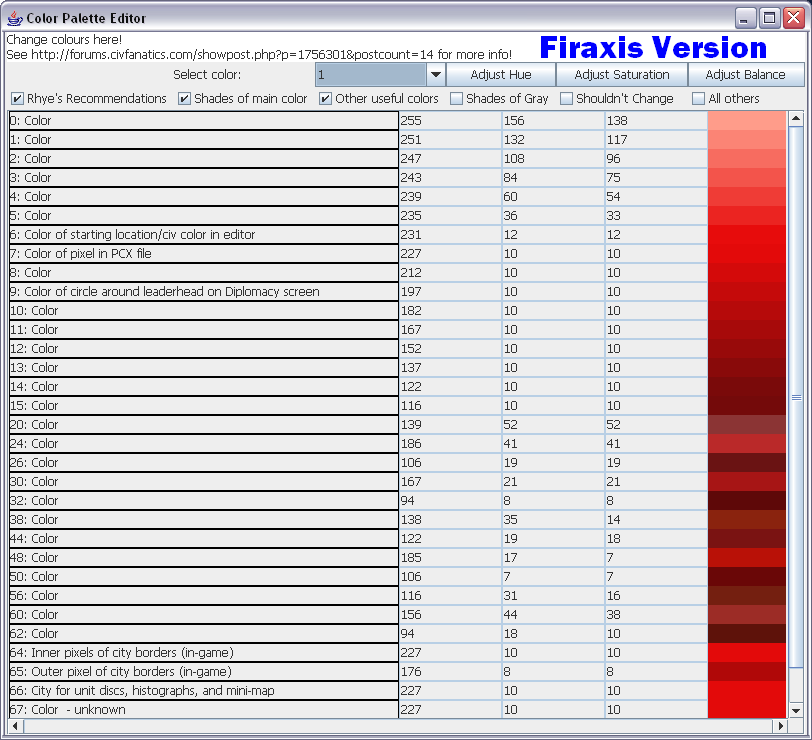
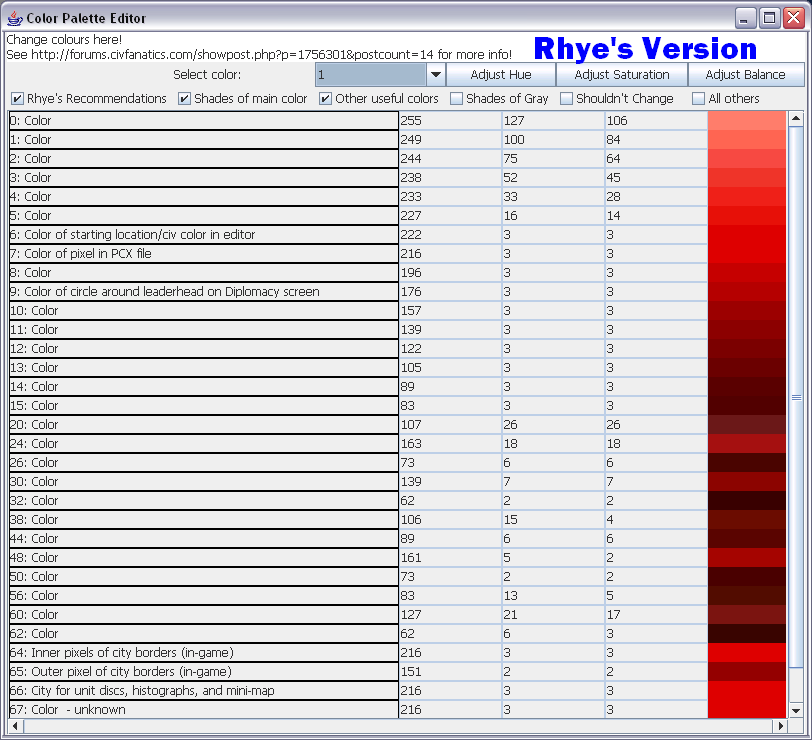
 all so very much! - With much assistance, problem solved!
all so very much! - With much assistance, problem solved! z
zall so very much! - With much assistance, problem solved!
z
