Dogmouse
Chieftain
Hello,
Here's a template you can use to make your very own C3C Title Screens. The template file is in a .psd (Photoshop) format.
If you have questions about how to make them or how/where to place them in Civ, I will be happy to assist.
To see some title screens I've made with this template, look here:
http://forums.civfanatics.com/showthread.php?t=89489
TITLE SCREEN TEMPLATE
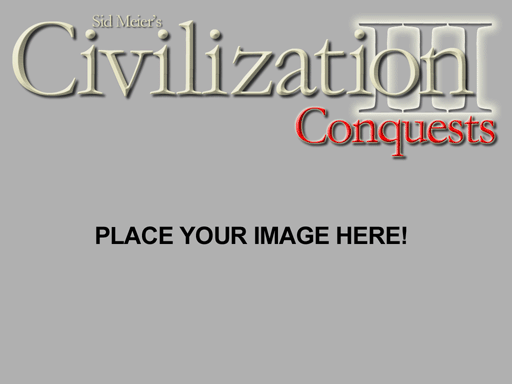
>>>> DOWNLOAD TITLE SCREEN TEMPLATE <<<<
Enjoy,
mouse
Here's a template you can use to make your very own C3C Title Screens. The template file is in a .psd (Photoshop) format.
If you have questions about how to make them or how/where to place them in Civ, I will be happy to assist.

To see some title screens I've made with this template, look here:
http://forums.civfanatics.com/showthread.php?t=89489
TITLE SCREEN TEMPLATE
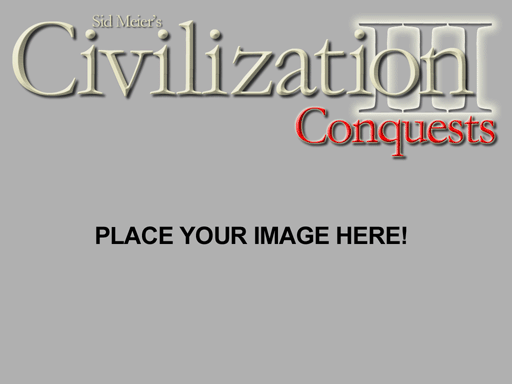
>>>> DOWNLOAD TITLE SCREEN TEMPLATE <<<<
Enjoy,
mouse

