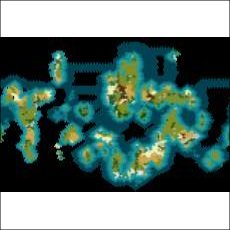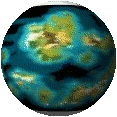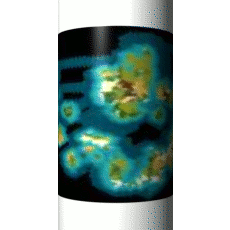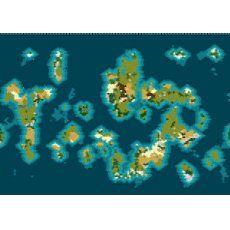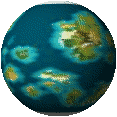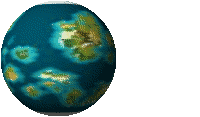thisispete
The Man Who Would Be King
I'm not sure if this is the right forum for this, but I figured I would post it here since the best use of this tip would be in stories and tales.
I've been toying around with an application called The GIMP (Graphical Image Manipulation Program), which you can download for free at download.com . Anyway, there is a feature in it which allows you to animate any image as a spinning globe. I fooled around with the minimap from my current game and this is what I came up with.
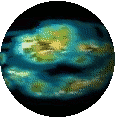
One important thing to note is that to appear as a perfect globe, the original image must be a perfect square, so I resized the canvas in Paint and filled in the white bands with black (once the entire world has been mapped, you may wish to fill in those areas with ocean blue).
Anyway, here's the original image I used
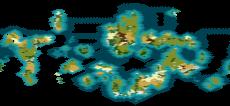
And here it is modified for globification.
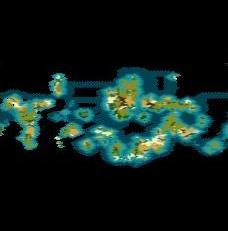
I've been toying around with an application called The GIMP (Graphical Image Manipulation Program), which you can download for free at download.com . Anyway, there is a feature in it which allows you to animate any image as a spinning globe. I fooled around with the minimap from my current game and this is what I came up with.
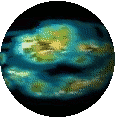
One important thing to note is that to appear as a perfect globe, the original image must be a perfect square, so I resized the canvas in Paint and filled in the white bands with black (once the entire world has been mapped, you may wish to fill in those areas with ocean blue).
Anyway, here's the original image I used
And here it is modified for globification.
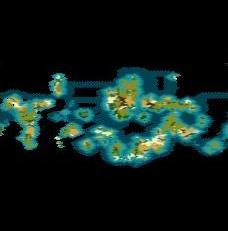

 ized.
ized.