TerraForm -- a map editor for Civilization dos
The current version does not require a key.
Download TerraForm 7.0.105 2Sep2019
Download TerraForm 8.0.126 1Jan2024
See attched file
file size 1.99 mb
TerraForm is distributed as an exe file, after removing it from the zip a double click will install it.
During the installation process you can select an Icon for your desktop.

All constructive criticism welcome.
1
P do the following when sending a Private Messages (conversation) to request a TerraForm key. An attached TFK file will be sent via e-mail.
Start TerraForm
Click menu item About
Click Request Registration Key
Follow the instructions in the Request For Registration Key text box.
abc
NOTE: All previous versions are not supported and keys cannot be provided.
(NOTE: TerraForm105 is no longer supported, download will be removed shortly)
The current version is TerraForm126.zip
The current version does not require a key.
Download TerraForm 8.0.126 1Jan2024
See attched file
file size 1.99 mb
TerraForm is distributed as an exe file, after removing it from the zip a double click will install it.
During the installation process you can select an Icon for your desktop.

All constructive criticism welcome.
P do the following when sending a Private Messages (conversation) to request a TerraForm key. An attached TFK file will be sent via e-mail.
Start TerraForm
Click menu item About
Click Request Registration Key
Follow the instructions in the Request For Registration Key text box.
abc
NOTE: All previous versions are not supported and keys cannot be provided.
(NOTE: TerraForm105 is no longer supported, download will be removed shortly)
The current version is TerraForm126.zip
Attachments
Last edited:


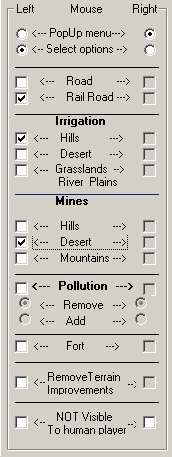

 Why do I get a run-time 53: file not found error
Why do I get a run-time 53: file not found error

