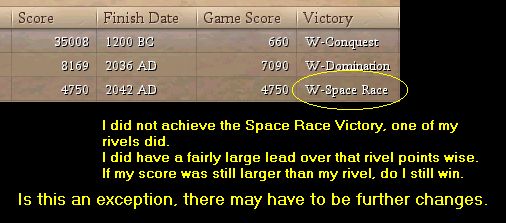Fallblau
Chieftain
- Joined
- Sep 16, 2005
- Messages
- 91
Hey guys...
One thing that has bugged me since the release has been that while the Hall of Fame screen is really neat, and you can see replays and all, it does not state whether or not you actually won or lost the game!
I'm sure that this is something Firaxis will get around to fixing, but until then, I've come up with this:

CURRENT VERSION
View attachment V3_CvHallOfFameScreen.zip
Archival Versions
View attachment V2MODIFIED_CvHallOfFameScreen.zip
View attachment 103303
To Install, you will need to create a new folder in your Custom Assets\python folder (in my case, it is "My Games\Civ4\Custom Assets\python") called "Screens". This IS case-sensitive, and it must appear exactly as "Screens". (See Item 1 below)
EDIT: It has since been brought to light that if a (lowercase) "screens" folder appears in your directory, you may or may not need to case-sensitize it. Some have, some haven't... So try it and see.

Next, unzip the mod attachment into this newly created folder. (See Item 2 above)
Go to the "Screens" folder, and rename the unzipped file from "MODIFIED_CvHallOfFameScreen.py" to just "CvHallOfFameScreen.py". (See Items 3 and 4 below)

Launch the game! It's maybe not the most elegant solution, but it eases my warped little mind until Firaxis fixes it...
Enjoy!
One thing that has bugged me since the release has been that while the Hall of Fame screen is really neat, and you can see replays and all, it does not state whether or not you actually won or lost the game!
I'm sure that this is something Firaxis will get around to fixing, but until then, I've come up with this:

CURRENT VERSION
View attachment V3_CvHallOfFameScreen.zip
Archival Versions
View attachment V2MODIFIED_CvHallOfFameScreen.zip
View attachment 103303
To Install, you will need to create a new folder in your Custom Assets\python folder (in my case, it is "My Games\Civ4\Custom Assets\python") called "Screens". This IS case-sensitive, and it must appear exactly as "Screens". (See Item 1 below)
EDIT: It has since been brought to light that if a (lowercase) "screens" folder appears in your directory, you may or may not need to case-sensitize it. Some have, some haven't... So try it and see.

Next, unzip the mod attachment into this newly created folder. (See Item 2 above)
Go to the "Screens" folder, and rename the unzipped file from "MODIFIED_CvHallOfFameScreen.py" to just "CvHallOfFameScreen.py". (See Items 3 and 4 below)

Launch the game! It's maybe not the most elegant solution, but it eases my warped little mind until Firaxis fixes it...

Enjoy!