- Joined
- Oct 5, 2001
- Messages
- 30,080
We have been researching this problem, and we believe that a lot of the problems are due to the way files are returned from the operating system - under NTFS, files are generally returned in alphabetical order (the order that Civ4 expects); under FAT/FAT32, they're returned in order of creation date. To check whether your hard-drive is FAT/32, open "My Computer" and right-click on the icon for your hard-drive. From the menu, choose 'Properties'. From the picture that comes up, look at what it says the file system is - if its 'FAT32' and you have WinXP, you should be able to fix this.
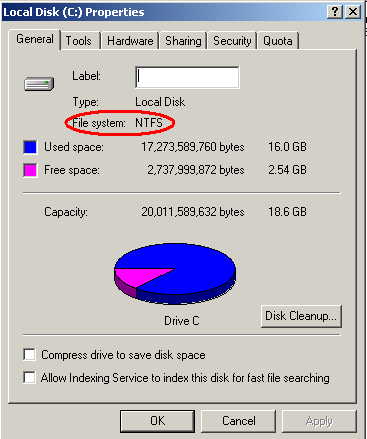
As a possible fix, those with Windows XP should be able to convert their hard drives from FAT/32 to NTFS. Following this, the assets password problem shuld go away (or, at worst, require Civ4 to be reinstalled again before the problem is solved).
Now: To do this, follow the steps on this page.
NOTE: Before you do this, I suggest that you back-up critical data! The process SHOULD be safe, but with computers, there is always the chance that something can go wrong.
If you have any concerns, then the better bet is probably to simply wait for a patch (hopefully this issue will be patched)
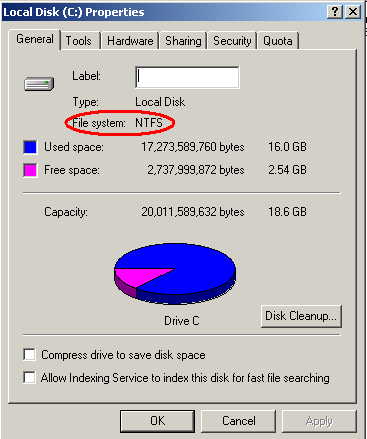
As a possible fix, those with Windows XP should be able to convert their hard drives from FAT/32 to NTFS. Following this, the assets password problem shuld go away (or, at worst, require Civ4 to be reinstalled again before the problem is solved).
Now: To do this, follow the steps on this page.
NOTE: Before you do this, I suggest that you back-up critical data! The process SHOULD be safe, but with computers, there is always the chance that something can go wrong.
If you have any concerns, then the better bet is probably to simply wait for a patch (hopefully this issue will be patched)



