the oob
Retired PTBS host
I've modified Screes handy email turn notifier so that it now generates an rss feed which allows players in a pitboss game to keep track of who's finished their turn. The program can be downloaded here (note: only the game host needs this program). The contents of the readme file are below:
Here are a few screenshots:
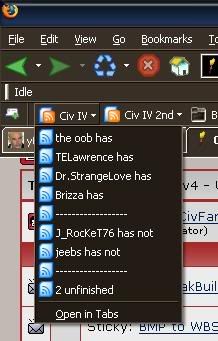

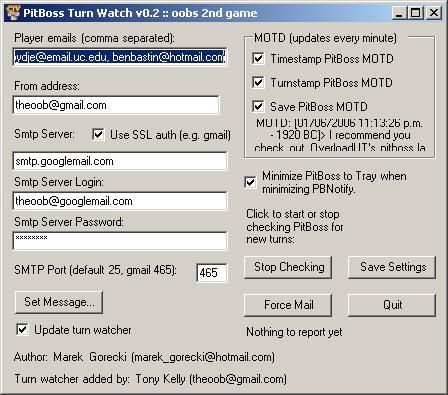
Here's a few things I could use from you guys:
1) A way to extract the clock text from pitboss (looking to you for this Scree , I'll PM you about this soon) so that I can add the time left on the clock to the feed.
, I'll PM you about this soon) so that I can add the time left on the clock to the feed.
2) A good RSS plugin for IE6 (try it out first, since I tried one but it didn't like my test feed).
3) Info on any problems with the program or suggestions on how to improve it.
If anyone wants the source I'll put it up.
Changes:
Updated to v0.2, fixed some bug where it was occassionally crashing at the end of the turn. See readme for details.
Code:
Turn Watch v0.2 readme.txt
- - - - - - - - - - - - - - -
Instructions for the host:
1) Set up a web server. This is the trickiest part, but is unfortunately
required, since the users will need to retrieve the file from it.
I suggest using Apache (http://httpd.apache.org/), there should be
documentation somewhere on that page... or somewhere on the internet :).
If you don't have a static IP address, I would also recommend using the
no-ip client (www.no-ip.com/ or
http://www.download.com/No-IP-DUC-Dynamic-Update-Client-/3000-2165_4-10375673.html)
so that you will have a fixed DNS address rather than a varying IP
address.
2) Once you have that set up, edit the settings.xml file that comes
with this program, which will need to be kept in the same directory
as the turn watch program. All you need to change is the rssSaveDir,
which should be set to the root folder of your server or some
subdirectory of that, and change the list of players, for which I've
already put in a few examples. See my comments in the xml file for
details on adding these.
For instance, my value for rssSaveDir (which it's currently set to in
your settings.xml file as well if you haven't changed it yet) is
D:\Program Files\Apache Software Foundation\Apache2.2\htdocs\outputFile2.xml
3) You should now check that this file can be viewed by someone else.
Get a friend (or, failing that, some kind of sentient robot) who isn't
at the same external IP address as you (ie. lives in another building)
to open the file from their web browser. For myself this would be
http://oob.no-ip.org:8081/outputFile1.xml
You should also check that you yourself can view it, for myself this
would be http://oobutron:8081/outputFile1.xml (with oobutron being
the name of my server).
4) You should now be able to run the program. First start pitboss,
then start the program.
5) Now you can view the feed with any rss viewer. This is explained
below, but the host will need to enter their local address (so for
me, that would be http://oobutron:8081/outputFile1.xml as mentioned
before) rather than the external address. Once you have that going,
you should send the address for the feed (with your external address)
to the other players.
Instructions for players:
1) Add the feed to an rss viewer. There are many rss viewers out there
so I'm not about to write instructions for each one (that and I need
to pee) but here's how it's done in firefox, which (if you have a
fairly recent version) comes with an rss viewer built in:
Click bookmarks --> manage bookmarks. This brings up the bookmarks
manager, in there click file --> new live bookmark. Enter Civ 4 (or
whatever you want) in name, and in feed location enter the feed
address that the host gave you. You can leave description blank.
You should then move that bookmark to your bookmarks toolbar folder,
although this is optional.
2) You should now be able to see the feed. To see it in firefox, right
click on the live bookmark, press 'reload live bookmark' (which will
update it, as the current version of firefox doesn't regularly update
the feed like many other rss viewers, hopefully they'll change this in
a newer version), and then click on it, which should bring up a list
of players.
Miscellaneous:
* Apparently IE7, which is currently in beta as I write this, also has
an RSS viewer, however the beta of IE7 doesn't work for me so I'm
unable to give instructions for this. Hopefully people at the
civfanatics forum will contribute more information on RSS for those
who don't use firefox (and I'm guessing there's an RSS plugin for IE6
somewhere, hopefully someone there has a link) the link for the
relevant thread is here:
http://forums.civfanatics.com/showthread.php?t=172459
* You can run this program with multiple instances of pitboss, however
you will need to:
1) Have a seperate instance of Turn Watch for each instance of pitboss
2) Each instance of Turn Watch will need its own settings.xml file
which needs to be set up appropriately for each game. In particular,
each instance of turn watch needs to have its own seperate feed.
3) You will need to make sure you have each instance turned on in the
right order, otherwise the feeds will get switched around. The easiest
way to do this would be to turn on the first instance of pitboss, then
its instance of turn watch, then the second instance of pitboss,
then its instance of turn watch, and so forth.
- - - - - - - - -
Change log
- - - - - - - - -
v0.1: initial release
v0.2: fixed some bug where the program would sometimes crash at the
end of the turn. I'm 95% sure I fixed it... it's hard to tell since
it isn't a regular problem.
If you do get this problem, please tell me about it on the Civfanatics
forum, on this thread:
http://forums.civfanatics.com/showthread.php?t=172459
... also, please hold onto the error.log file it will generate if the
error happens, so I can get it from you.Here are a few screenshots:
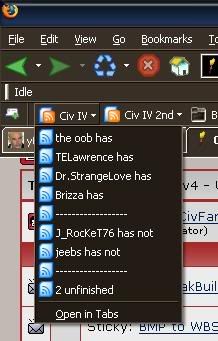

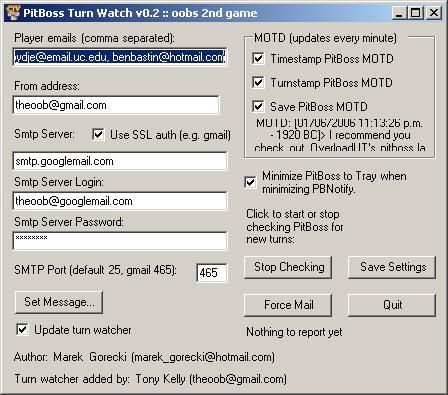
Here's a few things I could use from you guys:
1) A way to extract the clock text from pitboss (looking to you for this Scree
 , I'll PM you about this soon) so that I can add the time left on the clock to the feed.
, I'll PM you about this soon) so that I can add the time left on the clock to the feed.2) A good RSS plugin for IE6 (try it out first, since I tried one but it didn't like my test feed).
3) Info on any problems with the program or suggestions on how to improve it.
If anyone wants the source I'll put it up.
Changes:
Updated to v0.2, fixed some bug where it was occassionally crashing at the end of the turn. See readme for details.

 After I run it, nothing happens except "DW20.exe" appears in my process list for about 20 seconds using 100% CPU and then it goes away...
After I run it, nothing happens except "DW20.exe" appears in my process list for about 20 seconds using 100% CPU and then it goes away...
