javaja
Chieftain
Okay. Just after the 1.0.0.62 patch updated I started experiencing glitches on the "Citizen allocation" screen... when selecting a new tile for a worker, the green icon does not appear, it stays black even though the total city yields change to reflect that tile being worked. Also, unworked tiles are appearing with a red crossed-swords icon imposed on 1/3 of the circle... leaving the other 2/3 black. Also when I don't select any manual allocation for citizens, the green icon is only 1/3 size (leaving the rest black.) Wonder icons (so far I can only see pyramids) have a very strange glitch on the icon.
I never had these problems before. I first noticed them in a modded game (Soldier personalities v3, Atilla's mod v3, Improved diplomacy and Random events mod v7). However, I rebooted and tried a fresh unmodded game and have the exact same results there, so it's not a mod/conflict issue with the new patch.
Interestingly, all of these issues ONLY happen on my laptop (Alienware m11x.) I cannot reproduce it on my desktop - it plays without any hiccups at all - and it ALWAYS happens on my laptop, though it never did prior to the patch.
Will upload screenshot in a moment since it'll probably be easier to see what I'm talking about.
I never had these problems before. I first noticed them in a modded game (Soldier personalities v3, Atilla's mod v3, Improved diplomacy and Random events mod v7). However, I rebooted and tried a fresh unmodded game and have the exact same results there, so it's not a mod/conflict issue with the new patch.
Interestingly, all of these issues ONLY happen on my laptop (Alienware m11x.) I cannot reproduce it on my desktop - it plays without any hiccups at all - and it ALWAYS happens on my laptop, though it never did prior to the patch.
Will upload screenshot in a moment since it'll probably be easier to see what I'm talking about.