YnAEMP is a map pack using a custom advanced setup menu and realistic random resource placement. Now you can use a TSL map with custom option : select exactly how many and which civilizations you want in game, set your victory condition and other game options usually unavailable when using this kind of maps.
menu screen :

option list :
The realistic random resource placement options are only available for the giant and huge maps.
Actual map list
(screenshots size are relative to map size)
- Yet Another Giant Earth Map (180x94) : edition and convertion of Genghis Kai GEM for civ4.
Quadcore CPU and at least 4 gb of RAM on 64bit OS are recommanded to use this map.
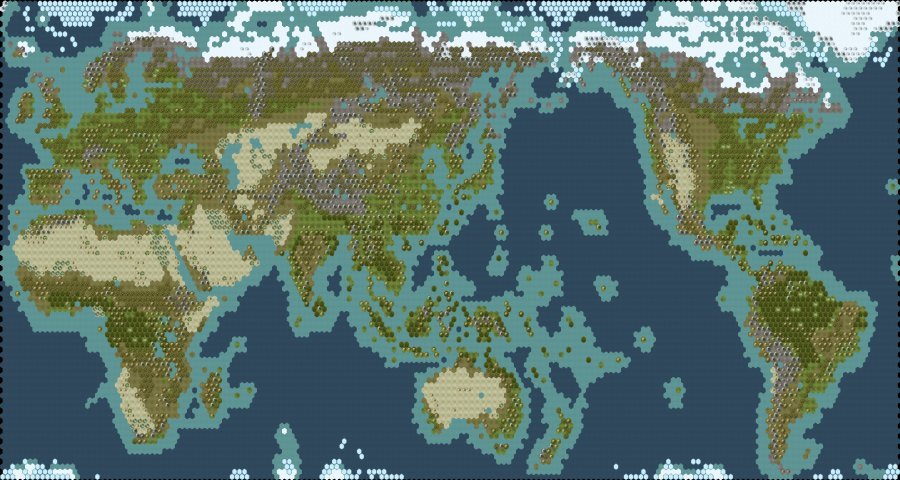
- Yet Another Huge Earth Map (120x80) : Dale's huge Earth edited with Europe and Japan upscaled

- Standard Earth Map (80x52) : a cordiform projection version made by smellymummy

- Standard Europe Map (79x73) : Dieter's Europe CiV

All civs have true starting locations for those maps. The TSL for civs and CS are set via XML files, this way custom civs and CS could be added without needing to edit the maps...
Installation
- Important : when updating always remove the previous version of any mod from your mod folder
- update your version of Civilization to at least patch 1.0.1.217
- download the civ5mod file to your mod folder (..\My Documents\My Games\Sid Meier's Civilization 5\MODS).
- launch civ5, go in the Mods menu and wait a few seconds for the files to be extracted. If the automatic extraction is not working, use 7zip to manually extract the mod (the .civ5mod file is a 7zip archive) in the mods folder.
- find the "Yet not Another Earth Maps Pack" line and activate the mod.
- from the mod section, click next, go to single player and then to custom game
- do not use the classic set up game option, to get the new advanced setup menu, you must go in custom game, then select Yet (not) Another Earth Maps and click on Load Mod
As a complement, there are independent city-states mods with TSL designed specially for this map pack (see attachment) :
- Madeira's Selection of ancient city-states to use with the giant map only (still beta version)
- Ynaemp City States for vanilla Civ5, without overlapping start positions and less CS to give more place to European civs.
- Ynaemp City States Extended, with 45 CS with TSL. Due to game engine limitation, only 41 can be loaded in game, and on those, some may be erased at start because of overlapping start location.
- Ynaemp City States for G+K: Add new CS to G+K, you can then use YnAEMP only spaced CS for G+K to remove CS that are to close from other Civilization (require G+K Expansion)
The add-on mods for vanilla civ5 shouldn't be activated at the same time, if you do it the custom game setup menu will tell you and refuse to launch. The add-on for G+K can be used together (And I'd suggest you to use both)
And I also suggest the use of my conversion for YnAEMP of mihaifx's City States Leaders mod (see screenshot below)

Compatibility
- Some files may need to be merged : MapGenerator.lua and WorldBuilderRandomItems.lua if they are used by another mod.
- This mod reinitialize and change 3 resources table : Resource_TerrainBooleans, Resource_FeatureTerrainBooleans, and Resource_FeatureBooleans. Any mod updating those tables should be loaded after this one.
- Since version 0.2, the YnAEMP City state Leader mod does not override any file.
Customize
- Add a new TSL for a custom civilization / city state
you can add a TSL for any custom civ by editing the CivilizationsStartPos.xml file (or MinorCivStartPos.xml for a city state).
you need 2 things :
- the civilization type name (like "CIVILIZATION_ARABIA") that you'll find in the custom civ mod files.
- the tile location of the map you want to use it in.
for example, if you want to add the dutch TSL on the giant map, open Earth_Giant_blank.Civ5Map in the world builder, locate the plot here (edit plot tab) and note it (I'll use plot 16,70).
then find the tag <Civilizations_YagemStartPosition> (or <MinorCiv_YagemStartPosition> for CS) in CivilizationsStartPos.xml (or MinorCivStartPos.xml for CS), and add a row like this:
(search/insert in the <Civilizations_YagemStartPosition> tag for the huge map and <Civilizations_CordiformStartPosition> for the standard map)
(note that I havn't checked if "CIVILIZATION_DUTCH" is the right type, verify in the dutch mod )
)
save your change and try to start a game selecting the Dutch, if all civs start at random pos, then you may have made a typo in the XML file.
you're limited to 22 major civs in game atm, if you have all the DLC then you'll have at least one civ missing in game if you use any custom civ.
- Add a new TSL directly in a mod including custom civilization(s) / city state(s)
In your mod properties in modbuddy, go to the Associations tab, and in the References section click Add Mod then enter the mod title (YnAEMP) and the mod ID (36e88483-48fe-4545-b85f-bafc50dde315)
This way YnAEMP will create the needed table in the DB before your mod is loaded.
Then you just need to add the XML code in one of your files to add the position of your civilization in YnAEMP tables.
For example to add the Dacian TSL on the Large Europe, the code would be
The YnAEMP tables names are found in CivilizationsStartPos.xml, MinorCivStartPos.xml (for CS), and CivilizationsRequestedResource.xml (if you want to add specific resources around your civilization TSL if the corresponding option is checked in the setup screen)
Patches for Custom Civilizations (thanks to JFD)
LastSword
Tomatekh
MoreCivs
Patria Grande
Colonialist Legacies
JFD
Moriboe
Troubleshooting
If the game crash when loading the giant map, try the old version, aka YAGEM (loaded the "normal" way, ie mod -> single player -> set up game -> choose map). If this version alone lead to a crash, then you're probably limited by the the actual civ5 executable and/or your hardware.
Before reporting a bug, please try the following :
- Delete the content of your game cache folder (..\My Documents\My Games\Sid Meier's Civilization 5\cache\)
- Enable lua loging : open the config.ini file (in "..\My Documents\My Games\Sid Meier's Civilization 5") with notepad or any other text editor, find the line with "LoggingEnabled = 0" and replace by "LoggingEnabled = 1"
- Launch YnAEMP, and if you still have the bug go to the "..\My Documents\My Games\Sid Meier's Civilization 5\Logs" folder, open Lua.log with your text editor, and send me a PM with a copy/paste of the content of the file with a description of your problem. (or save the log as a .txt file and post it here)
Minimum Civ5 patch version required : 1.0.1.217, I can't provide support for older version of Civilization V.
Known bug
- Crash may occur when loading/using the giant map due to the amount of computer resources used
Credits and Thanx :
Genghis Kai, Dale, smellymummy, Dieter VonClam for their great maps
Ambrox62 for his maps and the AMC mod
Madeira, PseRamesses and everyone on this thread for test reports, comments, suggestions and help debugging the mod
mihaifx for the City States Leaders mod
Ekmek: CS TSL for the cordiform earth
Montijin: TSL for BNW Civs on the Huge Earth Map
Al-Iskander: TSL for all Civs and CS on djvandyke's standard sized Earth Map
JFD: patches to add TSL for custom civilizations
menu screen :
Spoiler :

option list :
Spoiler :
City-States Placement : placement option for the city-states
- Only TSL : use only CS that have a TSL (40 available for giant earth, 23 for huge and 12 for standard)
- Random and TSL : this option will use TSL for the CS that the script can place, and use random selection for the others or those which were too close of another civ
- Totally random : All City States get random placement
City-States separation : minimum distance between CS and other civs. This will not be used when using the Totally random option, and will replace randomly a CS with TSL that is placed under the minimum distance when using the Random and TSL option. When you use it with the other options, the script may not be able to place as much CS as selected in the top slider.
Resources : a coefficient appliqued to the number of resources placed on the map. Note that by defaut the number of resource is also scaled depending of the number of players (CS included)
Bosphorus Strait is a sea : place a sea tile between the Black Sea and the Aegean Sea. If not checked, a river will represent the Bosphorus and Dardanelles straits.
Remove United States from game : if you want to use a random selection of civs and be sure that the USA won't be present in the new world 2000BC, then this option is for you. If you choose to play at the USA, this option will have no effect.
It will remove the US units at the start of the game, so if you select 10 random computer civs and USA was one of them, you'll get only 9 civs in game...
Add major deposits of strategic resources : will try to place the deposits defined in the ResourceRegionPos.xml file. Currently, all major oil and coal deposits are defined (see the <Resource_YagemGisementPosition> part of the XML).
Use true geographic resource placement : this option will prevent some resources to be placed in the wrong region. For example, Ivory will only be found in Africa and South-Asia, you won't find spice or silk in europe, no horses in America, etc... The region position are defined in the ResourceRegionPos.xml file, and the resource exclusion is set in the ResourceRegionExclude.xml file.
Add specific resources at starting positions : Place resources (set in the CivilizationsRequestedResource.xml file) for each civilization. You can set up to 5 resources to be placed for each civs.
Don't scale resources with players : when checked, the resources won't be scaled to the number of players, without this, if you launch a game with 20 civs and 40 City States, you can get a map with more ressources than you may want...
- Only TSL : use only CS that have a TSL (40 available for giant earth, 23 for huge and 12 for standard)
- Random and TSL : this option will use TSL for the CS that the script can place, and use random selection for the others or those which were too close of another civ
- Totally random : All City States get random placement
City-States separation : minimum distance between CS and other civs. This will not be used when using the Totally random option, and will replace randomly a CS with TSL that is placed under the minimum distance when using the Random and TSL option. When you use it with the other options, the script may not be able to place as much CS as selected in the top slider.
Resources : a coefficient appliqued to the number of resources placed on the map. Note that by defaut the number of resource is also scaled depending of the number of players (CS included)
Bosphorus Strait is a sea : place a sea tile between the Black Sea and the Aegean Sea. If not checked, a river will represent the Bosphorus and Dardanelles straits.
Remove United States from game : if you want to use a random selection of civs and be sure that the USA won't be present in the new world 2000BC, then this option is for you. If you choose to play at the USA, this option will have no effect.
It will remove the US units at the start of the game, so if you select 10 random computer civs and USA was one of them, you'll get only 9 civs in game...
Add major deposits of strategic resources : will try to place the deposits defined in the ResourceRegionPos.xml file. Currently, all major oil and coal deposits are defined (see the <Resource_YagemGisementPosition> part of the XML).
Use true geographic resource placement : this option will prevent some resources to be placed in the wrong region. For example, Ivory will only be found in Africa and South-Asia, you won't find spice or silk in europe, no horses in America, etc... The region position are defined in the ResourceRegionPos.xml file, and the resource exclusion is set in the ResourceRegionExclude.xml file.
Add specific resources at starting positions : Place resources (set in the CivilizationsRequestedResource.xml file) for each civilization. You can set up to 5 resources to be placed for each civs.
Don't scale resources with players : when checked, the resources won't be scaled to the number of players, without this, if you launch a game with 20 civs and 40 City States, you can get a map with more ressources than you may want...
The realistic random resource placement options are only available for the giant and huge maps.
Actual map list
(screenshots size are relative to map size)
- Yet Another Giant Earth Map (180x94) : edition and convertion of Genghis Kai GEM for civ4.
Quadcore CPU and at least 4 gb of RAM on 64bit OS are recommanded to use this map.
Spoiler :
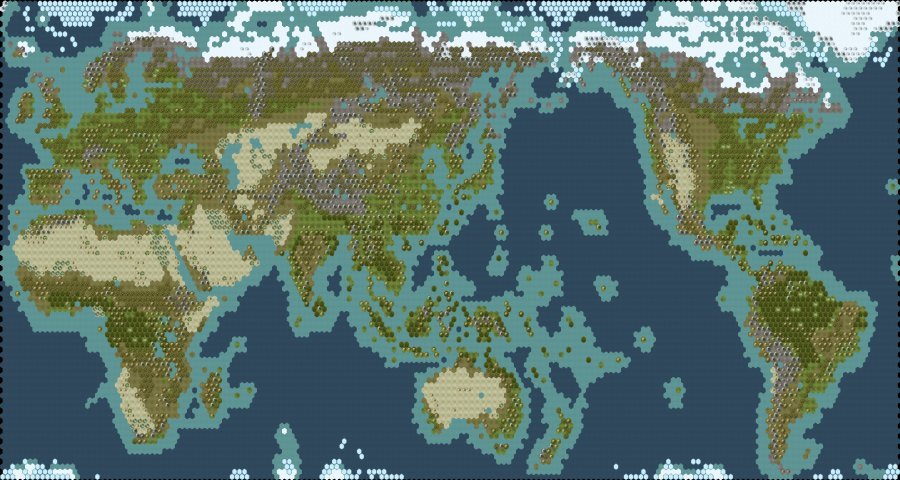
- Yet Another Huge Earth Map (120x80) : Dale's huge Earth edited with Europe and Japan upscaled
Spoiler :

- Standard Earth Map (80x52) : a cordiform projection version made by smellymummy
Spoiler :

- Standard Europe Map (79x73) : Dieter's Europe CiV
Spoiler :

All civs have true starting locations for those maps. The TSL for civs and CS are set via XML files, this way custom civs and CS could be added without needing to edit the maps...
Installation
- Important : when updating always remove the previous version of any mod from your mod folder
- update your version of Civilization to at least patch 1.0.1.217
- download the civ5mod file to your mod folder (..\My Documents\My Games\Sid Meier's Civilization 5\MODS).
- launch civ5, go in the Mods menu and wait a few seconds for the files to be extracted. If the automatic extraction is not working, use 7zip to manually extract the mod (the .civ5mod file is a 7zip archive) in the mods folder.
- find the "Yet not Another Earth Maps Pack" line and activate the mod.
- from the mod section, click next, go to single player and then to custom game
- do not use the classic set up game option, to get the new advanced setup menu, you must go in custom game, then select Yet (not) Another Earth Maps and click on Load Mod
As a complement, there are independent city-states mods with TSL designed specially for this map pack (see attachment) :
- Madeira's Selection of ancient city-states to use with the giant map only (still beta version)
- Ynaemp City States for vanilla Civ5, without overlapping start positions and less CS to give more place to European civs.
- Ynaemp City States Extended, with 45 CS with TSL. Due to game engine limitation, only 41 can be loaded in game, and on those, some may be erased at start because of overlapping start location.
- Ynaemp City States for G+K: Add new CS to G+K, you can then use YnAEMP only spaced CS for G+K to remove CS that are to close from other Civilization (require G+K Expansion)
The add-on mods for vanilla civ5 shouldn't be activated at the same time, if you do it the custom game setup menu will tell you and refuse to launch. The add-on for G+K can be used together (And I'd suggest you to use both)
And I also suggest the use of my conversion for YnAEMP of mihaifx's City States Leaders mod (see screenshot below)
Spoiler :

Compatibility
- Some files may need to be merged : MapGenerator.lua and WorldBuilderRandomItems.lua if they are used by another mod.
- This mod reinitialize and change 3 resources table : Resource_TerrainBooleans, Resource_FeatureTerrainBooleans, and Resource_FeatureBooleans. Any mod updating those tables should be loaded after this one.
- Since version 0.2, the YnAEMP City state Leader mod does not override any file.
Customize
- Add a new TSL for a custom civilization / city state
Spoiler :
you can add a TSL for any custom civ by editing the CivilizationsStartPos.xml file (or MinorCivStartPos.xml for a city state).
you need 2 things :
- the civilization type name (like "CIVILIZATION_ARABIA") that you'll find in the custom civ mod files.
- the tile location of the map you want to use it in.
for example, if you want to add the dutch TSL on the giant map, open Earth_Giant_blank.Civ5Map in the world builder, locate the plot here (edit plot tab) and note it (I'll use plot 16,70).
then find the tag <Civilizations_YagemStartPosition> (or <MinorCiv_YagemStartPosition> for CS) in CivilizationsStartPos.xml (or MinorCivStartPos.xml for CS), and add a row like this:
Code:
<Row>
<Type>CIVILIZATION_DUTCH</Type>
<X>16</X>
<Y>70</Y>
</Row>(search/insert in the <Civilizations_YagemStartPosition> tag for the huge map and <Civilizations_CordiformStartPosition> for the standard map)
(note that I havn't checked if "CIVILIZATION_DUTCH" is the right type, verify in the dutch mod
 )
)save your change and try to start a game selecting the Dutch, if all civs start at random pos, then you may have made a typo in the XML file.
you're limited to 22 major civs in game atm, if you have all the DLC then you'll have at least one civ missing in game if you use any custom civ.
- Add a new TSL directly in a mod including custom civilization(s) / city state(s)
Spoiler :
In your mod properties in modbuddy, go to the Associations tab, and in the References section click Add Mod then enter the mod title (YnAEMP) and the mod ID (36e88483-48fe-4545-b85f-bafc50dde315)
This way YnAEMP will create the needed table in the DB before your mod is loaded.
Then you just need to add the XML code in one of your files to add the position of your civilization in YnAEMP tables.
For example to add the Dacian TSL on the Large Europe, the code would be
Code:
<GameData>
<Civilizations_EuroLargeStartPosition>
<Row>
<Type>CIVILIZATION_DACIAN</Type>
<X>49</X>
<Y>38</Y>
</Row>
</Civilizations_EuroLargeStartPosition>
</GameData>The YnAEMP tables names are found in CivilizationsStartPos.xml, MinorCivStartPos.xml (for CS), and CivilizationsRequestedResource.xml (if you want to add specific resources around your civilization TSL if the corresponding option is checked in the setup screen)
Patches for Custom Civilizations (thanks to JFD)
LastSword
Tomatekh
MoreCivs
Patria Grande
Colonialist Legacies
JFD
Moriboe
Troubleshooting
If the game crash when loading the giant map, try the old version, aka YAGEM (loaded the "normal" way, ie mod -> single player -> set up game -> choose map). If this version alone lead to a crash, then you're probably limited by the the actual civ5 executable and/or your hardware.
Before reporting a bug, please try the following :
- Delete the content of your game cache folder (..\My Documents\My Games\Sid Meier's Civilization 5\cache\)
- Enable lua loging : open the config.ini file (in "..\My Documents\My Games\Sid Meier's Civilization 5") with notepad or any other text editor, find the line with "LoggingEnabled = 0" and replace by "LoggingEnabled = 1"
- Launch YnAEMP, and if you still have the bug go to the "..\My Documents\My Games\Sid Meier's Civilization 5\Logs" folder, open Lua.log with your text editor, and send me a PM with a copy/paste of the content of the file with a description of your problem. (or save the log as a .txt file and post it here)
Minimum Civ5 patch version required : 1.0.1.217, I can't provide support for older version of Civilization V.
Known bug
- Crash may occur when loading/using the giant map due to the amount of computer resources used
Credits and Thanx :
Genghis Kai, Dale, smellymummy, Dieter VonClam for their great maps

Ambrox62 for his maps and the AMC mod
Madeira, PseRamesses and everyone on this thread for test reports, comments, suggestions and help debugging the mod
mihaifx for the City States Leaders mod
Ekmek: CS TSL for the cordiform earth
Montijin: TSL for BNW Civs on the Huge Earth Map
Al-Iskander: TSL for all Civs and CS on djvandyke's standard sized Earth Map
JFD: patches to add TSL for custom civilizations
Attachments
-
Ynaemp Leaders for City States (v 3).civ5mod299.3 KB · Views: 17,133
-
Ynaemp City States Madeira (v 3).civ5mod8.8 KB · Views: 4,603
-
YnAEMP only spaced CS for G+K (v 1).civ5mod1.2 KB · Views: 2,874
-
Ynaemp City States (v 7).civ5mod13.2 KB · Views: 3,437
-
Ynaemp City States Extended (v 4).civ5mod13.2 KB · Views: 4,338
-
Ynaemp City States for G+K (v 2).civ5mod7.7 KB · Views: 2,950
-
Ocean Double Move (v 1).civ5mod1.2 KB · Views: 3,753



