whoward69
DLL Minion
This thread is for asking questions about the "[Tutorial] User Interface Components" thread (in the "Modding Tutorials and Reference" sub-forum) - as I'd like to (try and) keep that thread for the answers.
but is it possible/easy to reference a specific section of a dds file so that you can refer to unique icons. I was hoping to create a atlas type file containing numerous square icons.
I.e. In my mod I want unique square icons (similar to the hard-coded font icons) that represents different equipment and resource types and the current font icons does not allow additions.
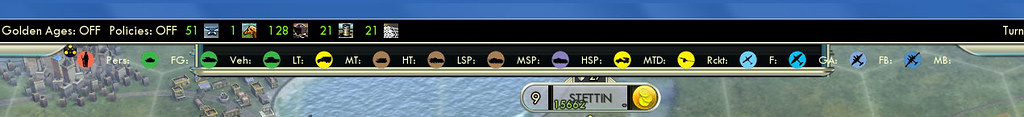
<Image Texture="NotificationIconsInfoFrame.dds" Size="64,64" ID="Frame64">
<Image Anchor="C,C" Size="64,64" ID="Icon64"/>
</Image>Use this.


include ("IconSupport")
include ("EF_Defines_SupplySystem")
include ("EF_SupplySystem_Main")
IconHookup(9, 32, "EF_PROD_ICONS", Controls.FG_Icon)
IconHookup(3, 32, "EF_PROD_ICONS", Controls.V_Icon)
IconHookup(8, 32, "EF_PROD_ICONS", Controls.R_Icon)
IconHookup(0, 32, "EF_PROD_ICONS", Controls.LT_Icon)
IconHookup(1, 32, "EF_PROD_ICONS", Controls.MT_Icon)
IconHookup(2, 32, "EF_PROD_ICONS", Controls.HT_Icon)
IconHookup(4, 32, "EF_PROD_ICONS", Controls.LSP_Icon)
IconHookup(5, 32, "EF_PROD_ICONS", Controls.MSP_Icon)
IconHookup(6, 32, "EF_PROD_ICONS", Controls.HSP_Icon)
IconHookup(7, 32, "EF_PROD_ICONS", Controls.TD_Icon)
IconHookup(10, 32, "EF_PROD_ICONS", Controls.F_Icon)
IconHookup(11, 32, "EF_PROD_ICONS", Controls.GA_Icon)
IconHookup(12, 32, "EF_PROD_ICONS", Controls.FB_Icon)
IconHookup(13, 32, "EF_PROD_ICONS", Controls.MB_Icon)
IconHookup(14, 32, "EF_PROD_ICONS", Controls.Per_Icon)
function UpdateProdData()
local playerID = Game.GetActivePlayer()
if playerID >= 0 then
local strPers_Text = string.format("%i",0)
[B][COLOR="Red"]local strFG_Text = string.format("%i",g_GlobalSupplyCounters[playerID].Counter_FG)[/COLOR][/B]
local strV_Text = string.format("%i",g_GlobalSupplyCounters[playerID].Counter_V)
local strR_Text = string.format("%i",g_GlobalSupplyCounters[playerID].Counter_R)
local strLT_Text = string.format("%i",g_GlobalSupplyCounters[playerID].Counter_LT)
local strMT_Text = string.format("%i",g_GlobalSupplyCounters[playerID].Counter_MT)
local strHT_Text = string.format("%i",g_GlobalSupplyCounters[playerID].Counter_HT)
local strLSP_Text = string.format("%i",g_GlobalSupplyCounters[playerID].Counter_LSP)
local strMSP_Text = string.format("%i",g_GlobalSupplyCounters[playerID].Counter_MSP)
local strHSP_Text = string.format("%i",g_GlobalSupplyCounters[playerID].Counter_HSP)
local strMTD_Text = string.format("%i",g_GlobalSupplyCounters[playerID].Counter_MTD)
local strF_Text = string.format("%i",g_GlobalSupplyCounters[playerID].Counter_F)
local strGA_Text = string.format("%i",g_GlobalSupplyCounters[playerID].Counter_GA)
local strFB_Text = string.format("%i",g_GlobalSupplyCounters[playerID].Counter_FB)
local strMB_Text = string.format("%i",g_GlobalSupplyCounters[playerID].Counter_MB)
Controls.Pers_Text:SetText(strPers_Text)
Controls.FG_Text:SetText(strFG_Text)
Controls.V_Text:SetText(strV_Text)
Controls.R_Text:SetText(strR_Text)
Controls.LT_Text:SetText(strLT_Text)
Controls.MT_Text:SetText(strMT_Text)
Controls.HT_Text:SetText(strHT_Text)
Controls.LSP_Text:SetText(strLSP_Text)
Controls.MSP_Text:SetText(strMSP_Text)
Controls.HSP_Text:SetText(strHSP_Text)
Controls.MTD_Label:SetText(strMTD_Text)
Controls.F_Text:SetText(strF_Text)
Controls.GA_Text:SetText(strGA_Text)
Controls.FB_Text:SetText(strFB_Text)
Controls.MB_Text:SetText(strMB_Text)
end
end
function OnProdPanelDirty()
UpdateProdData();
end
-- Register Events
Events.SerialEventGameDataDirty.Add(OnProdPanelDirty);
Events.SerialEventTurnTimerDirty.Add(OnProdPanelDirty);
Events.SerialEventCityInfoDirty.Add(OnProdPanelDirty);
-- Update data at initialization
UpdateProdData();
--DoInitTooltips();Runtime Error: [string "C:\Users\user\Documents\My Games\Sid Meier'..."]:28: attempt to index field '?' (a nil value)
Runtime Error: [string "C:\Users\user\Documents\My Games\Sid Meier'..."]:28: attempt to index field '?' (a nil value)g_GlobalSupplyCounters[playerID].Counter_FG = [I]something[/I]