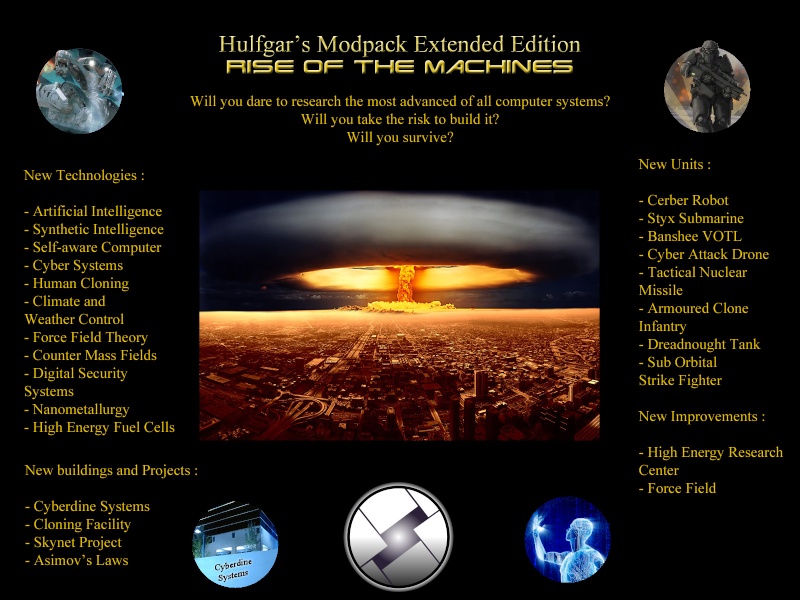Features :
This mod contains all the features of the Complete Edition and has an expanded Tech Tree in the Futur Era.
You can research new technologies and futuristic units.
Those units come in addition to the modern units, they do not replace them.
There is 2 kind of futuristic units :
Cyber units : they require a very special algorithm, to get it you must have build a super computer : Skynet
Manned units : they can't be controlled by Skynet.
Every Civilization can build it's own Skynet.
For this the building Cyberdine Systems is required, it cannot be build in the Capital.
Once Cyberdine Systems has been build you may build the Skynet Control Room.
The Skynet Control Room will provide you with Skynet's Algorithms. These resource is required to build the Cyber Units.
But... as a Superintelligence Skynet will learn, the more Cyber Units you have the faster it will gain in intelligence.
There is 2 stages in its evolution :
Stage 1 : Skynet gains Synthetic Intelligence.
At this point you can still control it and improve this control with the project Asimov's Laws.
The more units are under Skynet's control the higher the chance that it gains Synthetic Intelligence.
Stage 2 : Skynet becomes Self-Aware.
In this case it will found its own Civilization, The Machines, see all humans as a threat and seek to destroy them.
The city where the Skynet Control Room was build, all Cyber units, all Ballistic Missile Submarines and all Nuclear Missiles of its original Civilization will switch to the new Machines Civilization.
But that's not all : any other Skynet network in the world may get infected and join the Machines Civilization. With its Cyber units and original city of course.
The more units are under Skynet's control the higher the chance that it becomes self-aware.
The project Asimov's Laws can lower the risk to see Skynet becomes Self-Aware but it can never be less than 5%.
You may sell the building Skynet Control Room to shut down Skynet, but in this case the Cyber Units will be much less effectiv.
Once Skynet is self-aware you have only one solution : fight it and win... or die!
As you can see this mod is dedicated to James Cameron's "Terminator". The idea was to set the end game in the "near" future, with a roster of "sci-fi" units but without removing the modern units.
Compatibility :
This mod is not compatible with Hulfgar's Modpack Industrial Edition or Complete Edition.
Not compatible with :
Vanilla Civ 5
Gods and Kings
Build Cities Within 2 Tiles
Unofficial Patch and Vanilla Enhanced Mod
Whoward69's Improvement-Airfield (already included in the mod)
Whoward69's Tech-Satellites Reveal Cities (already included in the mod)
Whoward69's Improvement-Farm Replacement (already included in the mod)
Whoward69's Units-Population (already included in the mod)
Whoward69's Units-Railroad Artillery (a similar unit is already in the mod)
Whoward69's Units-Subs ignore borders (subs can already do it in the mod)
Barbarians unlimited exp : a similar feature is already in the mod.
Moriboe's Combat Medic (already included in the mod)
Faster Aircraft Animations from Gedemon (already included in the mod)
Leugi's Barbarian Immersion Enhancements (included in the mod)
Leugi's Barbarian Immersion Enhancements (already included in the mod)
ANY Ethnic Units mod
R.E.D. (any version or variant)
Sukritact's Events and Decisions
Not tested with the Scrambled continents and Scrambled nations DLCs
Compatible with
InfoAddict
Cultural Diversity
Artificial Unintelligence (v.9)
"Ingame Editor" (make sure IGE is loaded FIRST)
"Light Touch"
Putmalk's CivIV Diplomacy Mod
Bc1's Enhanced User Interface
Downloads
Hulfgar's Modpack Extended Edition version 16 updated 10/29/2016
The file to download is the full package (mod and sub-mods) compiled as self-installer by Onmy6
Hulfgar's Modpack Extended Edition version 16 updated 10/29/2016
The file to download is the full package (mod and sub-mods) compiled as self-installer by Onmy6
Instructions to install the Multiplayer Modpack:
Spoiler :
* Unzip the Modpack in the DLC folder of Civ5. Usually it's located in C:\Program Files (x86)\Steam\SteamApps\common\Sid Meier's Civilization V\Assets\DLC
* Multiplayer : Start the game as "Multiplayer" (in this case all players must have the same Modpack)
This Modpack includes :
The mod Hulfgar's Modpack Extended Edition "Rise of the Machines" version 14, the 3 required graphics assets mod and IGE.
* Multiplayer : Start the game as "Multiplayer" (in this case all players must have the same Modpack)
This Modpack includes :
The mod Hulfgar's Modpack Extended Edition "Rise of the Machines" version 14, the 3 required graphics assets mod and IGE.
WARNING :
Play with maximum 20 Major Civilization (or max. number -2) one Major Civ Slot must remain free for Skynet's Civ.
----------------------------------------------------------------------------------------------------------------------
Installation as MOD :
----------------------------------------------------------------------------------------------------------------------
* Previous versions should be deleted before installing a new version but finish your current game first !
* To avoid conflict delete any older versions of the mod and delete the content of the cache folder in ...\Documents\My Games\Sid Meier's Civilization 5\cache
* Copy the *.civ5mod file in C:\...\Documents\My Games\Sid Meier's Civilization 5\MODS\
* Start the game as "Mods", the mod should install itself
IMPORTANT :
If you don't have Gods and Kings :
* Go in C:\...\Documents\My Games\Sid Meier's Civilization 5\MODS\Hulfgars Modpack for BNW CE 8 beta1 (v 8)\DLCs
* Delete the files GodsandKings_XXXXXXXX.xml
If you don't have one of the following Civ/DLC :
Aztecs, Babylon, Denmark, Korea, Mongol, Polynesia, Spain/Inca
* Go in C:\...\Documents\My Games\Sid Meier's Civilization 5\MODS\Hulfgars Modpack for BNW CE 8 beta1 (v 8)\DLCs
* Delete the files (sql and xml) related to the Civ/DLC that you don't have.
----------------------------------------------------------------------------------------------------------------------
GENERIC ADVICES :
----------------------------------------------------------------------------------------------------------------------
- This mod should be started in the Stone Age Era.
- If you play with custom civs they have to be loaded BEFORE the mod (or they would start with Tech Agriculture and not Domestic Fire).
----------------------------------------------------------------------------------------------------------------------
BUG REPORTS :
----------------------------------------------------------------------------------------------------------------------
1. Please read the instructions carefully
2. Make sure your game is up to date (BNW version 1.0.3.279)
3. Make sure you have all the mods required by Hulfgars Modpack Extended Edition
4. Make sure any previous Hulfgars Modpack (DLC or Mod folder) version has been deleted before installing a new version !
5. Make sure you're not trying to run Hulfgars Modpack CE and Hulfgars Modpack Industrial Edition with the Extended Edition.
6. Make sure the Modpack folder has been installed in the correct game folder (see instructions)
7. If problem persists, please report bugs at
8. There is no support for illegal copies of Civ5!
How to report a bug :
1. Report bugs at
2. What game version do you have?
3. What expansions and DLC do you have?
4. Do you play on PC or Mac?
5. Describe the problem
6. Attach a screenshot and/or a save game
7. To attach a file to your post: click "go advanced", then click "manage attachments"
8. If the problem is caused by a mod, what's the mod's name, version, and where did you get it (url)
9. Post your database, xml and lua.log error messages (or better yet, the entire lua.log), either as an attachment (compressed to zip or renamed to *.txt) or within a spoiler markup
10. The log files are usually in ...\Documents\My Games\Sid Meier's Civilization 5\Logs. If it's missing or almost empty, you need to enable logging for debugging
11. Save files are in :
C:\...\Documents\My Games\Sid Meier's Civilization 5\ModdedSaves\single for Mods Saves
C:\...\Documents\My Games\Sid Meier's Civilization 5\Saves\single for regular Saves
How to enable logging for debugging :
1. Close civilization V
2. Open config.ini with a simple text editor such as notepad (usually in ...\Documents\My Games\Sid Meier's Civilization 5)
3. Search for the line "LoggingEnabled = 0" and replace it with "LoggingEnabled = 1"
4. Enable the Game Database Validation by setting 'ValidateGameDatabase = 1' in config.ini
5. Change EnableTuner = 0 in EnableTuner = 1
6. Do the same with "EnableLuaDebugLibrary = 0": set it to 1. If this line does not exist, add it before LoggingEnabled
7. Save config.ini and close
8. Start civilization V and reproduce the problem
----------------------------------------------------------------------------------------------------------------------
KNOWN BUGS / ISSUES :
----------------------------------------------------------------------------------------------------------------------
The mod takes awfully long to load (8 minutes on my i7) but once loaded it should run without problem.
WARNING :
Play with maximum 20 Major Civilization (or max. number -2) one Major Civ Slot must remain free for Skynet's Civ.
Thanks to the beta testers :
Onmy6, DJGspinNhitz, Grishnikov_007, Wolfdog, Dadaloglu and Swerve186
Last edited: