I'm looking for a tool that will help me manage my tech tree. I've got it made on paper....but I'd like to get it on the computer so it is easier to make changes.
Any one have any ideas?
Any one have any ideas?
KingTux said:Just try storyboarding. I usually create a picture that's the same size as the tech screen, then just plug in techs from screenshots (after I've plugged in the "no tech" areas). Then just draw a cheesy line between them. That seems to work good enough for me...
truckingpete said:I am trying to figure out this too...I just got one question, KingTux, may I see some of the storyboarding to get an idea?
Thanks!
KingTux said:Well, the best example I've got so far I'm currently using for the next version of my mod, so everything's not quite ready or accurate on it, but I guess I can release it. See the attached file below for a good example. This storyboard should have every type that you'll need (0&1, 2&3, 4, 5&6. Don't go above six. It's not pretty... ). (FYI, a unit was added to Jet Engines and Advanced Flight was filled out. As these additions were VERY recent, this storyboard hasn't been updated. Also, the possibility of more techs to this age between now and the release is HIGHLY probable.)
Civilization follows a very defined route with how much space a tech takes up. So, if you use the type here and take your coordinates from the art program that you're using (Paint, Photoshop, ect.), you should be fine (sometimes, a minor adjustment is needed, but, generally, you don't need to. This usually occurs from unpreparedness for shifting tech groupings.). If you want to use this one, just cut out all the stuff in the white area and place your own stuff in there and draw cheesy lines to connect up your stuff like I did.


Origionally posted by truckingpete Okay, So I make the outline that I want. Then I get the coordinates where that picture is located, and where do i do with that? Or am I messing up??? And waht did you mean by "This storyboard should have every type that you'll need (0&1, 2&3, 4, 5&6. Don't go above six. It's not pretty... )." What;s with the numbers. I am trying to make a mod. (I am a first time modder...) Also how do you add the tech info in the Civlipedia?? This is confusing... Thanks for your help ahead of time...

Origionally posted by truckingpete Okay, I got 3 more questions. These should be easy to all the modders but here they are... 1. Once I made my tech tree how to I add it to JUST THAT SECNERIO??? 2. Then how do I add it to the WHOLE GAME?? When you start a new game, you don't have to the the .bic, .bix, or .biq to play the tech tree to play that tech tree. 3. You know the picture in the Art/Advisors/science_middle.pcx(?) it just shows the arrows. Well is that were you add it to the whole game. I tried to do that but it didn't work unless I misspelled the word. Is this how you add it to the whole game?? I just added one new tech in the middle ages. The rest is the same. I want to start a little easy then I'll start doing advance stuff...Thanks!

 Then if that works...FULL SCALE MODDING!
Then if that works...FULL SCALE MODDING!truckingpete said:EDIT: I think you messed up my 1st question. It says how to you add that tech tree into a scenorios??? I know how to add techs in the editor, but how do you add the new tech tree into that scenorio??
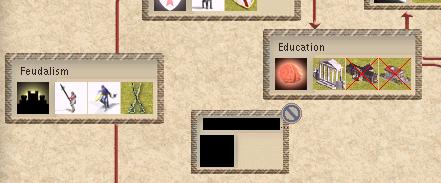
 )
)