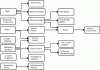eric_A
Deity
INSTALL INSTRUCTIONS:
Note: Thunderfall has removed the version 2 download. The zip file below
is for version 3 three and will not work with the version 2 .biq files.
I will be stating a new thread for version 3 later today.
1) Download Tos_v3.zip from here:
http://www.civfanatics.net/downloads/civ3/scenarios/Tos_v3.zip
2) Extract all files using "C:\" ONLY as the file path.
- this will extract all the files to the correct directory path on your computer assuming you install your CivIII Conquests game to the default path the game came with.
The scenario will then be correctly installed in the CIVIII\Conquests\Scenarios directory.
The way to check for sure if the scenario is installed correctly is that the scenario .BIQ files should be in the CIVIII\Conquests\Scenarios directory and there should also be a TOS_V2 folder in this same folder.
IF YOU DID NOT INSTALL YOUR ORIGINAL CIVIII Conquests game to the default directory path, these instructions will not work for you. In that case you will need to manually extract and move the files to wherever your CIVIII\Conquests\Scenarios path is on your hard drive.
Note: Thunderfall has removed the version 2 download. The zip file below
is for version 3 three and will not work with the version 2 .biq files.
I will be stating a new thread for version 3 later today.
1) Download Tos_v3.zip from here:
http://www.civfanatics.net/downloads/civ3/scenarios/Tos_v3.zip
2) Extract all files using "C:\" ONLY as the file path.
- this will extract all the files to the correct directory path on your computer assuming you install your CivIII Conquests game to the default path the game came with.
The scenario will then be correctly installed in the CIVIII\Conquests\Scenarios directory.
The way to check for sure if the scenario is installed correctly is that the scenario .BIQ files should be in the CIVIII\Conquests\Scenarios directory and there should also be a TOS_V2 folder in this same folder.
IF YOU DID NOT INSTALL YOUR ORIGINAL CIVIII Conquests game to the default directory path, these instructions will not work for you. In that case you will need to manually extract and move the files to wherever your CIVIII\Conquests\Scenarios path is on your hard drive.