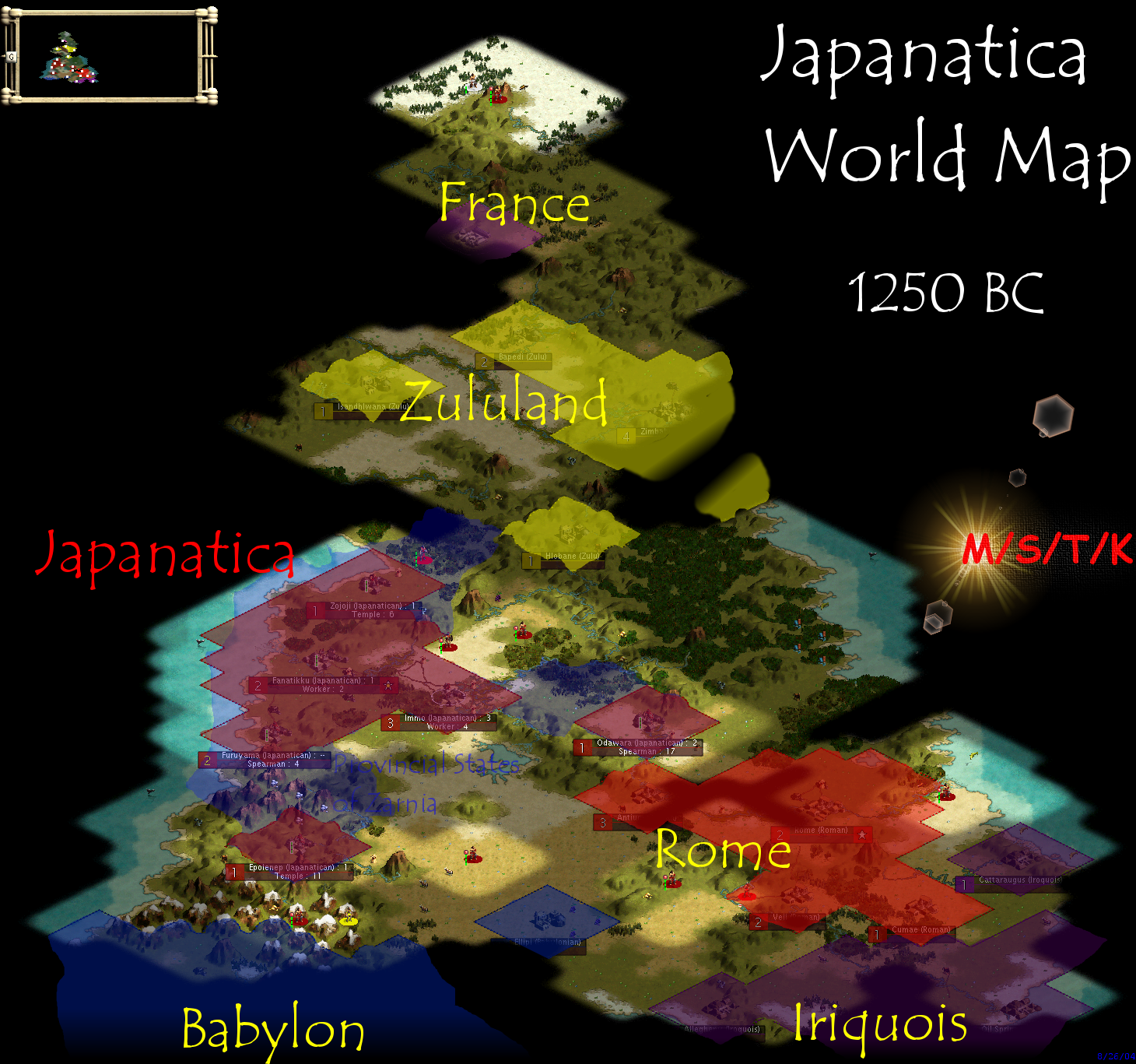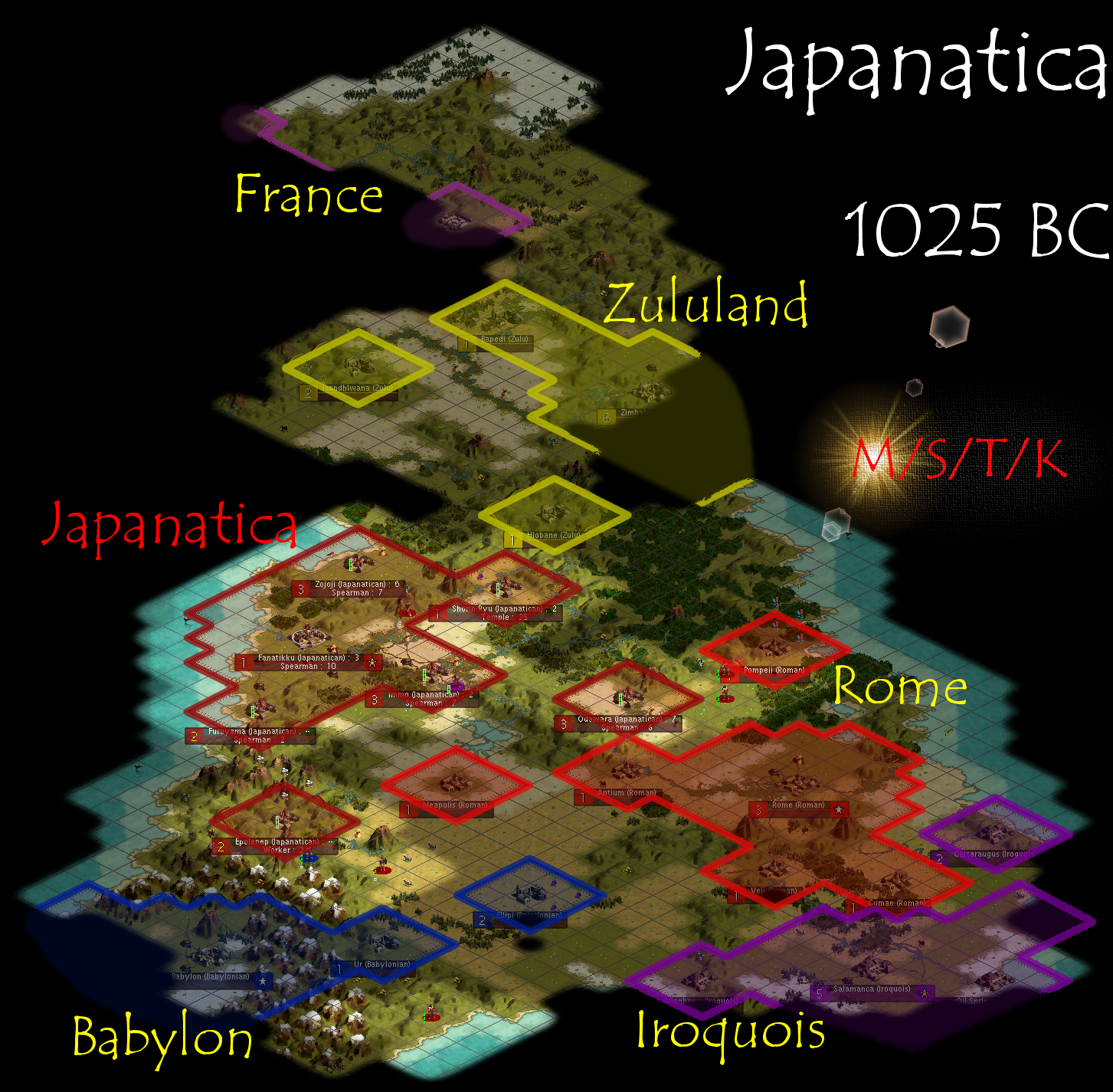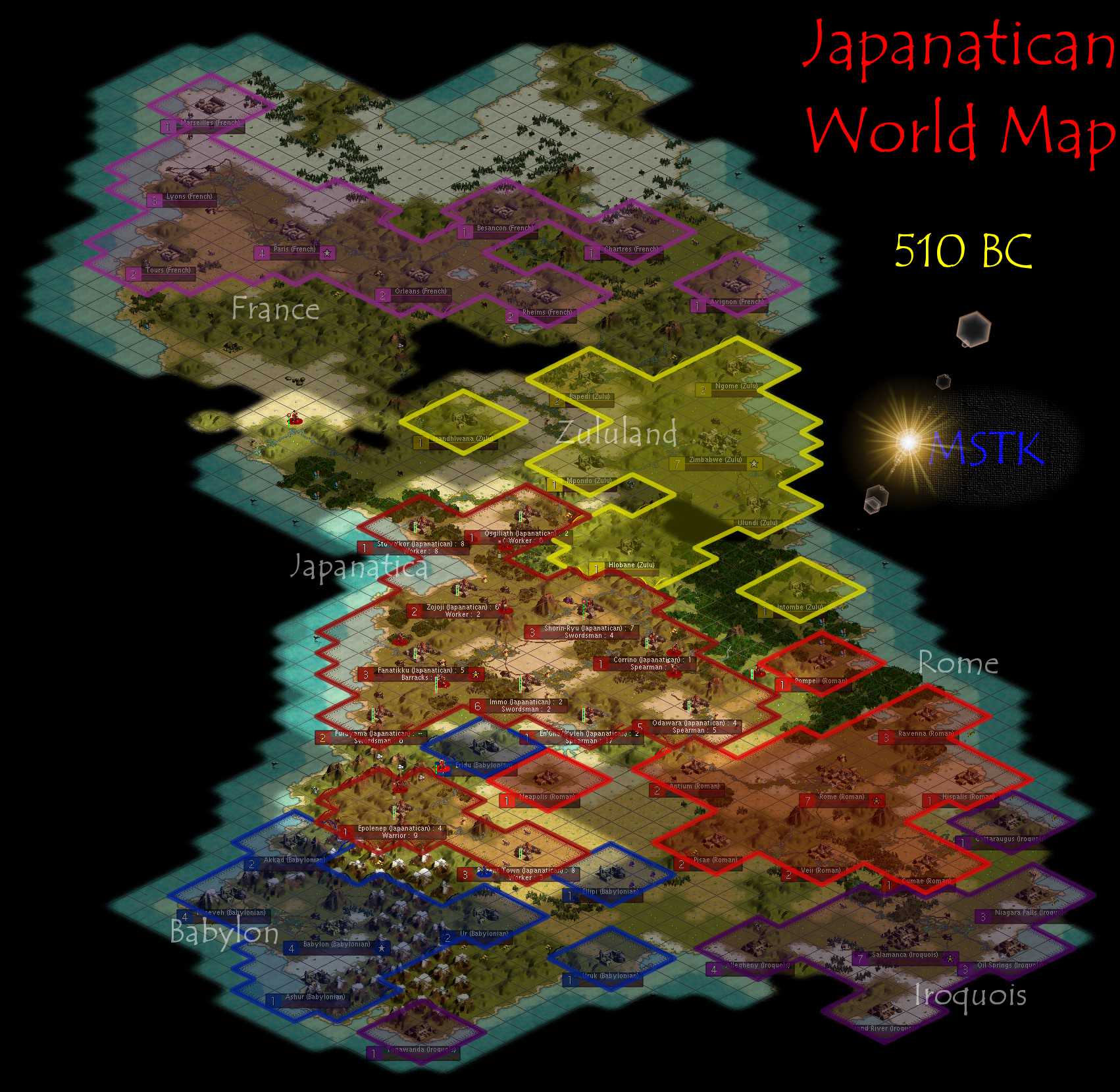This is for posting screenshots of the ingame progress. When a screenshot is posted, post a description of the picture. Remember to use the "DG5_BC/AD(year)_(description)" notation when naming the files. (Files are now in the uploads8 folder).
- Home
- Forums
- OUR ARCHIVES
- List of Archived Forums
- Civilization III Archives
- Civ3 - Game of Democracy V
You are using an out of date browser. It may not display this or other websites correctly.
You should upgrade or use an alternative browser.
You should upgrade or use an alternative browser.
Screenshots Thread
- Thread starter Chieftess
- Start date
3150 BC; the known world.

Please, screenshots do help. If anyone has them, I'm sure many people would appreciate them. Thanks.
alex_t
Chieftain
MOTH
Emperor
Very nice map. Good work MSTK!
Sir Donald III
Emperor
- Joined
- Aug 9, 2004
- Messages
- 1,074
I agree with the South-Governor. Excellent Work, and Thank you.
Our home continent, 1090 AD:

For the fully detailed version:
http://www.civfanatics.net/uploads8/Home_Continent_-_full_detail.jpg

For the fully detailed version:
http://www.civfanatics.net/uploads8/Home_Continent_-_full_detail.jpg
MOTH
Emperor
When saving a jpg use 'save as' to a different file size and try to see of there are is an 'options' choice. If there is the lower the compression setting to 85% and see how much smaller the file is. At 85% the size should drop dramatically but it should look just about the same on a monitor.
The other continent:

And for the full version:
http://www.civfanatics.net/uploads8/Scary_Foreigners_Continent_-_full_detail.jpg
To MOTH & Chieftess: thanks for the help. I did upload the big versions though.
To other people: any requests ?

And for the full version:
http://www.civfanatics.net/uploads8/Scary_Foreigners_Continent_-_full_detail.jpg
To MOTH & Chieftess: thanks for the help. I did upload the big versions though.

To other people: any requests ?

uXs said:But the screenshots higher up the thread are bigger than the ones I'm trying to upload...
Here's what you do:
1 - Save it as a jpg.
2 - Click on options (if you're using paint shop pro or photoshop) and select "compression". Set it to about 15%.
3 - Make sure you're using the File Upload and not the File Attachment.
Similar threads
- Replies
- 5
- Views
- 425
- Replies
- 5
- Views
- 592
- Replies
- 2
- Views
- 381
- Replies
- 13
- Views
- 609