catsmoke
9 lives
Based on tradition and symbolism, I reassigned the civs' colors. Just use the list below and assign them yourself with Civ3Edit. I do have a .bic file that reassigns these colors, but since all its other settings are defaults, I assume few people would want it. If otherwise, speak.
The seventeen colors below are listed in order as they appear on the list in Civ3Edit, light gray being the first and black the last of the seventeen usable colors.
Do not use any color on the Civ3Edit list past black (no.17), because Civilization 3 will crash.
gray(l) - Rome; the bright marble buildings and the peoples togas and tunics.
red - England; St. George's red, traditional
orange - India; their Hinduism, traditional
yellow - Egypt; (original) the sand, their holy Sun, Tuts gold, and the pyramids
green(d)- Aztecs; the jungles where they lived, and the eyes of the jaguar
blue(l) - Greece; the sea, and the light blue of their flag
blue - France; St. Martin's blue on their flags, traditional
pink - Barbarians; a color that stands out for the non-civilization; plus the ruddy flesh of some
purple - Babylon; royal color for the archetype monarchy
brown - Iroqois; their leather, and the color of the earth
green - Russia; from 1800s flag, traditional
red(d) - Japan; their rising sun
gray(d) - Germany; war iron, traditional
blue(d) - America; the blue of their flag, traditional
blue(tq)- China; the Emperors dragon on the old flag, their porcelain
pink(l) - Persia; the sandstone buildings and pink marble, and their pale red trimming
black - Zululand; from Zulu and African flags, traditional
The seventeen colors below are listed in order as they appear on the list in Civ3Edit, light gray being the first and black the last of the seventeen usable colors.
Do not use any color on the Civ3Edit list past black (no.17), because Civilization 3 will crash.
gray(l) - Rome; the bright marble buildings and the peoples togas and tunics.
red - England; St. George's red, traditional
orange - India; their Hinduism, traditional
yellow - Egypt; (original) the sand, their holy Sun, Tuts gold, and the pyramids
green(d)- Aztecs; the jungles where they lived, and the eyes of the jaguar
blue(l) - Greece; the sea, and the light blue of their flag
blue - France; St. Martin's blue on their flags, traditional
pink - Barbarians; a color that stands out for the non-civilization; plus the ruddy flesh of some
purple - Babylon; royal color for the archetype monarchy
brown - Iroqois; their leather, and the color of the earth
green - Russia; from 1800s flag, traditional
red(d) - Japan; their rising sun
gray(d) - Germany; war iron, traditional
blue(d) - America; the blue of their flag, traditional
blue(tq)- China; the Emperors dragon on the old flag, their porcelain
pink(l) - Persia; the sandstone buildings and pink marble, and their pale red trimming
black - Zululand; from Zulu and African flags, traditional

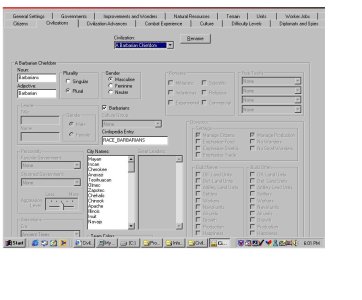



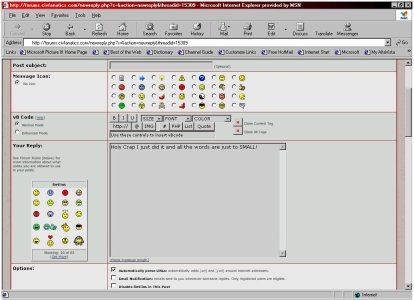
 .
.