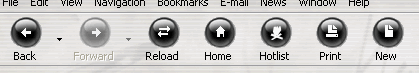starlifter
Deity
- Joined
- Jun 17, 2001
- Messages
- 4,210
The Awesome free web browser, that is!
I have just started using Opera 6.03 after testing it for several hours this weekend, and it is better than Netscape -- and staggeringly superior to MS IE!!
First, it is super fast. MS IE and Netscape are real foot draggers, in comparison. Note: I run a 450 MHz CPU, which is slower than many of you, and the speed factor is more pronounced at lower speeds.
Opera eliminates all complaints I can think of against IE, including the terribly annoying popup situation. It also totally eliminates the "stealing of focus" that IE does (where you're doing one thing, and suddenly another window opens and now without your choice). Yes, we all know MS likes to take away your choices in life, but Opera (and Netscape, which has been my main browser) gives teh choice and power back you you, the People of the world .
.
Opera is amazingly customizable... compared to MS IE. Netscape 6.23 is better than MS IE, but not as good as Opera in this regard.
Another excellent thing about Opera is an extensive (and customizable/relocatable) program bar, where you can have dozens of websites open at the same time in a SINGLE window (much like the File Sharing programs that PaleHorse76 and Blue Monday have reviewed in Computer Talk). But the really superb part is something most users have no clue about.... system resources!!!! I watch them like a hawk, since (even if you have a gigabyte of RAM) once system resources are depleted, your system will freeze or crash. Many programs, including many MS programs, do not handle their own resources properly (they "leak"), and IE is notorious for this. I have never been able to open dozens of windows with IE, and not crash (or destablize) the system as I surfed... ESPECIALLY if other programs were running.
Opera hardly makes a dent in resources, which means I can run notepad, Civilization, screen capture, image viewing, ad trapping, and lots of other programs at the same time! Attempting the same thing with MS IE will crash the system, and I watch it happen as Mike Micro Meter (see freeware thread in Computer Talk) shows the depletion of resources. The programmers at Opera, so far, seem to be able to keep their sh!t in one sock (a very good technical thing ). MS should consult with such people if they were interested in learning how to write applications for MS OSs.
). MS should consult with such people if they were interested in learning how to write applications for MS OSs. 
I recommend that you take time (a couple hours) and go thru all the amazing stuff that Opera can do. Read all the tips (50). Customize all the cool things, including the locations of the various toolbars. Do not uninstall your current browser.... keep it, even if you love the speed, power, compactness, and outstanding features of Opera.
If anyone is wondering about bookmarks, Opera can handle importing both Netscape and IE. It has a funtion to automatically use IE bookmarks, but I have not tested the auto function.
Now for the bad things. Well, so far... there is one thing I do not like about Opera, and I will be talking with them about fixing it, if I cannot hack it in the registry when I get time. That is the location of the temporary & cached files. I have not been able to see a way to change the default locaton of the file cache (this is where hundreds of images, pages, and other files are stored on your hard disk, to speed page viewing). This is important for me (but likely not to most other people), since I have a specific drive letter (the E: drive) that contains & collects all temporary and cache files from all Applications and all Operating Systems on my machine. This reduces fragmentation rates (especially on the C: drive) , and improves system performance over time.
Other than that, I have nothing critical to report about Opera.
EDIT: Update. There are some websites were some MS-specific features only work on MS browsers. There also may be slight formatting differences between different browsers. Some are cussed and discussed in the thread. Unknown Soldier has some good screenshots of some Opera and MS IE format differences in some webpages on some sites.
I strongly recommend that all CFC users try Opera. It is very well behaved, is very fast, loaded with features, is very small to install, and so far, superior to MS IE in every way, and superior to Netscape in most ways.
I encourage people to list and talk about both the good things and the bad things about their browsers, especially features and settings that help/hinder surfing CFC. To me, the speed & popup handling alone makes Opera the best for use at CFC.
EDIT: Here is the link to Download Opera. You can use Opera on a PC, Mac, Linux, and more!!
This just in: I have found that Opera actually has a built in language translation... you just cilck on a word or phrase that you want translated, and choose the language you want it translated to, and it uses a translation engine (off site) to translate it!
Wait! Even more... it will also define words, look up words in multiple encyclopedias... hey, this is really easy and helpful, esp. if you write a lot or want to know more about a word(s).
Here is a screenshot:

I have just started using Opera 6.03 after testing it for several hours this weekend, and it is better than Netscape -- and staggeringly superior to MS IE!!
First, it is super fast. MS IE and Netscape are real foot draggers, in comparison. Note: I run a 450 MHz CPU, which is slower than many of you, and the speed factor is more pronounced at lower speeds.
Opera eliminates all complaints I can think of against IE, including the terribly annoying popup situation. It also totally eliminates the "stealing of focus" that IE does (where you're doing one thing, and suddenly another window opens and now without your choice). Yes, we all know MS likes to take away your choices in life, but Opera (and Netscape, which has been my main browser) gives teh choice and power back you you, the People of the world
 .
.Opera is amazingly customizable... compared to MS IE. Netscape 6.23 is better than MS IE, but not as good as Opera in this regard.
Another excellent thing about Opera is an extensive (and customizable/relocatable) program bar, where you can have dozens of websites open at the same time in a SINGLE window (much like the File Sharing programs that PaleHorse76 and Blue Monday have reviewed in Computer Talk). But the really superb part is something most users have no clue about.... system resources!!!! I watch them like a hawk, since (even if you have a gigabyte of RAM) once system resources are depleted, your system will freeze or crash. Many programs, including many MS programs, do not handle their own resources properly (they "leak"), and IE is notorious for this. I have never been able to open dozens of windows with IE, and not crash (or destablize) the system as I surfed... ESPECIALLY if other programs were running.
Opera hardly makes a dent in resources, which means I can run notepad, Civilization, screen capture, image viewing, ad trapping, and lots of other programs at the same time! Attempting the same thing with MS IE will crash the system, and I watch it happen as Mike Micro Meter (see freeware thread in Computer Talk) shows the depletion of resources. The programmers at Opera, so far, seem to be able to keep their sh!t in one sock (a very good technical thing
 ). MS should consult with such people if they were interested in learning how to write applications for MS OSs.
). MS should consult with such people if they were interested in learning how to write applications for MS OSs. 
I recommend that you take time (a couple hours) and go thru all the amazing stuff that Opera can do. Read all the tips (50). Customize all the cool things, including the locations of the various toolbars. Do not uninstall your current browser.... keep it, even if you love the speed, power, compactness, and outstanding features of Opera.
If anyone is wondering about bookmarks, Opera can handle importing both Netscape and IE. It has a funtion to automatically use IE bookmarks, but I have not tested the auto function.
Now for the bad things. Well, so far... there is one thing I do not like about Opera, and I will be talking with them about fixing it, if I cannot hack it in the registry when I get time. That is the location of the temporary & cached files. I have not been able to see a way to change the default locaton of the file cache (this is where hundreds of images, pages, and other files are stored on your hard disk, to speed page viewing). This is important for me (but likely not to most other people), since I have a specific drive letter (the E: drive) that contains & collects all temporary and cache files from all Applications and all Operating Systems on my machine. This reduces fragmentation rates (especially on the C: drive) , and improves system performance over time.
Other than that, I have nothing critical to report about Opera.
EDIT: Update. There are some websites were some MS-specific features only work on MS browsers. There also may be slight formatting differences between different browsers. Some are cussed and discussed in the thread. Unknown Soldier has some good screenshots of some Opera and MS IE format differences in some webpages on some sites.
I strongly recommend that all CFC users try Opera. It is very well behaved, is very fast, loaded with features, is very small to install, and so far, superior to MS IE in every way, and superior to Netscape in most ways.
I encourage people to list and talk about both the good things and the bad things about their browsers, especially features and settings that help/hinder surfing CFC. To me, the speed & popup handling alone makes Opera the best for use at CFC.
EDIT: Here is the link to Download Opera. You can use Opera on a PC, Mac, Linux, and more!!
This just in: I have found that Opera actually has a built in language translation... you just cilck on a word or phrase that you want translated, and choose the language you want it translated to, and it uses a translation engine (off site) to translate it!
Wait! Even more... it will also define words, look up words in multiple encyclopedias... hey, this is really easy and helpful, esp. if you write a lot or want to know more about a word(s).
Here is a screenshot:






 ), then what the message means is that something in your system is not allowing communication for the application (Opera, in this case). It might be a firewall, blocking of some sort, proxy setting, something along those lines.
), then what the message means is that something in your system is not allowing communication for the application (Opera, in this case). It might be a firewall, blocking of some sort, proxy setting, something along those lines.