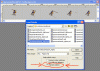Can someone tell me how the civIII palette is supposed to work exactly?
- What are the indexes of the civ specific colors?
- What are the indexes for smoke?
- What are the indexes for shadow?
- What are the indexes for transparent color?
- What are the indexes for the other colors, etc.
The goal is to check that in SBB some of the guesses I've made are correct, and also to try to automate the palette conversion for converting cossacks units
- What are the indexes of the civ specific colors?
- What are the indexes for smoke?
- What are the indexes for shadow?
- What are the indexes for transparent color?
- What are the indexes for the other colors, etc.
The goal is to check that in SBB some of the guesses I've made are correct, and also to try to automate the palette conversion for converting cossacks units


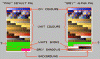

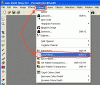
 ).
).