How to add specialists*
*without messing up existing graphics
In summary:
1- Add a new tech
2- Add new citizens
3- edit the popheads.pcx
Step 1
Okay, i know this may seem weird, but bear with me for this step and all will become clear as mud... Go into the 'Civilization Advances" tab and click the 'add' button. Name this new tech anything you like. I call call it 'placeholder tech' because that's what it is! You need not set any other parameters, but make sure the era is set to 'none'. This sets up a tech that cannot be researched in the game, thus allowing you to attach things to you want locked out of the game.
Step 2
For this example i'm going to add a specialist called 'Philosopher' that adds 2 research and comes available with (what else?) Philosophy! Now, what you must do is first add four new citizens, then your new guy. So go ahead and click 'add', naming the first four whatever you like, '1', '2', '3', '4' will do. You need not enter any parameters for these four except their prerequisite will be your new tech, 'placeholder tech'. Again, weird, i know, but bear with me. Now that that is done you may add your new creation. Click 'add' once again and name it 'Philosopher'. You can now enter the appropriate parameters. Beside 'Research', enter '2'. under 'Plural Name' give it the plural name 'Philosophers', of course. Under 'Prerequisite' choose 'Philosophy' from the drop down list. Under 'Civilopedia Entry', type in (or as i do cut and paste from 'Scientist') 'CTZN_Scientist'. You may of course create your own Civilopedia entry, but since i'm lazy, we won't get into that here. Now, you can continue to add your own specialists, but only three, for a total of four. Fret not, because you can add another four after having added another four 'placeholders'. Get it? four for them, four for you, four for them, four for you... and so on. I've only ever added eight, and i don't know for certain if there's an upper limit, so caveat emptor.
Step 3
Now here's where all the weirdness should start to make sense (should, ahem). You must now delve into the Civilization III\Art\SmallHeads folder and open up the popHeads.pcx into you favourite graphics editor such as Photoshop or PaintshopPro. (Failing that, you will have to steal, er borrow the pcx file from someone else who's added citizens such as in the link to my mod below.) Now, looking at the attached image, note how the pcx is organized: the bulk of the image is the top part which includes all the labourers for all the different culture groups. From top to bottom they are organized by age, and sub-organized by mood. Below all that are the specialists. Note that the image i've attached here is an edited version. In the original pcx, there are only three rows of specialists, so what you must do is add rows for every specialist you add. These specialists are organized differently thatn the labourers. From left to right, they are organized by age and from top to bottom they are organized by the order you enter them into your mod. So, everytime you add a specialist, you must add a row of heads to the bottom of the pcx.
Now, the weird thing is, that the fourth specialist graphic will always be used as the european happy head, the fifth will be euro content, the sixth euro sad and the seventh euro angry. I don't know why this happens, but it does, so this is why we made four unusable specialists. So, what you must do here, is cut and paste the european heads from the top part into the bottom part. Note that they will be organized as per the specialists, so you must rearrange them (left to right by age, top to bottom 'happy', 'content', 'sad', 'angry'). Now the game can look to these graphics and use them appropriately and we are free to add our own graphics afterwards. And that's what you must do! The line i've labeled '4th' is where you'll add the graphics for our Philosopher. You may cut and paste the existing scientist graphics or create your own.
As you may notice below, this pattern continues for the 5th, 6th, and 7th specialists. After which you run into the Mediterranean heads, and must repeat the process.
Once you are done, save the new popHeads.pcx back into the Civilization III\Art\SmallHeads folder or another one you've specified if using PTW.
Step 4
Wait! there's a step 4? No, not really. Just fire up the game and playtest it. Here's a link to my mod which uses several mew specialists. PTW olny about 1.2 megs
about 1.2 megs
http://www.civfanatics.net/uploads4/Buckets_PTW_mod.zip
Still not clear? i'll try to answer any questions if you have them.
Special thanks to Kal-el (I kneel before you, son of Jor-el), for this post:
http://forums.civfanatics.com/showthread.php?s=&threadid=38185&highlight=specialists
Refer to this image for graphics editing:
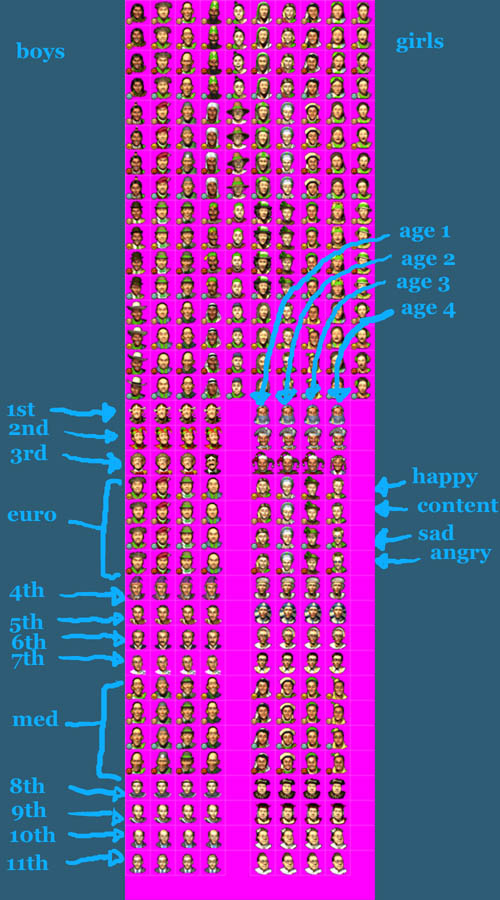
*without messing up existing graphics
In summary:
1- Add a new tech
2- Add new citizens
3- edit the popheads.pcx
Step 1
Okay, i know this may seem weird, but bear with me for this step and all will become clear as mud... Go into the 'Civilization Advances" tab and click the 'add' button. Name this new tech anything you like. I call call it 'placeholder tech' because that's what it is! You need not set any other parameters, but make sure the era is set to 'none'. This sets up a tech that cannot be researched in the game, thus allowing you to attach things to you want locked out of the game.
Step 2
For this example i'm going to add a specialist called 'Philosopher' that adds 2 research and comes available with (what else?) Philosophy! Now, what you must do is first add four new citizens, then your new guy. So go ahead and click 'add', naming the first four whatever you like, '1', '2', '3', '4' will do. You need not enter any parameters for these four except their prerequisite will be your new tech, 'placeholder tech'. Again, weird, i know, but bear with me. Now that that is done you may add your new creation. Click 'add' once again and name it 'Philosopher'. You can now enter the appropriate parameters. Beside 'Research', enter '2'. under 'Plural Name' give it the plural name 'Philosophers', of course. Under 'Prerequisite' choose 'Philosophy' from the drop down list. Under 'Civilopedia Entry', type in (or as i do cut and paste from 'Scientist') 'CTZN_Scientist'. You may of course create your own Civilopedia entry, but since i'm lazy, we won't get into that here. Now, you can continue to add your own specialists, but only three, for a total of four. Fret not, because you can add another four after having added another four 'placeholders'. Get it? four for them, four for you, four for them, four for you... and so on. I've only ever added eight, and i don't know for certain if there's an upper limit, so caveat emptor.
Step 3
Now here's where all the weirdness should start to make sense (should, ahem). You must now delve into the Civilization III\Art\SmallHeads folder and open up the popHeads.pcx into you favourite graphics editor such as Photoshop or PaintshopPro. (Failing that, you will have to steal, er borrow the pcx file from someone else who's added citizens such as in the link to my mod below.) Now, looking at the attached image, note how the pcx is organized: the bulk of the image is the top part which includes all the labourers for all the different culture groups. From top to bottom they are organized by age, and sub-organized by mood. Below all that are the specialists. Note that the image i've attached here is an edited version. In the original pcx, there are only three rows of specialists, so what you must do is add rows for every specialist you add. These specialists are organized differently thatn the labourers. From left to right, they are organized by age and from top to bottom they are organized by the order you enter them into your mod. So, everytime you add a specialist, you must add a row of heads to the bottom of the pcx.
Now, the weird thing is, that the fourth specialist graphic will always be used as the european happy head, the fifth will be euro content, the sixth euro sad and the seventh euro angry. I don't know why this happens, but it does, so this is why we made four unusable specialists. So, what you must do here, is cut and paste the european heads from the top part into the bottom part. Note that they will be organized as per the specialists, so you must rearrange them (left to right by age, top to bottom 'happy', 'content', 'sad', 'angry'). Now the game can look to these graphics and use them appropriately and we are free to add our own graphics afterwards. And that's what you must do! The line i've labeled '4th' is where you'll add the graphics for our Philosopher. You may cut and paste the existing scientist graphics or create your own.
As you may notice below, this pattern continues for the 5th, 6th, and 7th specialists. After which you run into the Mediterranean heads, and must repeat the process.
Once you are done, save the new popHeads.pcx back into the Civilization III\Art\SmallHeads folder or another one you've specified if using PTW.
Step 4
Wait! there's a step 4? No, not really. Just fire up the game and playtest it. Here's a link to my mod which uses several mew specialists. PTW olny
 about 1.2 megs
about 1.2 megshttp://www.civfanatics.net/uploads4/Buckets_PTW_mod.zip
Still not clear? i'll try to answer any questions if you have them.
Special thanks to Kal-el (I kneel before you, son of Jor-el), for this post:
http://forums.civfanatics.com/showthread.php?s=&threadid=38185&highlight=specialists
Refer to this image for graphics editing:
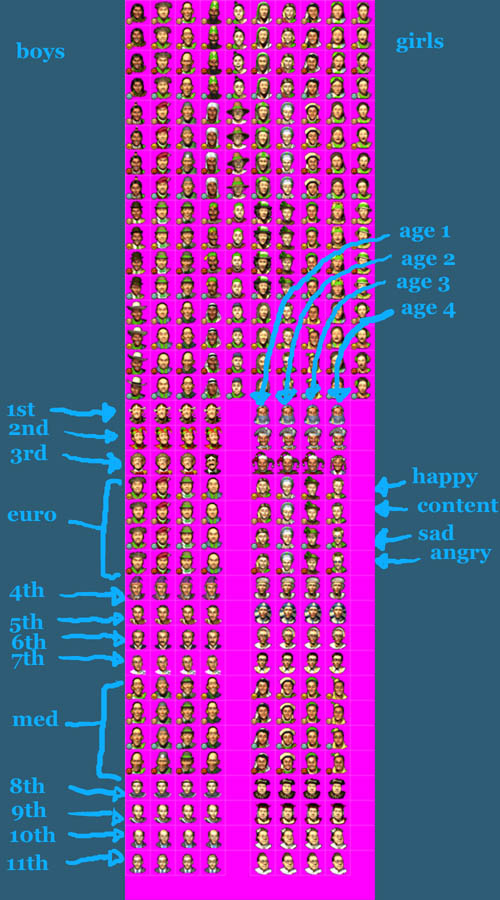

 I thought it was time you got some positive feed back.
I thought it was time you got some positive feed back.