Pounder
Phaethon was here
Download Index:
1) Epic Game splashes, post #1 (just below this preview)
2) Mesoamerican, bottom of post #1, preview
3) Middle Ages, bottom of post #1, preview preview2
4) Rise of Rome, post #29, preview preview2
5) WWII in the Pacific, post #30
6) Wide Screen Mesopotamian , post #31, preview preview2
7) Fall of Rome, post #32, preview
8) Hadrian's Wall, Bacchanalia, Apollo and Mission to Mars Standard Size Splashes, post #57, preview
9) Nazca Plains, post #62, preview and download
10) New August 13, 2005 Crystal Palace, post #63, preview and download
11) New August 13, 2005 WWII Naval Academy, post #64, preview and download
Here are screen shots of a couple of the formats used.
First the Wide Screen:
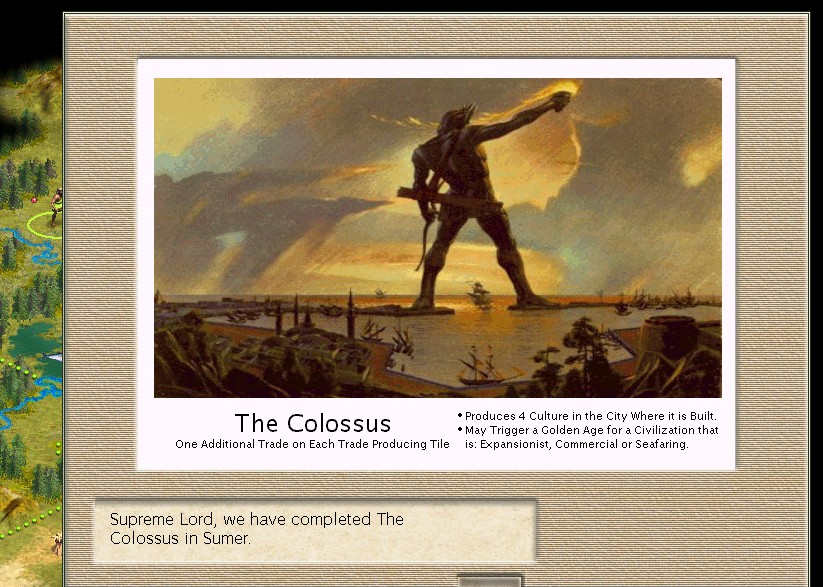
Second the Epic Game:
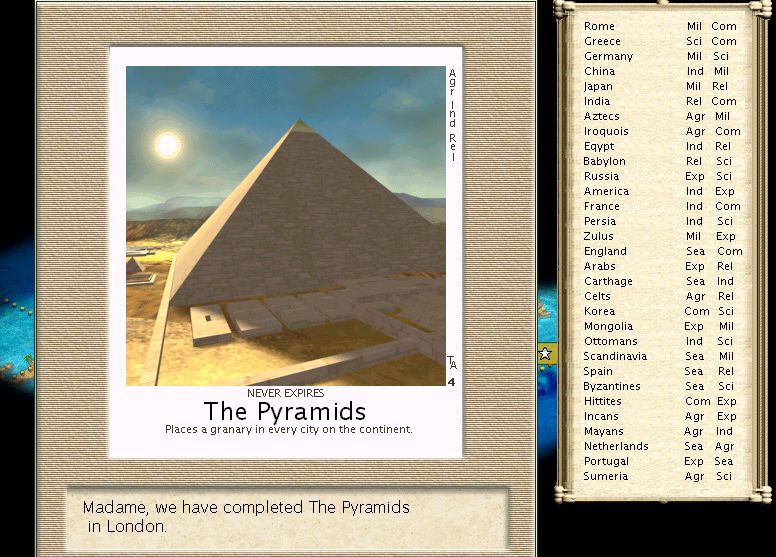
There is also a separate background file for those that only want the Civ list/trait window on the side, this background will display both the original splashes and these expanded splashes.
This ZIP file has 40 splashes and a background and is 2.2Meg in size
As always Back Up any files you are replacing so you have the ability to return to previous configuration.
[click here to download EPIC GAME SPLASHES version 1.2 better colours]
EDIT Aug 27, 2004: You will also have to go down to post #20 to get the internet splash missing if you loaded version 1.2
Post #13 has an alternate splash for the Sistine Chapel.
I have completed the Wonder Splashes in a new format that shows all the information that some like to see, without covering any of the picture. There are 40 splashes all updated for Conquests epic game.
I have also redone the background. The background and the splashes should be used together to avoid colour mismatch. The background also has the Civ and their traits listed.
The Splash info includes:
1) Down the right side are: the Wonder/Civ Traits that may trigger a golden age, the amount of Culture generated by the wonder and whether the wonder can become a Tourist Attraction.
2) Below the picture shows the technology that will obsolete the wonder and the benifits of the wonder.
You should place them into their appropriate folders.
Internet goes into C:\Program Files\Infogrames Interactive\Civilization III\CIV3PTW\Art\Wonder Splash
Zeus, Artemis, Mausoleum and Knight Templar go into C:\Program Files\Infogrames Interactive\Civilization III\Conquests\Art\Wonder Splash
And the rest of the files go into C:\Program Files\Infogrames Interactive\Civilization III\Art\Wonder Splash
Please note that Firaxis used the same splash for the Forbidden Palace and the Secret Police HQ. I have included a separate splash for Secret Police HQ (thanks to Unexisted for the picture). To enable it you will have to make the following change:
Go to the Pedialcons file below and make a copy of this file for backup:
C:\Program Files\Infogrames Interactive\Civilization III\Conquests\Text\Pedialcons
Find this entry:
#WON_SPLASH_BLDG_Secret_Police_HQ
art\wonder splash\forbidden city.pcx
And change it to:
#WON_SPLASH_BLDG_Secret_Police_HQ
art\wonder splash\SecretPoliceHQ.pcx
Scenario Splashes Downloads:
I have broken them up to meet the size requirements, so some are in two parts.
I have also attached the background file as a separate download for those that only want the background with the Civ list/traits window. It can be used with or without my splashes as it will take both sizes.
Backup originals first.
Place in the appropriate folder.
Example for mesoamerican scenario:
C:\Program Files\Infogrames Interactive\Civilization III\Conquests\Conquests\Mesoamerica\Art\Wonder Splash
1) Epic Game splashes, post #1 (just below this preview)
2) Mesoamerican, bottom of post #1, preview
3) Middle Ages, bottom of post #1, preview preview2
4) Rise of Rome, post #29, preview preview2
5) WWII in the Pacific, post #30
6) Wide Screen Mesopotamian , post #31, preview preview2
7) Fall of Rome, post #32, preview
8) Hadrian's Wall, Bacchanalia, Apollo and Mission to Mars Standard Size Splashes, post #57, preview
9) Nazca Plains, post #62, preview and download
10) New August 13, 2005 Crystal Palace, post #63, preview and download
11) New August 13, 2005 WWII Naval Academy, post #64, preview and download
Here are screen shots of a couple of the formats used.
First the Wide Screen:
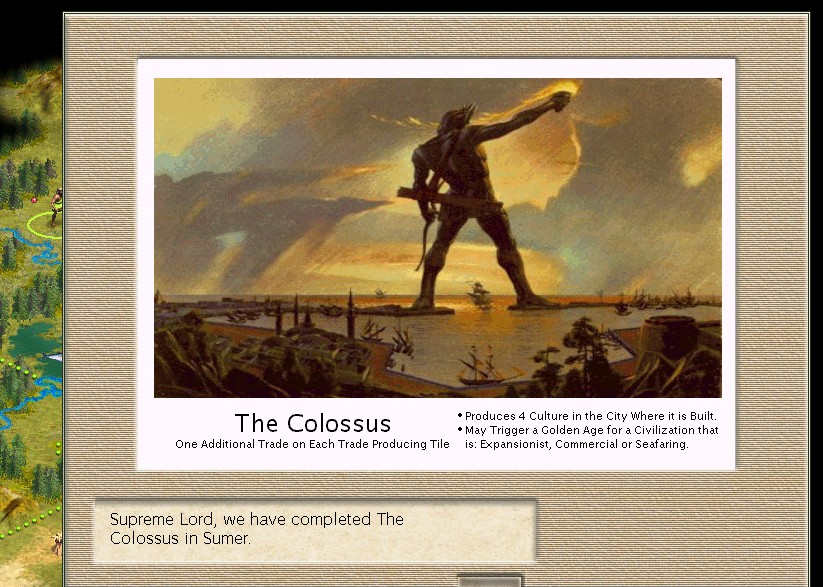
Second the Epic Game:
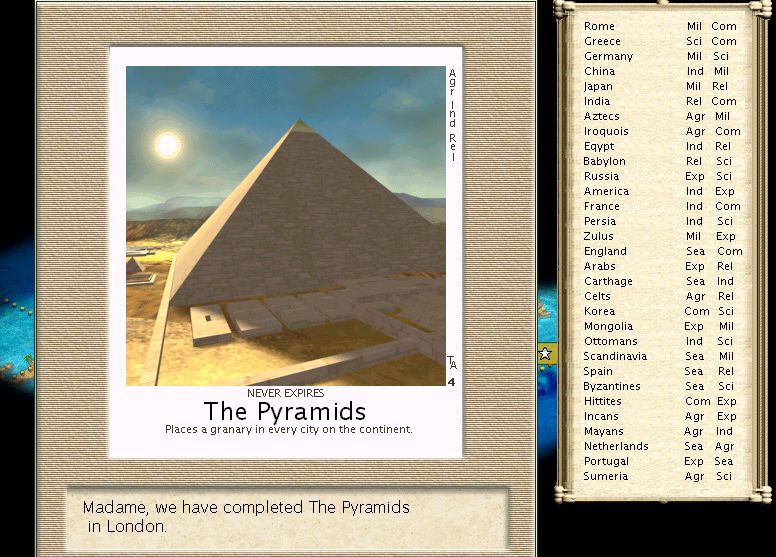
There is also a separate background file for those that only want the Civ list/trait window on the side, this background will display both the original splashes and these expanded splashes.
This ZIP file has 40 splashes and a background and is 2.2Meg in size
As always Back Up any files you are replacing so you have the ability to return to previous configuration.
[click here to download EPIC GAME SPLASHES version 1.2 better colours]
EDIT Aug 27, 2004: You will also have to go down to post #20 to get the internet splash missing if you loaded version 1.2
Post #13 has an alternate splash for the Sistine Chapel.
I have completed the Wonder Splashes in a new format that shows all the information that some like to see, without covering any of the picture. There are 40 splashes all updated for Conquests epic game.
I have also redone the background. The background and the splashes should be used together to avoid colour mismatch. The background also has the Civ and their traits listed.
The Splash info includes:
1) Down the right side are: the Wonder/Civ Traits that may trigger a golden age, the amount of Culture generated by the wonder and whether the wonder can become a Tourist Attraction.
2) Below the picture shows the technology that will obsolete the wonder and the benifits of the wonder.
You should place them into their appropriate folders.
Internet goes into C:\Program Files\Infogrames Interactive\Civilization III\CIV3PTW\Art\Wonder Splash
Zeus, Artemis, Mausoleum and Knight Templar go into C:\Program Files\Infogrames Interactive\Civilization III\Conquests\Art\Wonder Splash
And the rest of the files go into C:\Program Files\Infogrames Interactive\Civilization III\Art\Wonder Splash
Please note that Firaxis used the same splash for the Forbidden Palace and the Secret Police HQ. I have included a separate splash for Secret Police HQ (thanks to Unexisted for the picture). To enable it you will have to make the following change:
Go to the Pedialcons file below and make a copy of this file for backup:
C:\Program Files\Infogrames Interactive\Civilization III\Conquests\Text\Pedialcons
Find this entry:
#WON_SPLASH_BLDG_Secret_Police_HQ
art\wonder splash\forbidden city.pcx
And change it to:
#WON_SPLASH_BLDG_Secret_Police_HQ
art\wonder splash\SecretPoliceHQ.pcx
Scenario Splashes Downloads:
I have broken them up to meet the size requirements, so some are in two parts.
I have also attached the background file as a separate download for those that only want the background with the Civ list/traits window. It can be used with or without my splashes as it will take both sizes.
Backup originals first.
Place in the appropriate folder.
Example for mesoamerican scenario:
C:\Program Files\Infogrames Interactive\Civilization III\Conquests\Conquests\Mesoamerica\Art\Wonder Splash





