Il Mafioso
Chieftain
Try this modpack! I guarantee you you (money back on a free modpack... hummmm) you will find Civ so much more enjoyable. This doesn't alter rules or anything like that... all the great things described below are achieved thru modifications of 2 graphic files....
Here's an excerpt from the documentation, you'll need to look at the attached image to follow the description. When you download the zip (which I'll post next) you'll get the full documentation, including the easy to follow installation instructions.
Hope you'll like it!
###POINT A: How do I pick which unit to build based also on upgradeability?
Look at figure 2, specifically at the Longbowman, the Musketman and the Caravel. Notice that the Longbowman has a ZERO next to it? Guess what.. zero upgrade steps from Longbowan. For Musketman it's 3... Rifleman, Infantry, Mechanized Infantry. For the Caravel it's 2... galleon then transport.
POINT B: How do I know how much maintenance gold improvements require?
Look again at Figure 2, specifically the Palace and the barracks. Notice the brown (dark gold in my eyes <grin>) lines in the upper right hand corner of each one's icon? Count them! Two lines for Palace, one for Barracks (also one for Granary below) the lines correspond to the maintenance cost in gold. If you look at the palace, you may also notice a vertical blue line in the upper left hand corner... but don't get ahead of me here... that's point D!
Point C: How do I know which units carry other units, and how many they carry?
Look at the Caravel in Figure 2, notice that under the "2" that indicates 2 more upgrades there are 3 little lines? Guess how many units a caravel can carry. Now look at the catapult... count the little lines... right, ZERO, what did you expect?
Point D: How do I know how much culture an improvement or wonder generates?
Remember that lone blue line in the upper left hand corner of the Palace? Look at the Sistine chapel in Figure 1.... 6 blue lines... mmmm copernicus has 4 blue lines.... mmmm ring a bell?
Point E: How do I know if a wonder I may think of building expires?
Look at figure 1. Specifically, the Lighthouse... notice the 2 blue lines? Well you already know what those mean, right? Ok look to the right? See that RED "O"? Let's see... OOOOO...bsolete! That tells you a wonder may eventually become obsolete due to a discovery.
Here's an excerpt from the documentation, you'll need to look at the attached image to follow the description. When you download the zip (which I'll post next) you'll get the full documentation, including the easy to follow installation instructions.
Hope you'll like it!
###POINT A: How do I pick which unit to build based also on upgradeability?
Look at figure 2, specifically at the Longbowman, the Musketman and the Caravel. Notice that the Longbowman has a ZERO next to it? Guess what.. zero upgrade steps from Longbowan. For Musketman it's 3... Rifleman, Infantry, Mechanized Infantry. For the Caravel it's 2... galleon then transport.
POINT B: How do I know how much maintenance gold improvements require?
Look again at Figure 2, specifically the Palace and the barracks. Notice the brown (dark gold in my eyes <grin>) lines in the upper right hand corner of each one's icon? Count them! Two lines for Palace, one for Barracks (also one for Granary below) the lines correspond to the maintenance cost in gold. If you look at the palace, you may also notice a vertical blue line in the upper left hand corner... but don't get ahead of me here... that's point D!
Point C: How do I know which units carry other units, and how many they carry?
Look at the Caravel in Figure 2, notice that under the "2" that indicates 2 more upgrades there are 3 little lines? Guess how many units a caravel can carry. Now look at the catapult... count the little lines... right, ZERO, what did you expect?
Point D: How do I know how much culture an improvement or wonder generates?
Remember that lone blue line in the upper left hand corner of the Palace? Look at the Sistine chapel in Figure 1.... 6 blue lines... mmmm copernicus has 4 blue lines.... mmmm ring a bell?
Point E: How do I know if a wonder I may think of building expires?
Look at figure 1. Specifically, the Lighthouse... notice the 2 blue lines? Well you already know what those mean, right? Ok look to the right? See that RED "O"? Let's see... OOOOO...bsolete! That tells you a wonder may eventually become obsolete due to a discovery.

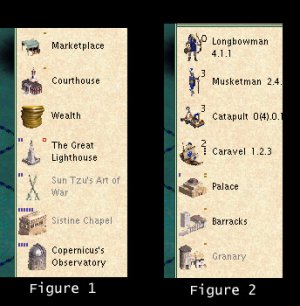

 good work, Mafioso, I'm currently using your Elvis mod as well.
good work, Mafioso, I'm currently using your Elvis mod as well. 




 when is Fraxis gonna release a patch! Arrgg, the wait is killing me! Not that I am going to stop playing the game 4 hours a day! :crazyeyes:
when is Fraxis gonna release a patch! Arrgg, the wait is killing me! Not that I am going to stop playing the game 4 hours a day! :crazyeyes: