Hello folks,
I saw there is a commit on github regarding traderoutes, because its not yet in the build i wanna try compile it/the dll on my own. BUT Im struggeling with the how to.
Found:
&
&
But I dont get it, when I download the projekt from git, it refers to RaR is this intended (the rar.sln)
Would like if someone could reach a hand, helping me setting up VS
Edit: Go to Post 14
I saw there is a commit on github regarding traderoutes, because its not yet in the build i wanna try compile it/the dll on my own. BUT Im struggeling with the how to.
Found:
[TUTORIAL] - Setting up the build environment for RaR on Win10
Instructions for setting up the build environment for RaR on Win10 update 2018-09-14 If you are here because you want to play the mod with the latest, unofficial changes, first have a look here: https://forums.civfanatics.com/threads/latest-nightly-builds.636428/ If you are here because you...
forums.civfanatics.com
[BTS] - The Easiest Way to Compile a New DLL
In my opinion, it has always been too complicated to set up your system to compile a new DLL for your BtS mod. There are of course great guides on that out there (I want to give a special shout out to asaf's guide that I used to follow), but they still require you to piece together everything...
forums.civfanatics.com
New makefile (faster compilation, profiling and more)
I started modding recently and like everybody else I used Danny's makefile. However it didn't live up to my needs and little by little it changed into something else. Now it's full of new features and I decided to share it with all of you. First of all, credits for the original makefile goes to...
forums.civfanatics.com
But I dont get it, when I download the projekt from git, it refers to RaR is this intended (the rar.sln)
Would like if someone could reach a hand, helping me setting up VS
Edit: Go to Post 14
Last edited:


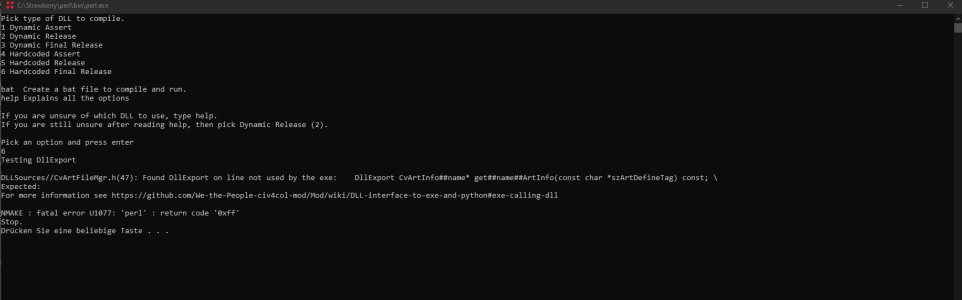
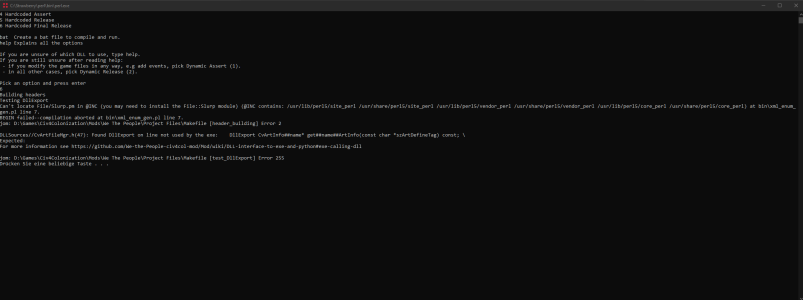
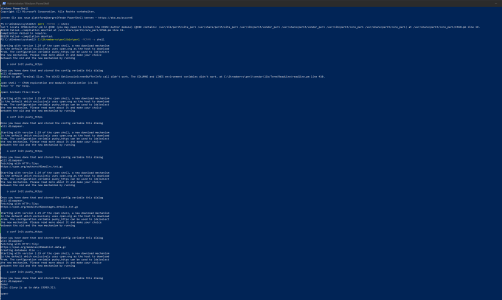
 )
)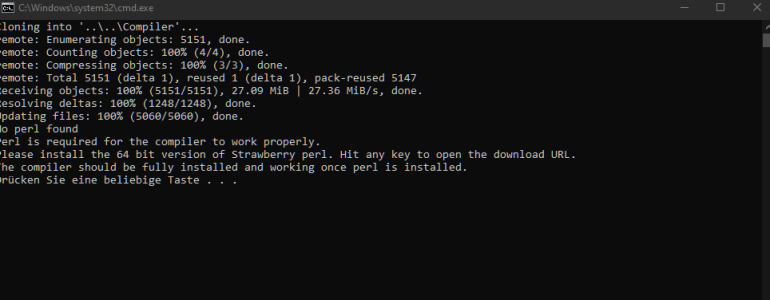
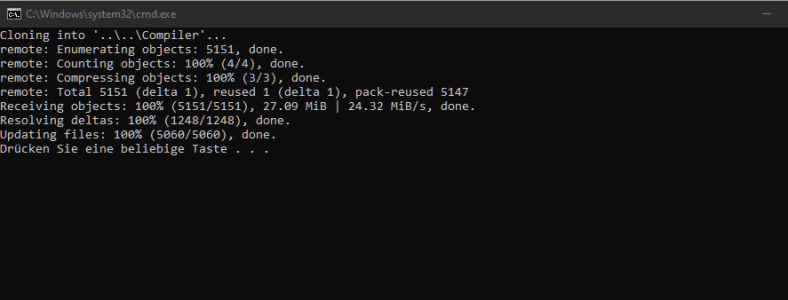
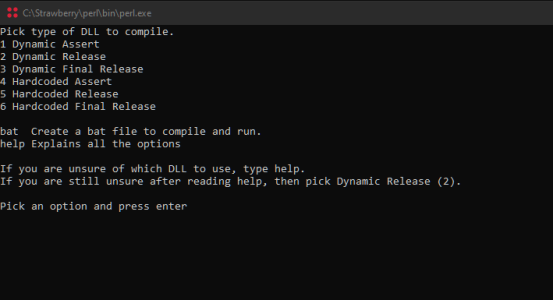
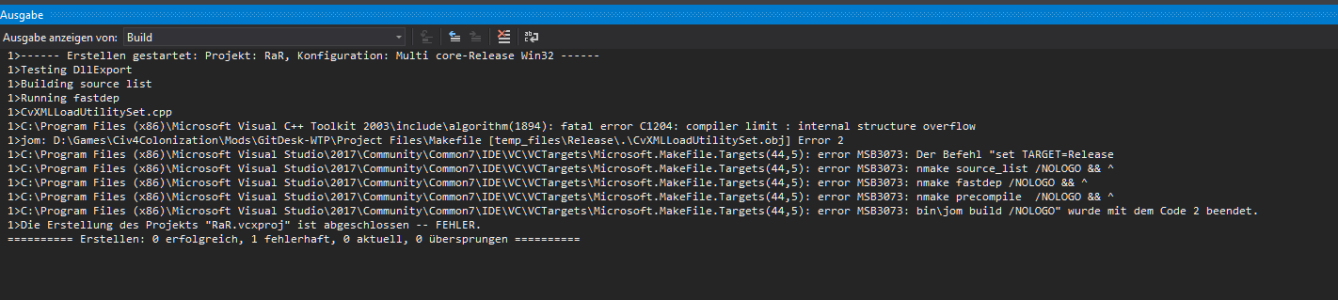
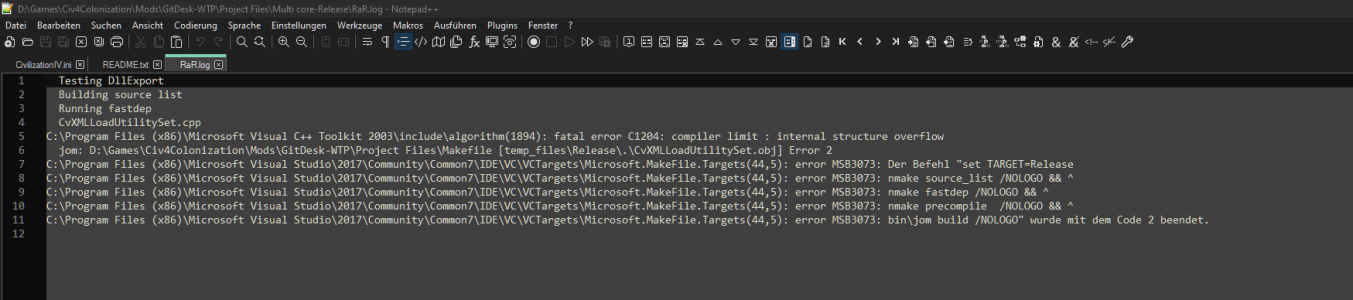
 is the result the same, console just quits completly, no additional folder created (the one for the compiled dll) so this means also no rar.log
is the result the same, console just quits completly, no additional folder created (the one for the compiled dll) so this means also no rar.log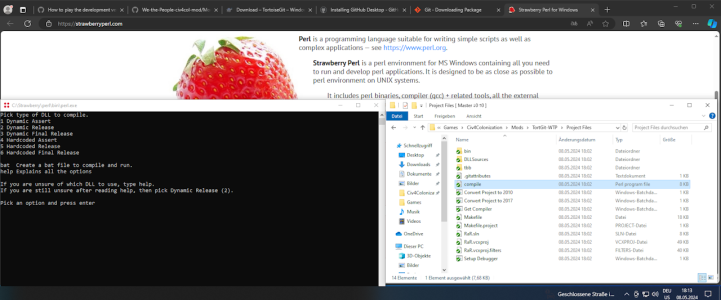
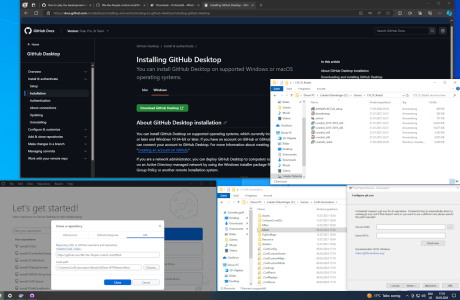
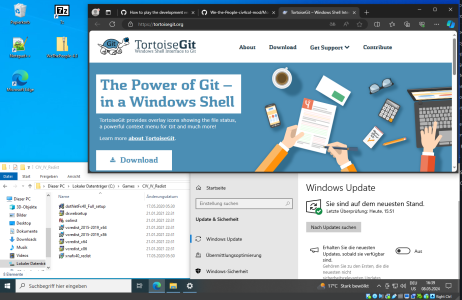







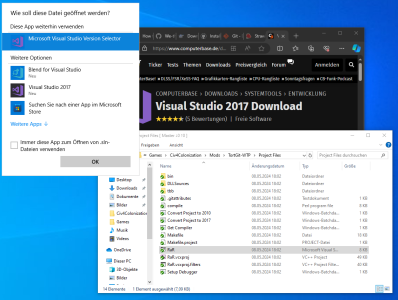

 but its ...i think because of a 12core cpu i use
but its ...i think because of a 12core cpu i use