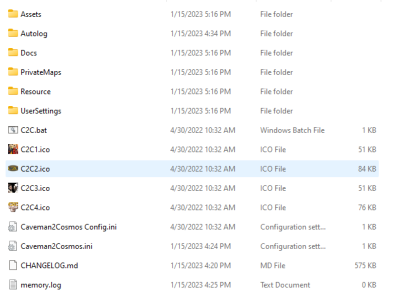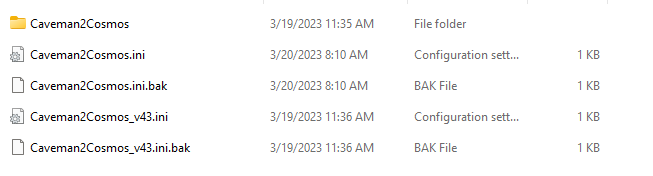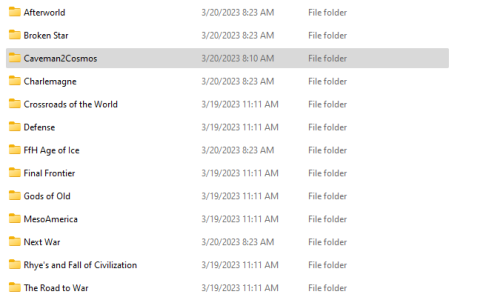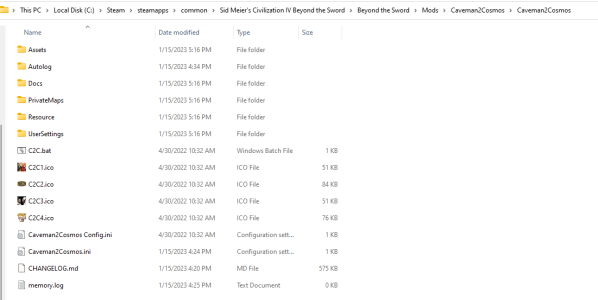- Home
- Forums
- CIVILIZATION IV
- Civ4 - Creation & Customization
- Civ4 - Project & Mod Development
- Civ4 - Caveman 2 Cosmos
You are using an out of date browser. It may not display this or other websites correctly.
You should upgrade or use an alternative browser.
You should upgrade or use an alternative browser.
Mod won't work on my Steam download
- Thread starter Living
- Start date
JosEPh_II
TBS WarLord
You must use the beta Steam version. The Main Steam version of BtS is an Altered (by Steam) version. The beta version on Steam is the unaltered version that will work with all BtS mods.
Edit: fixed typos. Fat fingering the keyboard this morning!
Edit: fixed typos. Fat fingering the keyboard this morning!

Last edited:
Steam has misleading folder structure - mod should be in C:\Program Files (x86)\Steam\steamapps\common\Sid Meier's Civilization IV Beyond the Sword\Beyond the Sword\Mods\Caveman2CosmosI am able to find the download in the advanced then mods from the home screen. But when I launch it shows a brief black screen then launches the regular BTS version.
Any advice? I am running the latest version available.
Notice double BTS folder.
C:\Steam\steamapps\common\Sid Meier's Civilization IV Beyond the Sword\Beyond the Sword\Mods\Caveman2Cosmos_v43Steam has misleading folder structure - mod should be in C:\Program Files (x86)\Steam\steamapps\common\Sid Meier's Civilization IV Beyond the Sword\Beyond the Sword\Mods\Caveman2Cosmos
Notice double BTS folder.
Current file path. I put it closer to the main drive because somebody said in another thread it would have issues if I didn't. I had the original file path you posted but it didn't work that way either.
Rename Caveman2Cosmos_v43 to Caveman2Cosmos (launching the mod is not possible with the wrong name).C:\Steam\steamapps\common\Sid Meier's Civilization IV Beyond the Sword\Beyond the Sword\Mods\Caveman2Cosmos_v43
Current file path. I put it closer to the main drive because somebody said in another thread it would have issues if I didn't. I had the original file path you posted but it didn't work that way either.
Try deleting some of the showcase mods that is bundled with BtS and see if they disappear from the load a mod list, if they don't then you might have multiple BtS installations or some such.
(You can get them back by doing verify file integrity on BtS in your steam library, or you can just cut/paste it somewhere and then cut/paste it back after finishing the experiment)
You could try to add
mainmenumods = Caveman2Cosmos
under the [GAME] section in the "...\Documents\My Games\Beyond the Sword\CivilizationIV.ini" file
to skip loading BtS and just load C2C right away when you launch the game.
Yeah must be exactly Caveman2Cosmos - there may be serious issues.C:\Steam\steamapps\common\Sid Meier's Civilization IV Beyond the Sword\Beyond the Sword\Mods\Caveman2Cosmos_v43
Current file path. I put it closer to the main drive because somebody said in another thread it would have issues if I didn't. I had the original file path you posted but it didn't work that way either.
Also you can't replace files in old version - must delete it first.
Really? Good grief.You must use the beta Steam version. The Main Steam version of BtS is an Altered (by Steam) version. The beta version on Steam is the unaltered version that will work with all BtS mods.
Edit: fixed typos. Fat fingering the keyboard this morning!
OK I will look into how to install the Beta version instead. Ugh.
Rename Caveman2Cosmos_v43 to Caveman2Cosmos (launching the mod is not possible with the wrong name).
Try deleting some of the showcase mods that is bundled with BtS and see if they disappear from the load a mod list, if they don't then you might have multiple BtS installations or some such.
(You can get them back by doing verify file integrity on BtS in your steam library, or you can just cut/paste it somewhere and then cut/paste it back after finishing the experiment)
You could try to add
mainmenumods = Caveman2Cosmos
under the [GAME] section in the "...\Documents\My Games\Beyond the Sword\CivilizationIV.ini" file
to skip loading BtS and just load C2C right away when you launch the game.
Renamed to Cavemen2Cosmos
Deleted Charlemagne and it no longer shows up on the list when i try to load mod
I am now running the Steam beta version of BtS.
\Documents\My Games\beyond the sword\CivilizationIV.ini file does not look like a shortcut. It looks like a blank sheet of paper with a gear on it and clicking on it opens what looks like a notepad full of code.
When I launch now it still goes to only BtS. Sorry for being so noobish but i really wanted to give this a go. Steam seems to be the problem because i could run FFH2 on my laptop no problem but it just doesnt have the hardware my desktop does.
Sounds like that ini file is corrupt, delete it\Documents\My Games\beyond the sword\CivilizationIV.ini file does not look like a shortcut. It looks like a blank sheet of paper with a gear on it and clicking on it opens what looks like a notepad full of code.
Also make sure that there is not a second caveman2cosmos folder inside the first Caveman2Cosmos folder, you should see something like this inside the Caveman2Cosmos folder:Renamed to Cavemen2Cosmos
Some folks get a double stacked C2C folder before the stuff in the screenshot appears inside the second one, that mess with the BtS exe expectation of finding the mod within the first folder.
So maybe that's my problem? My files are laid out like below.i have to somehow delete the first set of files while not losing the last folder?
Attachments
something is wrong with the middle screenshot, there shouldn't be a Caveman2Cosmos folder there with the BtS ini file in the "Documents\My Games\Beyond the Sword" folder.So maybe that's my problem? My files are laid out like below.i have to somehow delete the first set of files while not losing the last folder?
The "Documents\My Games\Beyond the Sword" should look something like this:
And the Mods folder there should not contain anything.
Yeah, its installed wrong - shouldn't be in doubled folder.The second screenshot is what is inside the folder from the last screenshot. For some reason they loaded backwards in the forum. Sounds like thats my problem? See attachment. 2 Caveman2Cosmos folders?
That is Caveman2Cosmos not Caveman2Cosmos/Caveman2Cosmos
You can delete it and install it fresh.
It was you doing that - instead of extracting into folder select "extract here"Ok thanks I'll try again. But if it double installs again what can i do?
You can move inner folder into outer folder
Similar threads
- Replies
- 1
- Views
- 248
- Replies
- 5
- Views
- 1K