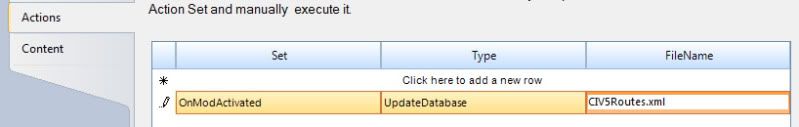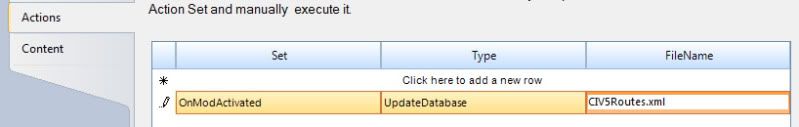<?xml version="1.0" encoding="utf-8"?>
<!-- edited with XMLSPY v2004 rel. 2 U (
http://www.xmlspy.com) by Jon Shafer (Firaxis Games) -->
<GameData>
<!-- Table definition -->
<Table name="Routes">
<Column name="ID" type="integer" primarykey="true" autoincrement="true"/>
<Column name="Type" type="text" notnull="true" unique="true"/>
<Column name="Description" type="text"/>
<Column name="AdvancedStartCost" type="integer" default="0"/>
<Column name="Value" type="integer" default="0"/>
<Column name="Movement" type="integer" default="0"/>
<Column name="FlatMovement" type="integer" default="0"/>
<Column name="GoldMaintenance" type="integer" default="0"/>
<Column name="Industrial" type="boolean" default="false"/>
<Column name="PortraitIndex" type="integer" default="-1"/>
<Column name="IconAtlas" type="text" default="NULL" reference="IconTextureAtlases(Atlas)"/>
<Column name="Civilopedia" type="text"/>
</Table>
<Table name="Route_Yields">
<Column name="RouteType" type="text" reference="Routes(Type)"/>
<Column name="YieldType" type="text" reference="Yields(Type)"/>
<Column name="Yield" type="integer" notnull="true"/>
</Table>
<Table name="Route_TechMovementChanges">
<Column name="RouteType" type="text" reference="Routes(Type)"/>
<Column name="TechType" type="text" reference="Technologies(Type)"/>
<Column name="MovementChange" type="integer" notnull="true"/>
</Table>
<Table name="Route_ResourceQuantityRequirements">
<Column name="RouteType" type="text" reference="Routes(Type)"/>
<Column name="ResourceType" type="text" reference="Resources(Type)"/>
<Column name="Cost" type="integer" notnull="true"/>
</Table>
<!-- Table data -->
<Routes>
<Row>
<ID>0</ID>
<Type>ROUTE_ROAD</Type>
<Description>TXT_KEY_ROUTE_ROAD</Description>
<Value>2</Value>
<AdvancedStartCost>12</AdvancedStartCost>
<Movement>30</Movement>
<FlatMovement>30</FlatMovement>
<GoldMaintenance>2</GoldMaintenance>
<Civilopedia>TXT_KEY_CIV5_IMPROVEMENTS_ROAD_TEXT</Civilopedia>
<PortraitIndex>40</PortraitIndex>
<IconAtlas>TERRAIN_ATLAS</IconAtlas>
</Row>
<Row>
<Type>ROUTE_RAILROAD</Type>
<Description>TXT_KEY_ROUTE_RAILROAD</Description>
<Value>4</Value>
<AdvancedStartCost>18</AdvancedStartCost>
<Movement>20</Movement>
<FlatMovement>6</FlatMovement>
<GoldMaintenance>4</GoldMaintenance>
<Industrial>true</Industrial>
<Civilopedia>TXT_KEY_CIV5_IMPROVEMENTS_RAILROAD_TEXT</Civilopedia>
<PortraitIndex>41</PortraitIndex>
<IconAtlas>TERRAIN_ATLAS</IconAtlas>
</Row>
</Routes>
<Route_TechMovementChanges>
<Row>
<RouteType>ROUTE_ROAD</RouteType>
<TechType>TECH_MACHINERY</TechType>
<MovementChange>-10</MovementChange>
</Row>
</Route_TechMovementChanges>
<Route_Yields>
<Row>
<RouteType>ROUTE_ROAD</RouteType>
<YieldType>YIELD_GOLD</YieldType>
<Yield>2</Yield>
</Row>
<Row>
<RouteType>ROUTE_RAILROAD</RouteType>
<YieldType>YIELD_GOLD</YieldType>
<Yield>4</Yield>
</Row>
</Route_Yields>
</GameData>