-
Civilization 7 has been announced. For more info please check the forum here .
You are using an out of date browser. It may not display this or other websites correctly.
You should upgrade or use an alternative browser.
You should upgrade or use an alternative browser.
Map Finder Help
- Thread starter Mesix
- Start date
Seraiel
If you want anything from I please ask in German
- Joined
- Sep 6, 2011
- Messages
- 8,165
Without knowing for sure, I suspect ot only works with BUFFY, because one must input the MF-path + save-path to make it work. I'd be very surprised if BUG even had the fields where to input that information, but maybe you have BUG installed and can check, the Tab is called map or map options .
Seraiel
If you want anything from I please ask in German
- Joined
- Sep 6, 2011
- Messages
- 8,165
I got that when I still had my old DELL XPD M1730 Laptop. Kaitzilla ment this happens when a PC isn't strong enough, ofc. Large and Huge maps have this happen more often. Didn't have that problem with my new Alienware yet, so I guess it's really the PC being to weak somehow.
Pangaea
Rock N Roller
- Joined
- Sep 17, 2010
- Messages
- 6,390
The PC definitely isn't too weak, it's almost brand new. Ran the exact same mapfinder run another night, and then it went fine, so I'm a bit puzzled here. Large maps take longer to regenerate though, so maybe accidents like this are more likely to happen no matter what. Weird in any case, and very annoying, as I hoped there would be some nice maps to play today.
elitetroops
Deity
- Joined
- Dec 23, 2012
- Messages
- 5,706
Happens every once in a while. I've seen it a couple of times. I think I read somewhere that it could help to increase the delay time between regenerations in BUG options.
Seraiel
If you want anything from I please ask in German
- Joined
- Sep 6, 2011
- Messages
- 8,165
Even if the PC is very new, it still can be not powerful enough to run CIV with all featurea for a long time. On my PC, which has an i7 processor, 16 GB RAM @ 1833 MHz and an ATI 9750M, I also needed to disable the particle effects in the options, because those were causing repeatable crashes. I also turned down a few other CIV options I don't need, like single unit graphics and no buildings in the globe view aswell as I disabled AA, and CIV definitely has become faster. Don't forget that CIV has a very old engine, that's far from perfect and far from being able to even use the features of today' PCs.
If I were you, I'd disable particle effects toi, and I'd install RAMDisk and run CIV purely from the RAM, then those crashes have a good chance of not occurring again.
If I were you, I'd disable particle effects toi, and I'd install RAMDisk and run CIV purely from the RAM, then those crashes have a good chance of not occurring again.
Pangaea
Rock N Roller
- Joined
- Sep 17, 2010
- Messages
- 6,390
Checked my settings, and particle effects were already off. Am using single unit graphics too, and AA is off. Maybe I was just unlucky, because the computer should certainly be up to scratch.
Have mentioned this before, but don't think RAMDisk works in Linux. At least all the videos I saw on their site was with Windows.
Not sure about the specs for ATI 9750M, but I have GTX 770.
Have mentioned this before, but don't think RAMDisk works in Linux. At least all the videos I saw on their site was with Windows.
Not sure about the specs for ATI 9750M, but I have GTX 770.
Noble Zarkon
Elite Quattromaster - Immortal (BTS)
Super Moderator
Hall of Fame Staff
GOTM Staff
Supporter
Snip.
snip.
Pangaea
Rock N Roller
- Joined
- Sep 17, 2010
- Messages
- 6,390
Okay, this time it's in the right thread 
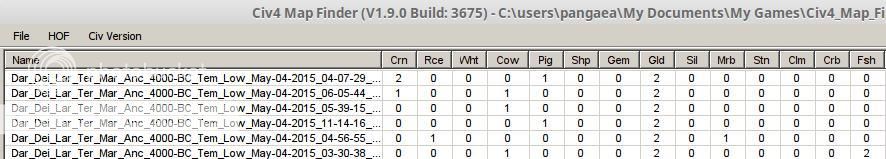
Why do I not get the icons as column headings? I just get a short text description. I believe I use the last version of the programme. The only thing I can think of is that due to running it in Linux it somehow doesn't display the icons. But it seems to work perfectly otherwise, the "You have been defeated" crash the other day aside.

Why do I not get the icons as column headings? I just get a short text description. I believe I use the last version of the programme. The only thing I can think of is that due to running it in Linux it somehow doesn't display the icons. But it seems to work perfectly otherwise, the "You have been defeated" crash the other day aside.
Interesting that it works at all on Linux.Okay, this time it's in the right thread
Why do I not get the icons as column headings? I just get a short text description. I believe I use the last version of the programme. The only thing I can think of is that due to running it in Linux it somehow doesn't display the icons. But it seems to work perfectly otherwise, the "You have been defeated" crash the other day aside.

I think it is using an alternate grid control as the main one isn't working. It may not be registering the OCX properly in Linux. It was an old control from VB6. The one you are seeing is a more "recent" grid control but less feature rich (i.e. no icons).
Pangaea
Rock N Roller
- Joined
- Sep 17, 2010
- Messages
- 6,390
Thanks for explaining it. I had to fiddle a bit to get it to work in Linux. Don't think it found the Civ 4 in the registry, so I had to import a .reg file from the Windows version into PlayOnLinux so MapFinder would run. It seems to work perfectly now, apart from the missing icons, which I only saw were supposed to be there from some others' screenshots.
Do you know if it's possible to get the icons to show up with the other grid control? It would be a bit easier to see stuff with a glance when checking the starts.
(Think I also had to include the MSXML3 addon in Wine/PlayOnLinux to get it to run properly).
Do you know if it's possible to get the icons to show up with the other grid control? It would be a bit easier to see stuff with a glance when checking the starts.
(Think I also had to include the MSXML3 addon in Wine/PlayOnLinux to get it to run properly).
I have problem with setting rules in MF or with understand how it works... just installed MF didnt use it be4.
my rules

So it should save me start with visionable gold,games or silver and 1 farm resource right ?
He saved me this

I cant even farm this cows
Please help iam fighting with this mod all day ...
my rules
Spoiler :

So it should save me start with visionable gold,games or silver and 1 farm resource right ?
He saved me this

I cant even farm this cows

Please help iam fighting with this mod all day ...
elitetroops
Deity
- Joined
- Dec 23, 2012
- Messages
- 5,706
deleted
Dhoomstriker
Girlie Builder
- Joined
- Aug 12, 2006
- Messages
- 13,468
I had great difficulty saving rules when the Map Finder program was placed inside of C:\Program Files\
It seems to have to do with administrative permissions needed in that folder, so when I saved my rules, they would APPEAR to exist as a file in Map Finder, but they would have a "lock" icon next to them.
But, when I looked at the same directory in Windows Explorer, the files weren't there. I ended up having to browse to a different directory, save my rules there, then in Windows Explorer copy them into the Map Finder directory.
Probably a better idea would just be to install Map Finder somewhere else, such as C:\Civ4MapFinder\, but I have yet to try that idea as now I have a ton of generated maps that I have to try playing through.
It seems to have to do with administrative permissions needed in that folder, so when I saved my rules, they would APPEAR to exist as a file in Map Finder, but they would have a "lock" icon next to them.
But, when I looked at the same directory in Windows Explorer, the files weren't there. I ended up having to browse to a different directory, save my rules there, then in Windows Explorer copy them into the Map Finder directory.
Probably a better idea would just be to install Map Finder somewhere else, such as C:\Civ4MapFinder\, but I have yet to try that idea as now I have a ton of generated maps that I have to try playing through.
Similar threads
- Replies
- 1
- Views
- 222
- Replies
- 208
- Views
- 4K
- Replies
- 0
- Views
- 187



