Our new Resource Manager has a useful discussions feature that makes it easy to link to a related forum thread for the file entry. In this post I will discuss how it works for new Civ6 file entries as well as option available for existing file entries.
1) For Civ6 Files
All Civ6 file categories in the Resource Manager have been configured to auto create related discussion thread in the relevant file forum. When you have a new file to post for Civ6, just pick a file category to post in and the discussion thread will be created and linked to automatically. On the file entry page, you will see a "Discussion" tab added next to Overview and Version History. Here is an example:
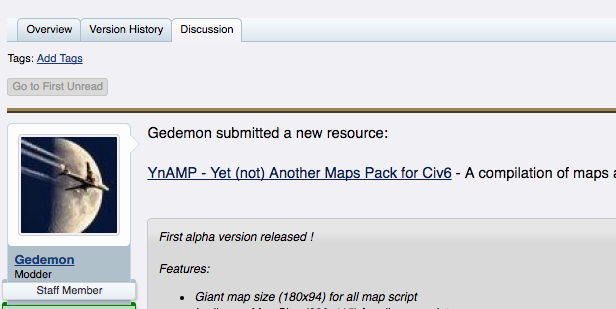
Note that with this auto thread creation configured, we have set the Civ6 file forums to not allow manual new thread creation.
2) For existing files
We have made it easy for modders to edit their existing file entry to link to a related thread. Simply get the thread ID of the thread, go to the file entry in Resource Manager and pick the "Reassign Resource to Different Thread" option. When it's done, you will see a Discussion tab added to your file entry.

Check it out and let me know if you have any questions!
1) For Civ6 Files
All Civ6 file categories in the Resource Manager have been configured to auto create related discussion thread in the relevant file forum. When you have a new file to post for Civ6, just pick a file category to post in and the discussion thread will be created and linked to automatically. On the file entry page, you will see a "Discussion" tab added next to Overview and Version History. Here is an example:
Note that with this auto thread creation configured, we have set the Civ6 file forums to not allow manual new thread creation.
2) For existing files
We have made it easy for modders to edit their existing file entry to link to a related thread. Simply get the thread ID of the thread, go to the file entry in Resource Manager and pick the "Reassign Resource to Different Thread" option. When it's done, you will see a Discussion tab added to your file entry.
Check it out and let me know if you have any questions!

