Leaven
I like the yellow ones...
Hello everyone! I'm pleased to present my finished "Starmap" Space Terrain set. I've redone pretty much all of the space graphics
with newer, higher resolution images. I've also cleaned up the starscape background so it's more uniform behind the planets. I tried
to use very similar planets to the ones included in the original Space Terrain set, so many of these will look very familiar, but with
smoother edges and better color. Here's a Preview:
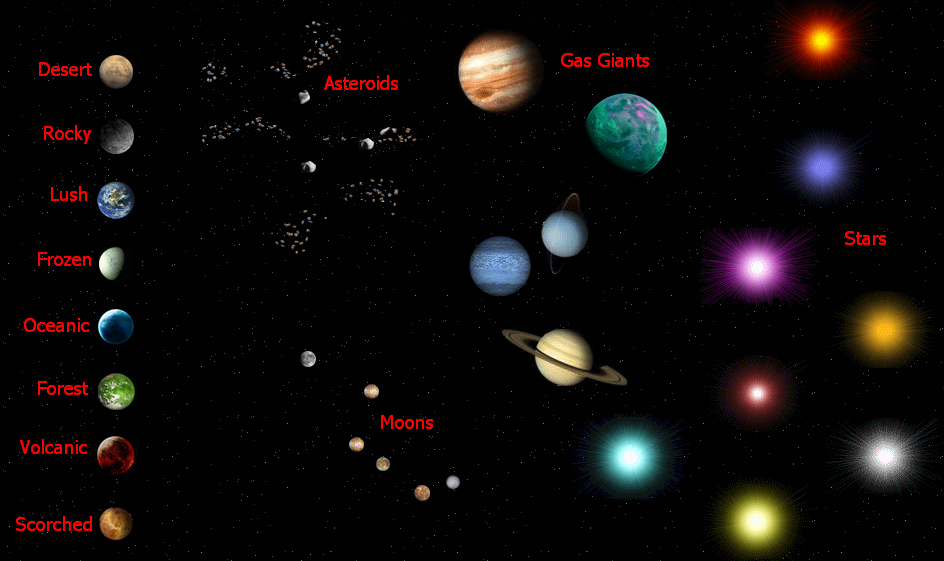
Also, I've included blank city graphics so that the cities just look like the planets below them, and I've added a new city ruins image
that looks like a colony got blasted off the surface of a planet:

Some details about using this terrain:
Starmap cannot be used to generate random maps in Civ 3. You must create custom maps
by hand when using these graphics. In order to get the full benefit of this terrain set,
here are some things to remember...
Lush (Earth-like) Worlds must use the bonus grassland setting. Without the bonus, the
planet will not show up.
Gas Giants come in 6 flavors: Jupiter, Saturn, Uranus, Neptune, a small pink planet, and
a large green one. To get the green giant, you must first create a Rocky World, then place
a Gas Giant on top of it.
You can have two moons on one tile by using the Snow-Capped Mountain setting. This is
especially useful when you want Gas Giants to have lots of moons but not use every nearby
tile.
Volcanic Worlds, Moons, Large Asteroids, and Double Moons have two versions. The alternate
versions only show up in close proximity to one another (Like a Volcanic World with a moon to the
NW, or multiple moons next to each other).
When you place a star, try to avoid having anything in the tiles to the immediate S, SW,
or SE, as these tiles will overlap the star and cover up part of it.
When I use this terrain, I have Gas Giants (Forest) unable to build cities. This means that LMForests
(called Scorched Worlds) also cannot have cities. I meant for these worlds to be either very close
to the sun (like Mercury) or else very radioactive and thus unsuitable for settlement.
Download it Here
This terrain won Best PCX of Dec. 2009!
Download v1.1 Update*NOTE: the main download has been updated, if you are downloading this for the first time, you will not need this update.
Special thanks to original Space Terrain artist Vadus, for inspiring me and because I wouldn't have
learned how the graphic files work without looking at his.
with newer, higher resolution images. I've also cleaned up the starscape background so it's more uniform behind the planets. I tried
to use very similar planets to the ones included in the original Space Terrain set, so many of these will look very familiar, but with
smoother edges and better color. Here's a Preview:
Also, I've included blank city graphics so that the cities just look like the planets below them, and I've added a new city ruins image
that looks like a colony got blasted off the surface of a planet:

Some details about using this terrain:
Starmap cannot be used to generate random maps in Civ 3. You must create custom maps
by hand when using these graphics. In order to get the full benefit of this terrain set,
here are some things to remember...
Lush (Earth-like) Worlds must use the bonus grassland setting. Without the bonus, the
planet will not show up.
Gas Giants come in 6 flavors: Jupiter, Saturn, Uranus, Neptune, a small pink planet, and
a large green one. To get the green giant, you must first create a Rocky World, then place
a Gas Giant on top of it.
You can have two moons on one tile by using the Snow-Capped Mountain setting. This is
especially useful when you want Gas Giants to have lots of moons but not use every nearby
tile.
Volcanic Worlds, Moons, Large Asteroids, and Double Moons have two versions. The alternate
versions only show up in close proximity to one another (Like a Volcanic World with a moon to the
NW, or multiple moons next to each other).
When you place a star, try to avoid having anything in the tiles to the immediate S, SW,
or SE, as these tiles will overlap the star and cover up part of it.
When I use this terrain, I have Gas Giants (Forest) unable to build cities. This means that LMForests
(called Scorched Worlds) also cannot have cities. I meant for these worlds to be either very close
to the sun (like Mercury) or else very radioactive and thus unsuitable for settlement.
Download it Here
This terrain won Best PCX of Dec. 2009!

Download v1.1 Update*NOTE: the main download has been updated, if you are downloading this for the first time, you will not need this update.
Spoiler :
Credits:
Airport, Harbor, Barracks icons, TerrainBuildings, Worker Jobs, Airfields, & Victory
Location from NavyDawg's Space Opera.
Resources from NavyDawg's Space Opera (But look for a resource add-on pack from me
in the future).
Stars, asteroids, and starscape background from original space terrain, modified by me.
All planets made from images found on Google Image Search and edited by me with Adobe
Photoshop CS.
City Ruins & Blank City Graphics by me.
Airport, Harbor, Barracks icons, TerrainBuildings, Worker Jobs, Airfields, & Victory
Location from NavyDawg's Space Opera.
Resources from NavyDawg's Space Opera (But look for a resource add-on pack from me
in the future).
Stars, asteroids, and starscape background from original space terrain, modified by me.
All planets made from images found on Google Image Search and edited by me with Adobe
Photoshop CS.
City Ruins & Blank City Graphics by me.
learned how the graphic files work without looking at his.







