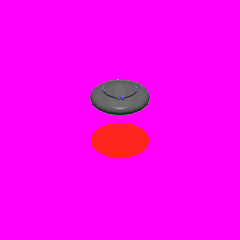Lab Monkey
Peace thru ultraviolence!
Lab Monkey has left the building!
New librarian wanted.
497 units and counting!
PLEASE DO NOT POST ON THIS THREAD!
A message from Lab Monkey
When I set up the library in March 2002 I had that most wonderful of jobs, that of a computer boffin with unlimited web access and a pretty low workload. Now, however, I am somewhat more busy, and am only able to update these pages about once a week (if I'm lucky). So I'll appologise now for the scant attention that I have been and will be paying to keeping these lists updated.
Ta.
The following links take you to the homes of creative groups who, for various reasons, don't want their creations posted on CFC. Many of the units in the US Military team are simply links to this library. Lab Monkey and CFC accepts no responsibility for anything downloaded from these forums.
THIS LINK will take you to the new home of the Third Reich Team.
This Link will take you to the home of the Carolean armoury, a group making Sweedish units.
This Link will take you to the home of the US Millitary team.
This Link will take you to the home of the July 26th Coalition
Updated units.
Light Infantry Link fixed.
Guerilla by Lab Monkey - 2nd November
Merkava 4 tank by Boulboulgadol - 10th October (page 22)
Death knight by Yaniv (link fixed) - 10th October (page 14)
The Fallschirmjäger by nonnob3 - 10th October (page 17)
Flammenwerfer by nonnob3 - 10th October (page 16)
The Reiter by nonnob3 - 10th October (page 2)
Fusilier/ Wehrmacht - 7th October (page 17)
Light infantry by Balou - 28th September
Waffan SS by nonnob3 - 26th September
Modern Infantry by Balou - 26th September
CF100 upload has been fixed
All of Neomegas units have been updated
Grenadier by nonnob3 - 5th September
Mechwalker by Level 14/08
WW2 Nuclear bomb by pi8ch 14/08
Important note about downloading. Where there is more than 1 .zip file for each unit, ALL the .zip files are needed! They are not just there for decoration! I only say this because some units have had one .zip downloaded more often than the other, meaning that there are some people out there with only half the files.
Important!
Most of you out there make up your own a/d/m values for your units, so I have not bothered to write any in. Just use the existing unit stats as a guide.
Instalation instructions.
1. Create a new unit in the editor, or alter the name of an existing unit.
2. Create a new folder in the Civ3/art/units folder. The name of this folder MUST be identical to the name of the unit in the editor. Some patches seem to be case sensitive.
3. Copy the unit files (.flc, .ni, .wav) into this new folder. Open one of Firaxis' original units folders and make sure your custom folder looks the same.
A folder should look like this:
Civ3/Art/Units/<CustomUnit>
- Default movement.flc
- Attack.flc
- Move.flc
- Any other.flc files
- <CustomUnit>.ini
- Any.wav files (possibly)
4. One of these files will be a text file (extention .ini). The name of this file must also be identical to the name of the folder and the unit.
5. Open the .ini file. Scroll down and you will see the various .flc and .wav and .amb files are flagged to certain unit commands (fortify, run, attack, etc). Check that these all point to the correct places. As far as I know, most ini files in the library will not need any alteration other than adding sound. Instead of copying sound files into the new folder, you can type a link to another existing unit.
Example. You want to give the Paladin the same sound effects as the Knight. Look for the Attack sound flag and type next to it <..\Knight\KnightFortify.wav.> (without the <>). This will allow you to avoid duplicating files if your drive space is low.
6. Play the game
Important - the .ini file normally opens by default in Notepad. When saving do NOT ust the "save as" command, just use save. This keeps the file type the same. If you want to make a new .ini file, duplicate and rename an existing one.
Right. That's about it for instalation.
Common crashes will occur if;
There is any difference between the names of the unit, folder, and .ini file
Any of the .flc files are the wrong format
The .ini file directs the computer to look for a non existent sound or graphics file
Remember, even though they included an "Add Unit" button in the 1.29 patch, Firaxis does NOT support adding units at the moment. You alter the game at your own risk, so always back up your .bic file. The upgrade path error in pre- 1.29 patches has been removed.
For obvious reasons keeping the list alphabetical or listed by unit type would be practically impossible, but the contents post will list all the units in the thread and the pages they are on (I may even be so good as to use the contents list as a series of hyperlinks).
If you want to make suggestions then PM me. Also if anything posted here is incorrect or contains errors, PM me and I will make ammendments.
If you want to comment on the posted units, please go to the original threads in the unit creation page.
New librarian wanted.
497 units and counting!
PLEASE DO NOT POST ON THIS THREAD!
A message from Lab Monkey
When I set up the library in March 2002 I had that most wonderful of jobs, that of a computer boffin with unlimited web access and a pretty low workload. Now, however, I am somewhat more busy, and am only able to update these pages about once a week (if I'm lucky). So I'll appologise now for the scant attention that I have been and will be paying to keeping these lists updated.
Ta.
The following links take you to the homes of creative groups who, for various reasons, don't want their creations posted on CFC. Many of the units in the US Military team are simply links to this library. Lab Monkey and CFC accepts no responsibility for anything downloaded from these forums.
THIS LINK will take you to the new home of the Third Reich Team.
This Link will take you to the home of the Carolean armoury, a group making Sweedish units.
This Link will take you to the home of the US Millitary team.
This Link will take you to the home of the July 26th Coalition
Updated units.
Light Infantry Link fixed.
Guerilla by Lab Monkey - 2nd November
Merkava 4 tank by Boulboulgadol - 10th October (page 22)
Death knight by Yaniv (link fixed) - 10th October (page 14)
The Fallschirmjäger by nonnob3 - 10th October (page 17)
Flammenwerfer by nonnob3 - 10th October (page 16)
The Reiter by nonnob3 - 10th October (page 2)
Fusilier/ Wehrmacht - 7th October (page 17)
Light infantry by Balou - 28th September
Waffan SS by nonnob3 - 26th September
Modern Infantry by Balou - 26th September
CF100 upload has been fixed
All of Neomegas units have been updated
Grenadier by nonnob3 - 5th September
Mechwalker by Level 14/08
WW2 Nuclear bomb by pi8ch 14/08
Important note about downloading. Where there is more than 1 .zip file for each unit, ALL the .zip files are needed! They are not just there for decoration! I only say this because some units have had one .zip downloaded more often than the other, meaning that there are some people out there with only half the files.
Important!
Most of you out there make up your own a/d/m values for your units, so I have not bothered to write any in. Just use the existing unit stats as a guide.
Instalation instructions.
1. Create a new unit in the editor, or alter the name of an existing unit.
2. Create a new folder in the Civ3/art/units folder. The name of this folder MUST be identical to the name of the unit in the editor. Some patches seem to be case sensitive.
3. Copy the unit files (.flc, .ni, .wav) into this new folder. Open one of Firaxis' original units folders and make sure your custom folder looks the same.
A folder should look like this:
Civ3/Art/Units/<CustomUnit>
- Default movement.flc
- Attack.flc
- Move.flc
- Any other.flc files
- <CustomUnit>.ini
- Any.wav files (possibly)
4. One of these files will be a text file (extention .ini). The name of this file must also be identical to the name of the folder and the unit.
5. Open the .ini file. Scroll down and you will see the various .flc and .wav and .amb files are flagged to certain unit commands (fortify, run, attack, etc). Check that these all point to the correct places. As far as I know, most ini files in the library will not need any alteration other than adding sound. Instead of copying sound files into the new folder, you can type a link to another existing unit.
Example. You want to give the Paladin the same sound effects as the Knight. Look for the Attack sound flag and type next to it <..\Knight\KnightFortify.wav.> (without the <>). This will allow you to avoid duplicating files if your drive space is low.
6. Play the game
Important - the .ini file normally opens by default in Notepad. When saving do NOT ust the "save as" command, just use save. This keeps the file type the same. If you want to make a new .ini file, duplicate and rename an existing one.
Right. That's about it for instalation.
Common crashes will occur if;
There is any difference between the names of the unit, folder, and .ini file
Any of the .flc files are the wrong format
The .ini file directs the computer to look for a non existent sound or graphics file
Remember, even though they included an "Add Unit" button in the 1.29 patch, Firaxis does NOT support adding units at the moment. You alter the game at your own risk, so always back up your .bic file. The upgrade path error in pre- 1.29 patches has been removed.
For obvious reasons keeping the list alphabetical or listed by unit type would be practically impossible, but the contents post will list all the units in the thread and the pages they are on (I may even be so good as to use the contents list as a series of hyperlinks).
If you want to make suggestions then PM me. Also if anything posted here is incorrect or contains errors, PM me and I will make ammendments.
If you want to comment on the posted units, please go to the original threads in the unit creation page.