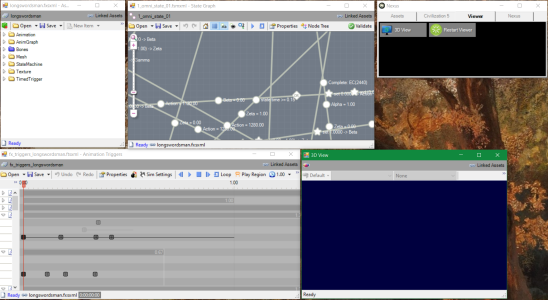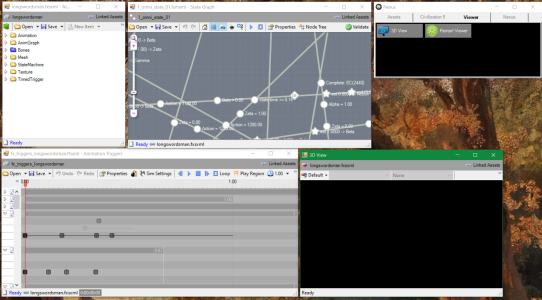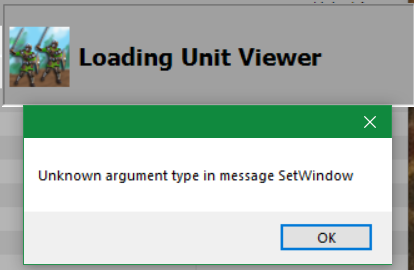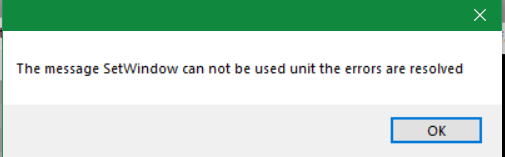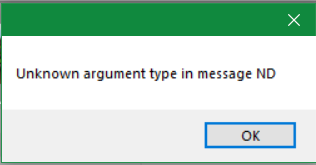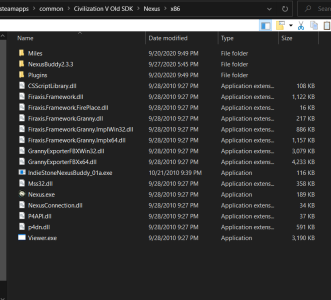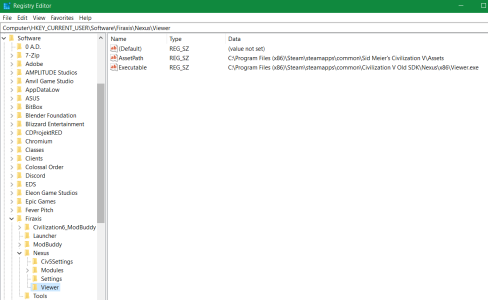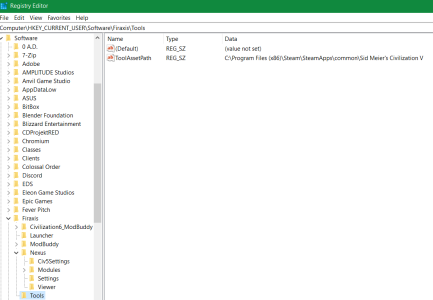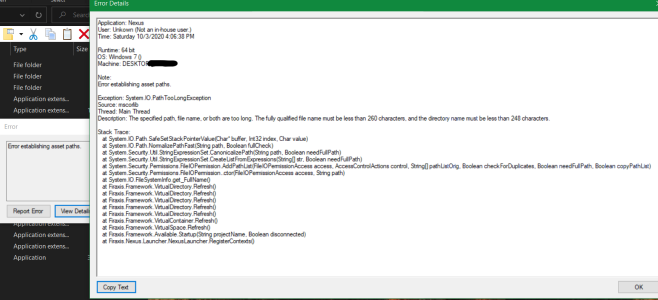Nutty
Deity
The GameBuild is supposed to be the CiV exe, not the Viewer. It's not supposed to open the CiV menu; but at least you know the engine is running if that pops up. The fact that it started popping up after you changed the path sounds like you moved where your CiV installation was at some point. In that case, double/triple-check your registry entries:
"ToolAssetPath" in HKCU\Software\Firaxis\Tools should be the CiV installation folder (i.e., ending in \Steam\SteamApps\common\Sid Meier's Civilization V) and "AssetPath" in HKCU\Software\Firaxis\Nexus\Viewer should be the Assets subfolder in the CiV installation folder (i.e., ending in \Steam\SteamApps\common\Sid Meier's Civilization V\Assets), and "Executable" in the same registry key should be the path to the old Viewer.exe (ending in Nexus\x86\Viewer.exe).
"ToolAssetPath" in HKCU\Software\Firaxis\Tools should be the CiV installation folder (i.e., ending in \Steam\SteamApps\common\Sid Meier's Civilization V) and "AssetPath" in HKCU\Software\Firaxis\Nexus\Viewer should be the Assets subfolder in the CiV installation folder (i.e., ending in \Steam\SteamApps\common\Sid Meier's Civilization V\Assets), and "Executable" in the same registry key should be the path to the old Viewer.exe (ending in Nexus\x86\Viewer.exe).