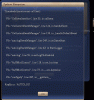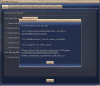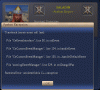Eusebius
Warlord
Some people have been expressing a desire to have a mod with user interface enhancements and good unit graphics (including ethnic diversity) that does not contain any gameplay or SDK changes. I had already been working with the code from Ket's Unaltered Gameplay and loved the way he handled units. Then I discovered Ruff's Cobbled SG Modpack and just knew it was a match made in heaven. I integrated the Great Person Mod from Ket's code as well.
No original content from me on this one. I'm entirely endebuted to Ket, Ruff and all the people who developed the mods they used. Their sites give full references and credit to individual mod makers; I'm not going to try to reproduce it here.
I think this will work splendidly with BetterAI!
Eusebius
Download LookAndFeel Mod here.
No original content from me on this one. I'm entirely endebuted to Ket, Ruff and all the people who developed the mods they used. Their sites give full references and credit to individual mod makers; I'm not going to try to reproduce it here.
I think this will work splendidly with BetterAI!
Eusebius
Download LookAndFeel Mod here.