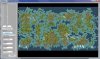cassembler
typically in screensaver mode
From the maker of Thin Brown Roads for Civ 3, which touched the lives of over 7,000 gamers, comes a new map script that focuses on strategic combat situations.
Coastal Valleys features continents spiked with hills and mountains, separated by winding channels of water. The end results can be seen in the conveniently located "Screenshots" section.
SCREENSHOTS
Variety of Landmasses!!!
Players can control channel width and continent shape

Strategic Chokepoints!!!
Control essential waterways with city placement and cultural borders

Usable Polar Caps!!!
Players can find the 'back route' to their target victims

Terain Mix for Awesome Combat!!!
You'll have to use your imagination on this one...

MAP OPTIONS:
GAMEPLAY COMMENTS:
TECHNICAL COMMENTS:
Download v1.0 (11/24/2010):View attachment Coastal Valleys.zip
Installation: Unzip the file and copy 'Coastal Valleys.lua' into your "..\Sid Meier's Civilization V\Assets\Maps" folder.
Coastal Valleys features continents spiked with hills and mountains, separated by winding channels of water. The end results can be seen in the conveniently located "Screenshots" section.
SCREENSHOTS
Variety of Landmasses!!!
Players can control channel width and continent shape
Strategic Chokepoints!!!
Control essential waterways with city placement and cultural borders
Usable Polar Caps!!!
Players can find the 'back route' to their target victims
Terain Mix for Awesome Combat!!!
You'll have to use your imagination on this one...
MAP OPTIONS:
- Channel Width: Determines, on average, how wide or narrow the water channels are that divide the landmasses.
- Coastlines: Determines how erratic the coastlines are, from 'predictable' to 'squirrely'
- Terrain Mix: Allows players to use a default terrain mix, or generate 'better' terrain mixes with less desert, tundra, and snow.
- Rainfall: The usual setting, adjusts forest and jungle density
GAMEPLAY COMMENTS:
- Obviously, this is part archipelago, part continents. Adjust strategy accordingly.
- The "Enhanced" and "Glorious" terrain settings will provide more generous terrain across the board, which is exactly why the default is the "Civ V Default" terrain mix.
- Works with standard map sizes, and tends to have a higher land to water ratio than normal.
TECHNICAL COMMENTS:
- Tested mostly in map generator, with several hundred iterations with various settings
- Gameplay testing was minimal- please provide feedback on any balance issues or bugs
- I'm a consultant, not a programmer. The code here is inefficient at best, and I'm not expecting a Nobel Peace Prize for computer science.
Download v1.0 (11/24/2010):View attachment Coastal Valleys.zip
Installation: Unzip the file and copy 'Coastal Valleys.lua' into your "..\Sid Meier's Civilization V\Assets\Maps" folder.