Kailric
Jack of All Trades
It is the year 476 the last Roman Emperor of the Western Empire has fallen ushering in the Dark Ages....
Welcome to Medieval: Conquests, where you must raise your fledgling tribe to become the supreme power of the age.
DOWNLOADS moved to Here
Note to Islam Civs: As of this version the main focus has been on European History and themes so most of the buildings and units reflect that. I am more familiar with these concepts so that is what I worked on first. However, I have been accumulating ideas and researching history to make a good simulation of the Islamic Civs as well. It is something I plan to implement in the future.
Suggestions and Future Ideas
Things to Note and Reported Bugs
-Founding Fathers are not complete. Most of the Art and new Fathers are in the game but all of the old FF stats are basically the same. They will be changed with play testing.
-The Professions Pedia is still incomplete
-The Medieval Tutorial in the game can be turned off in player options
-And right now for some nations things may be a bit off, for instance with the Vikings and Mongols its the "Adviser" that declares war on you when its not suppose to be. In a future update I hope to have it set up so that the game spawns the actual Enemy nation to do war with the player. In the mean time just try to over look it
The SDK is in the 2.0 Download. All the Changes that I made all start with ///TK or #TK in Python. They should be marked as ///TKs at the start of the change then ///TKe at the end but no guarantees
A BIG Thanks to:
Mastrude, Nightinggale, Aymeric, Deliverator, KJ Jansson, Androrc the Orc, TC01, drjest2000, The Turk for Ideas, Code, Art, Tutorials etc.
Bakuel for his awesome Arabian style units, and orlanth for the opening movie.
Thanks to raystuttgart and the team at TAC for their awesome mod. I borrow some units so far but I am sure I'll get more later.
And lots of others I'll name as I go about this. If I have missed someone please let me know.
Feedback, Suggestions, and Playtesting
Thanks to Mastrude, Nightinggale, raystuttgart , Jennvare, Dragonlord, KJ Jansson, Thonnan, Deon, Radunz, millansoft, and any others I may have missed
New Concepts:
Tons of new things have been added, units, professions, buildings, lots of art, you name it. There is a small tutorial so the best thing to do is just start the game and discover things as you go
Land starts: some Civs start on land and have a different type of Europe. Their ships can not sail to Europe but instead your units must use the Pedler and Merchant Professions to travel to the Fair to sell goods.
Rebel Sentiment: is now changed to Fealty but works the same.
Immigration: Introducing Live Immigration 1.0. Only effective on Civs with Land starts at the moment. On Landstart Civs immigrants will auto travel from "distant lands" through the Europe Screen or they may appear at any friendly foreign City and automaticly begin to travel to your Domain.
Also there are multiple factors that effect Immigration. Those being Religion, Education, and Fealty. The formula is Religion + (Fealty+ Education) / 2.
Crosses is now Religion and Rebel Sentiment is now Fealty. The amount of Immigration and Culture a city produces can be seen in the Prosperity help text in your Cities.
Independence: has been changed some what. Civs now have Conquests. Conquests differ from Leader to Leader. Some Leaders must build up their power and Proclaim to be Emperor and then defeat the Popes Holy Expeditionary Force. Leaders such as Saladin must defeat the Crusaders and the Byzantines must put down the Ottoman Threat.
You can start your Conquests at 50% Fealty or it will start automatically after 350 turns so be prepared. In a future update I'll make it so you get a bonus if you manage to start your Conquest early.
Population Growth: Your towns produce Serfs when enough Food is stored. With research you can produce Free Peasants instead. Also, Pages are produced with enough stored Luxury Food. Luxury Food is produced by your Butchers and Bakers.
Culture: is now its own Yield with buildings that produce it. Much like Immigration Culture is actually effected by other yields. Those being Culture, Religion, and Education.
Invader Leaders: some Leaders have the Invader trait. Invaders can not found villages until they raze their first one. They start with extra units. Removed in 2.0
Trade Points: New Trade Screen and trade points. As you buy and sale in the game you gain trade points that slowly unlock new Trade Routes and other features.
Alternate Equipment- There is now Alternate Equipment. Say, if a Heavy Infantry requires Scale armor but there is Mail armor in the City the unit will equip them Mail armor instead of the Scale and gain a bonus to strength.
Secondary Professions- Some units now have secondary professions in that they gain a bonus to Professions they are familiar with. Such as a Blacksmith and Weapon-smith are familiar with each others profession and gain a 50% bonus when working as such.
Education- Any unit can work in Education buildings now. Units that do not graduate will simply accumilate Education for that city. Education helps build up Culture as mentioned above.
ScreenShots
List of current Civs included
Playable
Anglo-Saxon
Arabs NonePlayable as of 2.0
Byzantine
Franks
Mongols NonePlayable as of 2.0
Normans
Ostrogoths
Scandinavia NonePlayable as of 2.0
Visigoths
Turks NonePlayable as of 2.0
Barbarian Tribes
Berber
Burgundy
Norwegian Vikings
Lombardi
Magyars
Milanese
Slavs
Vandals
Cast of Characters:
New Professions and Armor:
New Combat System
There are some new combat concepts in the game already. First Strikes from Civ4 have be reintroduced. Your Archers, Crossbowman, and Longbowman professions all gain First Strikes.
Also, certain Professions get Combat attributes like Shield Block, Parry. I plan to expand this further and add more discriptions later.
After combat you can check the Combat Log and it will note all the Actions that took place during the battle like First Strikes, Blocks, Crushing Blows, and Glancing Blows that do half damage.
New Buildings:
Armor-smith Buildings- As you research new technologys you can learn to produce new types of Armor at your armor forges. To select witch type of Armor to produce click the Armorsmith building and a popup will appear.
Warehouse- There is a new feature where certain Buildings allow you to autosell goods and some also add extra storage space for certain goods.
And Lots More
New Features:
Pope's Censures- If you anger the Pope he will Invoke Censures that penalize your realm. No more Tea Parties!
New Trade Point System- As you buy and sell goods you receive Trade Points. Trade Points unlock new features and Trade Routes where you can trade your goods. Open Borders is now Trade Relations... they give you Trade Points each turn. At the start of the game, units can not travel to any Trade Screen Market. You have to unlock them with Trade Points. Trade Points are earned from building Roads, Trading Posts, Markets, and Warehouses. Also, from making Trade Relations pacts with other Civs. The first Trade Screen Market you unlock is the Spice Route, a sea route. Different markets have different prices as well.
I through these SS together pretty quick, not the best


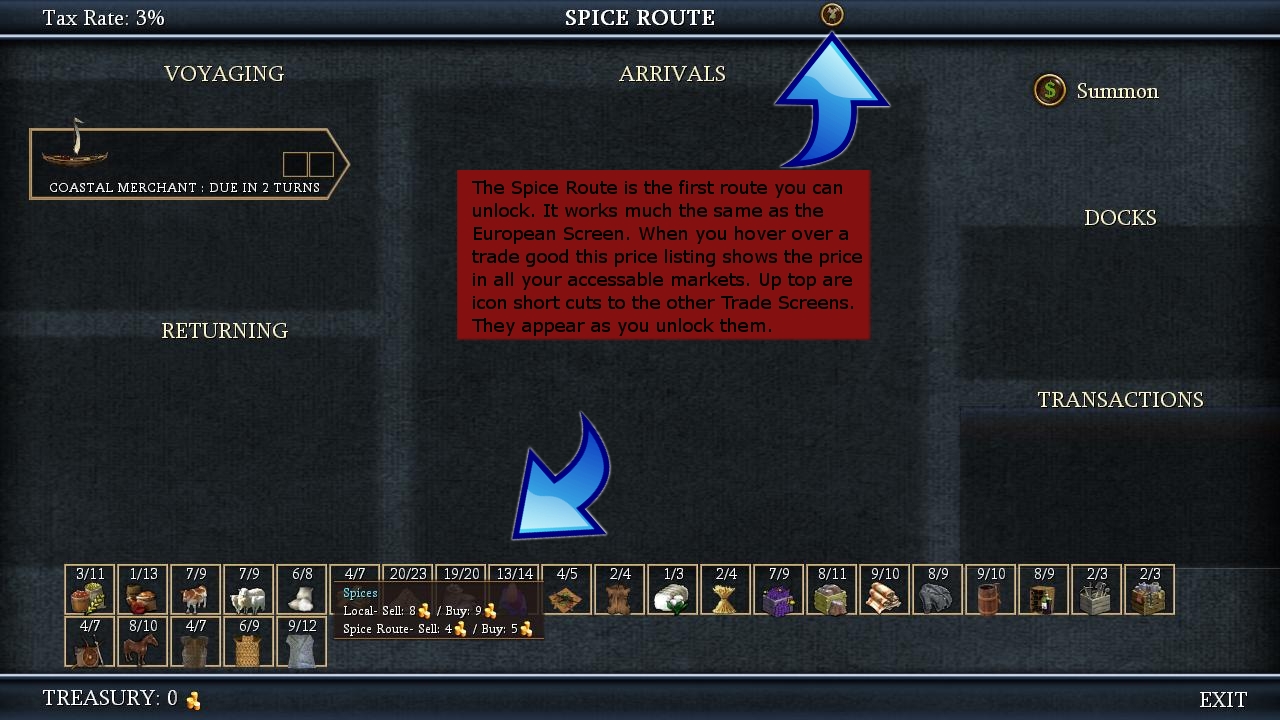
Alliances- Form Alliances with the Barbarians in the form of Vassals. You can make Vassal demands every so many turns.
Autosell Goods- Certain Buildings allow you to turn on auto selling of goods no matter how much goods you have stored. To access this feature click the Trade Post, Market, or Guild button in the city screen. Goods you can autosell will have a gold pile present. Check the gold pile and each turn you will auto sell some of those goods. Buildings that autosell goods this way also work just like the old Warehouse. Even if the good is not checked for autosell if you have more goods in storage then you can store they will automatically be sold instead of lost.
Insults- There are new Diplomacy Options in the form of Insults. The AI will remember for a time that you have insulted them. It is also a good way to pick a fight.
Cost to Purchase- once you have revealed all plots surrounding a plot that is owned by barbarians you will then be able to see how much the plot would cost if you tried to found a city there. Wily Traders and Criminals get a reduction to buying land.
Spice Trade and Silk Trade- Trading with barbarians is the only way to acquire Spice and Silk and it is a good way to build up your gold reserves early on.
Starting Buildings- There are fewer buildings when you found a settlement. In addition to the starting buildings each village will have a free building depending on what yields that are produced in the surrounding plots.
Research- The Inventor mod is in effect in this mod with many additions. In medieval times trade generated communication and communication generated invention. That being so selling goods in Europe or to Barbarians generates a bonus to research.
City Types:
Villages- most peasants can found villages. Special Buildings- Guild Hall, Marketplace, Trading Post
Monasteries- founded by Monks or Missionaries. Special Building- Monastery, Shrine, Library
Outpost- Military Units found Outposts then can be upgraded later to a Castle. There are two types of Castles with Motte and Baileys being the first type you can build. They must be researched before you can build them. Your workers must build them and they require the materials noted in the help text to be present on the building site of the Castle. They have build times like improvements but once built they start with additional military buildings.
New Commands:
Hire Guides- Peddlers and None Combat units can hire a guide at a barbarian village. These guides will protect the unit from Animal attacks and Bandits, they give the No Bad Goodies bonus and a movement increase of 1. It cost 10 gold per turn to employ a guide.
Establish Trading Posts- You can use your Peddlers to set up trading posts at Barbarian villages. These generate Trade Points each turn and also city icons appear telling you what valuable goods are in the village
Collect Taxes- Once you have an Alliance or Vassal your units can have the Tax collector Profession. Move the unit to the Vassal city and start collecting Taxes! The higher the population in the village the higher the more taxes you collect.
New Improvements:
Horse Pens, Sheep Farms and Cattle Farms- these improvements are special in that they require either the City to have Sheep or Cattle yields or there must be Sheep or Cattle bonuses on the tile. These improvements produce two different yields at once. Cattle Farms produce Cattle and Food, Sheep Farms produce Sheep and Wool.
Watch Towers- Watch towers once researched should be built near Barbarian Villages. They will warn you of impending Marauder attacks and tell you how many days (turns) until the Marauders appear. They also add a defense bonus to the tile.
Strongholds-There are two types, the increase the defense of a plot plus add bonuses
Welcome to Medieval: Conquests, where you must raise your fledgling tribe to become the supreme power of the age.
DOWNLOADS moved to Here
Note to Islam Civs: As of this version the main focus has been on European History and themes so most of the buildings and units reflect that. I am more familiar with these concepts so that is what I worked on first. However, I have been accumulating ideas and researching history to make a good simulation of the Islamic Civs as well. It is something I plan to implement in the future.
Suggestions and Future Ideas
Things to Note and Reported Bugs
-Founding Fathers are not complete. Most of the Art and new Fathers are in the game but all of the old FF stats are basically the same. They will be changed with play testing.
-The Professions Pedia is still incomplete
-The Medieval Tutorial in the game can be turned off in player options
-And right now for some nations things may be a bit off, for instance with the Vikings and Mongols its the "Adviser" that declares war on you when its not suppose to be. In a future update I hope to have it set up so that the game spawns the actual Enemy nation to do war with the player. In the mean time just try to over look it

The SDK is in the 2.0 Download. All the Changes that I made all start with ///TK or #TK in Python. They should be marked as ///TKs at the start of the change then ///TKe at the end but no guarantees

A BIG Thanks to:

Mastrude, Nightinggale, Aymeric, Deliverator, KJ Jansson, Androrc the Orc, TC01, drjest2000, The Turk for Ideas, Code, Art, Tutorials etc.
Bakuel for his awesome Arabian style units, and orlanth for the opening movie.
Thanks to raystuttgart and the team at TAC for their awesome mod. I borrow some units so far but I am sure I'll get more later.
And lots of others I'll name as I go about this. If I have missed someone please let me know.
Feedback, Suggestions, and Playtesting
Thanks to Mastrude, Nightinggale, raystuttgart , Jennvare, Dragonlord, KJ Jansson, Thonnan, Deon, Radunz, millansoft, and any others I may have missed
New Concepts:
Tons of new things have been added, units, professions, buildings, lots of art, you name it. There is a small tutorial so the best thing to do is just start the game and discover things as you go

Land starts: some Civs start on land and have a different type of Europe. Their ships can not sail to Europe but instead your units must use the Pedler and Merchant Professions to travel to the Fair to sell goods.
Rebel Sentiment: is now changed to Fealty but works the same.
Immigration: Introducing Live Immigration 1.0. Only effective on Civs with Land starts at the moment. On Landstart Civs immigrants will auto travel from "distant lands" through the Europe Screen or they may appear at any friendly foreign City and automaticly begin to travel to your Domain.
Also there are multiple factors that effect Immigration. Those being Religion, Education, and Fealty. The formula is Religion + (Fealty+ Education) / 2.
Crosses is now Religion and Rebel Sentiment is now Fealty. The amount of Immigration and Culture a city produces can be seen in the Prosperity help text in your Cities.
Independence: has been changed some what. Civs now have Conquests. Conquests differ from Leader to Leader. Some Leaders must build up their power and Proclaim to be Emperor and then defeat the Popes Holy Expeditionary Force. Leaders such as Saladin must defeat the Crusaders and the Byzantines must put down the Ottoman Threat.
You can start your Conquests at 50% Fealty or it will start automatically after 350 turns so be prepared. In a future update I'll make it so you get a bonus if you manage to start your Conquest early.
Population Growth: Your towns produce Serfs when enough Food is stored. With research you can produce Free Peasants instead. Also, Pages are produced with enough stored Luxury Food. Luxury Food is produced by your Butchers and Bakers.
Culture: is now its own Yield with buildings that produce it. Much like Immigration Culture is actually effected by other yields. Those being Culture, Religion, and Education.
Invader Leaders: some Leaders have the Invader trait. Invaders can not found villages until they raze their first one. They start with extra units. Removed in 2.0
Trade Points: New Trade Screen and trade points. As you buy and sale in the game you gain trade points that slowly unlock new Trade Routes and other features.
Alternate Equipment- There is now Alternate Equipment. Say, if a Heavy Infantry requires Scale armor but there is Mail armor in the City the unit will equip them Mail armor instead of the Scale and gain a bonus to strength.
Secondary Professions- Some units now have secondary professions in that they gain a bonus to Professions they are familiar with. Such as a Blacksmith and Weapon-smith are familiar with each others profession and gain a 50% bonus when working as such.
Education- Any unit can work in Education buildings now. Units that do not graduate will simply accumilate Education for that city. Education helps build up Culture as mentioned above.
ScreenShots
List of current Civs included
Spoiler :
Playable
Anglo-Saxon
Arabs NonePlayable as of 2.0
Byzantine
Franks
Mongols NonePlayable as of 2.0
Normans
Ostrogoths
Scandinavia NonePlayable as of 2.0
Visigoths
Turks NonePlayable as of 2.0
Barbarian Tribes
Berber
Burgundy
Norwegian Vikings
Lombardi
Magyars
Milanese
Slavs
Vandals
Cast of Characters:
Spoiler :
Slave- Captured Pilgrims become slaves. lowest production rate, can not be educated but can serve in military or learn from natives at a very slow rate. You can also purchase slaves.
Outlaws- captured Marauders become Outlaws, low production rate, can be rehabilitated using courthouses, can be Peddlers and gain a bonus to land purchases (Criminal Mind), educated to Serf
Cottar- these guys are the homeless of the medieval times. low production rate, can be educated to serf, in real life they worked for peasants, can be Peddlers
Serf- bound to the lords land, low production rate, can be educated to Peasant, can not be Pedlers
Peasant- the freemen of the medieval age, can be educated to any other profession
Page- a young nobleman, can not be military, educates to Squire, produced from Luxury Food overflow
Squire- can be military, can be knighted on field of battle,
Specialist- this are the Masters and Experts of your realm, can be knighted from their trade as well in battle
Wily Trader- Similar to Season Scouts and they get a bonus to Land Purchaces. Use them to found new cities if the land is owned by Barbarians
Nobleman- begin with the knight promotion

NPCs:
Animals- They Growl
Pilgrims- Pilgrims may appear and travel to your domain to visit Shrines leaving behind a bonus to Culture and gold.
Marauders/Bandits- appear near Barbarian villages from time to time to harass Pilgrams and your peasants
Outlaws- captured Marauders become Outlaws, low production rate, can be rehabilitated using courthouses, can be Peddlers and gain a bonus to land purchases (Criminal Mind), educated to Serf
Cottar- these guys are the homeless of the medieval times. low production rate, can be educated to serf, in real life they worked for peasants, can be Peddlers
Serf- bound to the lords land, low production rate, can be educated to Peasant, can not be Pedlers
Peasant- the freemen of the medieval age, can be educated to any other profession
Page- a young nobleman, can not be military, educates to Squire, produced from Luxury Food overflow
Squire- can be military, can be knighted on field of battle,
Specialist- this are the Masters and Experts of your realm, can be knighted from their trade as well in battle
Wily Trader- Similar to Season Scouts and they get a bonus to Land Purchaces. Use them to found new cities if the land is owned by Barbarians
Nobleman- begin with the knight promotion
NPCs:
Animals- They Growl
Pilgrims- Pilgrims may appear and travel to your domain to visit Shrines leaving behind a bonus to Culture and gold.
Marauders/Bandits- appear near Barbarian villages from time to time to harass Pilgrams and your peasants
New Professions and Armor:
Spoiler :
Peddler and Merchant- Civs that start on land must take on the Pedler profession in order trade with Europe at the start of the game. Later on they you can build Caravans. Note the Supply Train can not travel to Europe.
Military Professions-Armored Knight, Knight, Longbowman, Archer, Crossbowman, Heavy Skirmisher, Skirmisher, Infantry, Heavy Infantry, and Pikeman
The new Military Professions all have their own unique attributes and strategies in use.
There is also new Equipment for your units in the form of Armor; Leather, Scale, Mail, and Plate. There is now Alternate Equipment as well. Say, if a Heavy Infantry requires Scale armor but there is Mail armor in the City the unit will equip them Mail armor instead of the Scale and gain a bonus to strength.
Knights:
Knights are the strongest Profession in the game. Only Noblemen or units that have acquired the Knighted Promotion can be Knights. You must first research Feudalism in order to have the Knight Profession. There are several ways to acquire Knights. One is from Noblemen Immigrating to your towns. You can also have your Butchers and Bakers make Luxury Food. When Enough Luxury Food is stored it will be spent to make a Page unit. Page units can only work in your cities but they gain education from any task you assign them to do. Once they have been educated they will be promoted to a Squire. Squires work much the same as Peasants except they can be promoted to Knights on the field of Battle or they can become Noblemen by working in your Townhalls, Palace, Manor, etc.
Training:
Untrained units that have a Military Profession and are Garrisoned in your cities will train each turn. After a certain time they will gain experience. This can only happen once per unit. Veterans are already Trained.

Arabian Styles

Military Professions-Armored Knight, Knight, Longbowman, Archer, Crossbowman, Heavy Skirmisher, Skirmisher, Infantry, Heavy Infantry, and Pikeman
The new Military Professions all have their own unique attributes and strategies in use.
There is also new Equipment for your units in the form of Armor; Leather, Scale, Mail, and Plate. There is now Alternate Equipment as well. Say, if a Heavy Infantry requires Scale armor but there is Mail armor in the City the unit will equip them Mail armor instead of the Scale and gain a bonus to strength.
Knights:
Knights are the strongest Profession in the game. Only Noblemen or units that have acquired the Knighted Promotion can be Knights. You must first research Feudalism in order to have the Knight Profession. There are several ways to acquire Knights. One is from Noblemen Immigrating to your towns. You can also have your Butchers and Bakers make Luxury Food. When Enough Luxury Food is stored it will be spent to make a Page unit. Page units can only work in your cities but they gain education from any task you assign them to do. Once they have been educated they will be promoted to a Squire. Squires work much the same as Peasants except they can be promoted to Knights on the field of Battle or they can become Noblemen by working in your Townhalls, Palace, Manor, etc.
Training:
Untrained units that have a Military Profession and are Garrisoned in your cities will train each turn. After a certain time they will gain experience. This can only happen once per unit. Veterans are already Trained.
Arabian Styles
New Combat System
There are some new combat concepts in the game already. First Strikes from Civ4 have be reintroduced. Your Archers, Crossbowman, and Longbowman professions all gain First Strikes.
Also, certain Professions get Combat attributes like Shield Block, Parry. I plan to expand this further and add more discriptions later.
After combat you can check the Combat Log and it will note all the Actions that took place during the battle like First Strikes, Blocks, Crushing Blows, and Glancing Blows that do half damage.
New Buildings:
Armor-smith Buildings- As you research new technologys you can learn to produce new types of Armor at your armor forges. To select witch type of Armor to produce click the Armorsmith building and a popup will appear.
Warehouse- There is a new feature where certain Buildings allow you to autosell goods and some also add extra storage space for certain goods.
And Lots More
New Features:
Pope's Censures- If you anger the Pope he will Invoke Censures that penalize your realm. No more Tea Parties!
New Trade Point System- As you buy and sell goods you receive Trade Points. Trade Points unlock new features and Trade Routes where you can trade your goods. Open Borders is now Trade Relations... they give you Trade Points each turn. At the start of the game, units can not travel to any Trade Screen Market. You have to unlock them with Trade Points. Trade Points are earned from building Roads, Trading Posts, Markets, and Warehouses. Also, from making Trade Relations pacts with other Civs. The first Trade Screen Market you unlock is the Spice Route, a sea route. Different markets have different prices as well.
I through these SS together pretty quick, not the best
Spoiler :
Spoiler :
Spoiler :
Alliances- Form Alliances with the Barbarians in the form of Vassals. You can make Vassal demands every so many turns.
Autosell Goods- Certain Buildings allow you to turn on auto selling of goods no matter how much goods you have stored. To access this feature click the Trade Post, Market, or Guild button in the city screen. Goods you can autosell will have a gold pile present. Check the gold pile and each turn you will auto sell some of those goods. Buildings that autosell goods this way also work just like the old Warehouse. Even if the good is not checked for autosell if you have more goods in storage then you can store they will automatically be sold instead of lost.
Insults- There are new Diplomacy Options in the form of Insults. The AI will remember for a time that you have insulted them. It is also a good way to pick a fight.
Cost to Purchase- once you have revealed all plots surrounding a plot that is owned by barbarians you will then be able to see how much the plot would cost if you tried to found a city there. Wily Traders and Criminals get a reduction to buying land.
Spice Trade and Silk Trade- Trading with barbarians is the only way to acquire Spice and Silk and it is a good way to build up your gold reserves early on.
Starting Buildings- There are fewer buildings when you found a settlement. In addition to the starting buildings each village will have a free building depending on what yields that are produced in the surrounding plots.
Research- The Inventor mod is in effect in this mod with many additions. In medieval times trade generated communication and communication generated invention. That being so selling goods in Europe or to Barbarians generates a bonus to research.
City Types:
Villages- most peasants can found villages. Special Buildings- Guild Hall, Marketplace, Trading Post
Monasteries- founded by Monks or Missionaries. Special Building- Monastery, Shrine, Library
Outpost- Military Units found Outposts then can be upgraded later to a Castle. There are two types of Castles with Motte and Baileys being the first type you can build. They must be researched before you can build them. Your workers must build them and they require the materials noted in the help text to be present on the building site of the Castle. They have build times like improvements but once built they start with additional military buildings.
New Commands:
Hire Guides- Peddlers and None Combat units can hire a guide at a barbarian village. These guides will protect the unit from Animal attacks and Bandits, they give the No Bad Goodies bonus and a movement increase of 1. It cost 10 gold per turn to employ a guide.
Establish Trading Posts- You can use your Peddlers to set up trading posts at Barbarian villages. These generate Trade Points each turn and also city icons appear telling you what valuable goods are in the village
Collect Taxes- Once you have an Alliance or Vassal your units can have the Tax collector Profession. Move the unit to the Vassal city and start collecting Taxes! The higher the population in the village the higher the more taxes you collect.
New Improvements:
Horse Pens, Sheep Farms and Cattle Farms- these improvements are special in that they require either the City to have Sheep or Cattle yields or there must be Sheep or Cattle bonuses on the tile. These improvements produce two different yields at once. Cattle Farms produce Cattle and Food, Sheep Farms produce Sheep and Wool.
Watch Towers- Watch towers once researched should be built near Barbarian Villages. They will warn you of impending Marauder attacks and tell you how many days (turns) until the Marauders appear. They also add a defense bonus to the tile.
Strongholds-There are two types, the increase the defense of a plot plus add bonuses





 icon to represent research as it represents Chemistry mostly.
icon to represent research as it represents Chemistry mostly.
