These are Electronic Billboards, a New Impassable Terrain and Work Files to be able to make your Animated Own Signs. The Billboard Units are Probably the most simple but Effective Units made that only use 5 Colors so you have almost an entire Palette that you can use to make what you want.
I needed these Billboards for EFZI2 Complete so naturally they have Zombie type Statements but I included Work Files and extras so anyone can have the Billboards say what they want... or use to make many different types of Electronic Signs that could be used in modern games with Cities.
but I included Work Files and extras so anyone can have the Billboards say what they want... or use to make many different types of Electronic Signs that could be used in modern games with Cities.
The Impassable Terrain works visually to show an Impassable area where the Billboards can be placed with included settings that stop the AI from ever bothering them in any way. No Health Bar or Move Ball will be seen, only the Billboards on the Impassable Terrain.
You can get the Zip File here
In Game ScreenShot segment:
Shows Impassable Terrain with the Cinema Billboard

Civilopedia Images:


Cinema Billboard Default and Fidget:


Community Billboard Default and Fidget
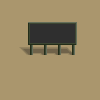
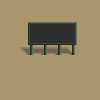
These are Immobile Animated Billboards.
No Attack, Death or Run.
Best when placed on Impassible Terrain.
Recommended Settings:
Unit Statistics: Move 1, All other settings 0
Unit Abilities: Immobile, Radar
Available To: None. Pre-place unit on your Map on Impassible Terrain
so the Unit will not be bothered.
Standard Orders: Skip Turn and Fortify if you only give this unit to an Enemy AI.
The AI does Not tend to Fortify this Unit so Fortify would be for the Human Player.
All Other Settings: None
With the above settings, The Unit will will not be destroyed until the CIV who owns it is Destroyed.
Included Files:
Cinema Billboard:
Civilopedia CinemaBillboardLarge.pcx and CinemaBillboardSmall.pcx
Alt_CinemaBillboardLarge.pcx
CinemaBillboard_units_32.pcx
Adjusted .ini file,
Animations (flcs): CinemaBillboardDefault.flc and CinemaBillboardFidget.flc
Sounds: No Sounds
Extra: DawnOfTheDead_CinemaBillboard.flc and NightoftheZombies_CinemaBillboard.flc
Community Billboard:
Civilopedia CommunityBillboardLarge.pcx and CommunityBillboardSmall.pcx
Alt_CommunityBillboardLarge.pcx
CommunityBillboard_units_32.pcx
Adjusted .ini file,
Animations (flcs): CommunityBillboardDefault.flc and CommunityBillboardFidget.flc
Sounds: WarningSiren.wav for the Fidget animation.
Extra marsh files:
marsh.pcx has a New Map Image I made for use as Impassible Terrain.
I call it "HWY. Dept. Stockpile".
You can copy and paste the Image anywhere on the File as needed and also adjust the Colors as desired.
Blank_marsh.pcx I included if Needed for use to create something new.
Note: You can make your own Civilopedia Impassable Terrain Images from the included Image on the Marsh File. I did not include the one I use in the zip file due to fitting only my Game.
Work Files:
Files can be used to make different signs and Electronic Billboards.
WideElectronicBillboard.flc... was not used but included if wanted.
1Work.pcx, 2Work.pcx, Extras.pcx, BlankStrips.pcx, WorkWithPopcorn.pcx all for use to create your own Electronic
Billboard with different words.
The Main Billboard only uses 5 Colors so the Palette can hold many more to make what ever you want.
Simple Cut N Paste was used with these work Files.
I needed these Billboards for EFZI2 Complete so naturally they have Zombie type Statements
 but I included Work Files and extras so anyone can have the Billboards say what they want... or use to make many different types of Electronic Signs that could be used in modern games with Cities.
but I included Work Files and extras so anyone can have the Billboards say what they want... or use to make many different types of Electronic Signs that could be used in modern games with Cities.The Impassable Terrain works visually to show an Impassable area where the Billboards can be placed with included settings that stop the AI from ever bothering them in any way. No Health Bar or Move Ball will be seen, only the Billboards on the Impassable Terrain.
You can get the Zip File here
In Game ScreenShot segment:
Shows Impassable Terrain with the Cinema Billboard

Civilopedia Images:


Cinema Billboard Default and Fidget:


Community Billboard Default and Fidget
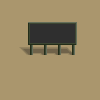
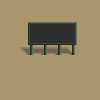
These are Immobile Animated Billboards.
No Attack, Death or Run.
Best when placed on Impassible Terrain.
Recommended Settings:
Unit Statistics: Move 1, All other settings 0
Unit Abilities: Immobile, Radar
Available To: None. Pre-place unit on your Map on Impassible Terrain
so the Unit will not be bothered.
Standard Orders: Skip Turn and Fortify if you only give this unit to an Enemy AI.
The AI does Not tend to Fortify this Unit so Fortify would be for the Human Player.
All Other Settings: None
With the above settings, The Unit will will not be destroyed until the CIV who owns it is Destroyed.
Included Files:
Cinema Billboard:
Civilopedia CinemaBillboardLarge.pcx and CinemaBillboardSmall.pcx
Alt_CinemaBillboardLarge.pcx
CinemaBillboard_units_32.pcx
Adjusted .ini file,
Animations (flcs): CinemaBillboardDefault.flc and CinemaBillboardFidget.flc
Sounds: No Sounds
Extra: DawnOfTheDead_CinemaBillboard.flc and NightoftheZombies_CinemaBillboard.flc
Community Billboard:
Civilopedia CommunityBillboardLarge.pcx and CommunityBillboardSmall.pcx
Alt_CommunityBillboardLarge.pcx
CommunityBillboard_units_32.pcx
Adjusted .ini file,
Animations (flcs): CommunityBillboardDefault.flc and CommunityBillboardFidget.flc
Sounds: WarningSiren.wav for the Fidget animation.
Extra marsh files:
marsh.pcx has a New Map Image I made for use as Impassible Terrain.
I call it "HWY. Dept. Stockpile".
You can copy and paste the Image anywhere on the File as needed and also adjust the Colors as desired.
Blank_marsh.pcx I included if Needed for use to create something new.
Note: You can make your own Civilopedia Impassable Terrain Images from the included Image on the Marsh File. I did not include the one I use in the zip file due to fitting only my Game.
Work Files:
Files can be used to make different signs and Electronic Billboards.
WideElectronicBillboard.flc... was not used but included if wanted.
1Work.pcx, 2Work.pcx, Extras.pcx, BlankStrips.pcx, WorkWithPopcorn.pcx all for use to create your own Electronic
Billboard with different words.
The Main Billboard only uses 5 Colors so the Palette can hold many more to make what ever you want.
Simple Cut N Paste was used with these work Files.
Last edited:








