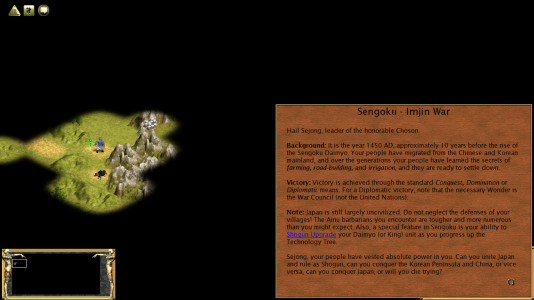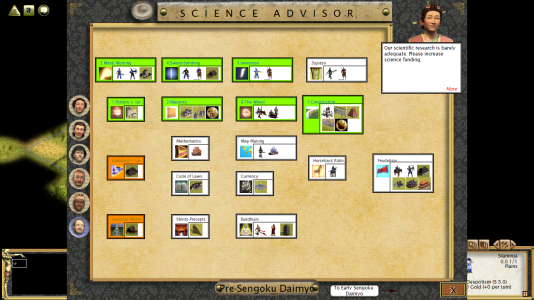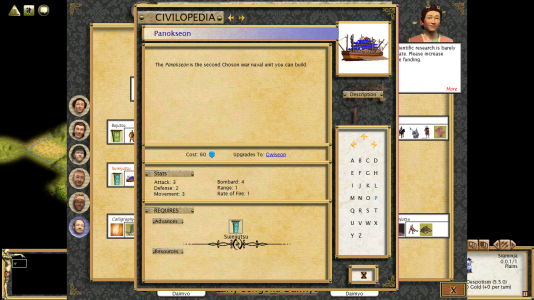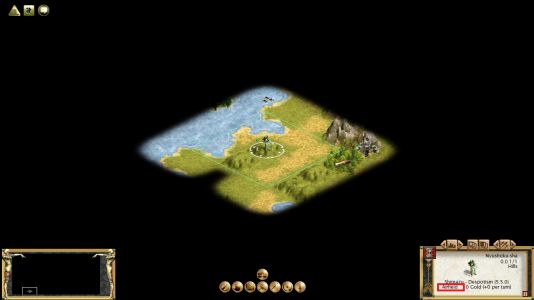Bathyskaff
reality researcher
Hello!I must say that this is not a complete standalone scenario, but just an upgraded version of the classic Conquests scenario "Sword of the Shogun".I've changed interface,made some x_title.pcx,added more units (now almost each technology brings you units), changed old units,added unique units (for example,for Ashigaru,'coz it was classic Swordsman,for Horseman,Ronin, etc.),expanded line of naval units, they became 'Japanese'  . And all of Japanese clans now are playable.
. And all of Japanese clans now are playable.
Previews







Sengoku - Imjin War
 . And all of Japanese clans now are playable.
. And all of Japanese clans now are playable.Previews







Sengoku - Imjin War