This post explains the CFC Workshop, what it is, and how to set it up.
Conceptually, the CFC Workshop is inspired by the ease of use of the Steam Workshop, in allowing users to integrate the creations of others into their scenarios or games quickly and easily. For those who are unfamiliar, the key feature of the Steam Workshop is that, for example, you can browse user-created content such as maps, view ratings and author-created descriptions, and by clicking a single button, add them to your game so you can play that map. As I understand it, similar options are available for certain games for modding scenarios as well - you can browse various user-created assets and easily add them to your mod. The CFC Workshop aims to bring the same to Civ3, by leveraging the strength of the existing Downloads Database, which is actually a fairly good precursor to the Steam Workshop, albeit less integrated with the Civ games.
So, the idea is that you can browse the CFC Downloads Database from within the editor, and simply by clicking the Download link for a unit (and eventually more types of content), and specifying a name, add that unit to your scenario. This saves a few steps of downloading it to a folder in your browser, unzipping it, and placing it in the correct folder within your scenario search path. The editor now handles that, and adds it to the art\Units\[name you specify] folder within the first folder on the scenario search path, as well as adding a unit to your BIQ file.
You can launch the CFC Workshop from the Units tab, clicking on the new Unit Downloads button on the Unit tab:
This displays a new window with a description, and a decompression command.
It is highly recommended that you do not change this at the current time. The next step is to click the Browse for Units button, which brings up a browser window which defaults to the Civ3 section of the Downloads Database. From here, navigate as you usually would to a unit you'd like to add to the scenario. There are a couple caveats to keep in mind with this initial release:
- Only single units, not unit packs, are currently supported. While I do plan to add support for unit packs in the future, I decided to release version 0.99 as it is now in order to let the current features be used and not delay them further.
- Some units that were uploaded a very long time ago may not work, as some of them do not specify a default file name.
- Only units that are hosted on CivFanatics will work. For units, this is happily the vast majority of them; this is also part of the reason units were the first section added.
Once you've found a unit, click one of the Download links for it (they all work):
You'll now get a download window with a progress indicator for the download, which has been tested with as low as 28 Kbps download speeds. You can enter a new name (if the download finishes before you start typing, the default name will be entered), and click Add to Scenario when you've entered the name. At this point, the unit will be added to the BIQ (on the Units tab), and the unit will be copied to the appropriate folder in your art/Units directory, including renaming the .ini file as appropriate. You can then close the Add Unit to Scenario window, and continue to either add more units, or modify the stats for your newly-downloaded unit.
Additional Requirements
For decompression, the editor currently relies on 7zip (
http://www.7-zip.org/). 7zip was chosen as the first decompression utility to be supported due to its support for a wide range of formats including the three most common in the Downloads database (.zip, .rar, and .7z), as well as being available cross-platform. Directions for configuring it so the editor can see it follow, depending on your operating system.
Linux
On many common Linux systems (particularly Ubuntu and Mint), 7zip will be available by default. You can test this by typing the following in a console window:
If 7z is not recognized as a command, you'll need to install it manually, which may vary by distribution; however for many common Linux distributions, it is included by default.
Windows
For Windows, download and install either the 32-bit or 64-bit version, as appropriate for your version of Windows, from the 7zip website. You'll then need to make it accessible from the command line. You can do this with the following method:
1. Right-click on My Computer or Computer (teminology depends on your version of Windows) and click Properties.
2. Now, click on Advanced, and then Environment Variables.
3. Finally, under either User Variables or System Variables (the latter is pictured), find the Variable named Path, and double-click on it. In the window that comes up, click in Variable value, press the End key to go to the end (or hold down the right arrow key until you reach the end), add a semicolon (

, and then add the folder where you installed 7zip to. In the above screenshot, I've installed it to the default C:\Program Files\7-Zip folder.
OK out of these dialogs, start the editor, and it should be able to find 7zip.
I realize this is not the most straightforward procedure at this point; the editor may include the ability to automatically download 7zip in the future, but that would have delayed the release even further at this point.
OS X
The most straightforward way I've found to add 7zip in OS X is via Homebrew (
http://brew.sh/). You can install Homebrew by entering this command in a Terminal window:
Code:
ruby -e "$(curl -fsSL https://raw.githubusercontent.com/Homebrew/install/master/install)"
Then, you can enter the following commands in the Terminal window:
Code:
brew update
brew install p7zip
At this point you can start the editor and it should be able to use 7zip.
-------------
It should also be noted that the Downloads Database has not been thoroughly tested on Linux or OS X, and
may not work on those systems quite yet. This was in part due to time constraints, but also related to not having a recent enough Mac to test this functionality on. In particular, mysterious errors where the file does not show up in the art/Units folder as expected on Linux have been observed; this may or may not also happen on OS X.
Future updates related to decompression will likely include the option to test the decompression within the editor, and possibly also downloading it from within the editor and using other decompression programs. Due to a desire to release this version before my availability to work on it decreased later this month, these have not been added yet.
-------------
Finally, the CFC Workshop is the vanguard of what I hope to be the next stage in the editor's development. Stage 1 consisted of bringing functionality up to par for Conquests between operating systems (which is nearly, though not quite, complete), as well as making it possible to explore what happens when you add values that the Firaxis editor forbids, but are not inherently nonsensical (such as giving a building negative maintenance costs - or in other words, making it produce a fixed amount of gold per turn). This is increasingly reaching the point of being wrapped up.
With the next stage, I hope to focus on making it easier to mod Civ3 in general, as well as better integrating the existing community resources, particularly on CivFanatics. While a few features have already made modding a bit easier, such as adding maps via BMPs making it quicker to get a map set up, that hadn't been a focus in the past, and the editor's functionality had largely mirrored what was available in Firaxis's editor, with a few changes here and there. To a certain extent, this similarity is necessary due to the underlaying game being the same, but going forward I want to focus more on thinking about what might be done better in a Civ3 editor than it traditionally has been in the past, as well as better leveraging the fantastic resources on CivFanatics.
I decided to start with this functionality because it is a very common addition to scenarios, because it may not be obvious to a newcomer how to add a unit outside of the BIQ, and it still takes additional time even if you know how to do it, and because it's an area where CFC can clearly make the editor more valuable.


 Blanks as mousepointer runs up & down list.
Blanks as mousepointer runs up & down list.

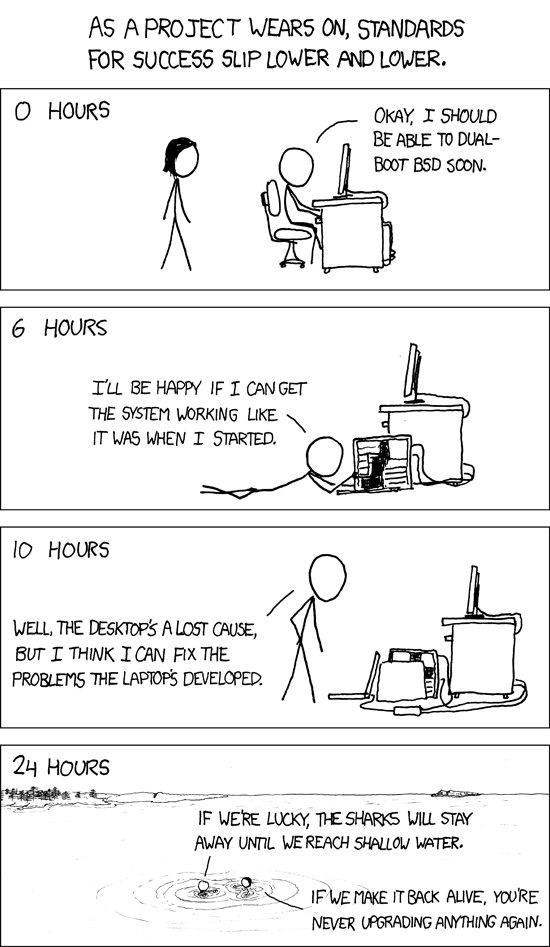




 , and then add the folder where you installed 7zip to. In the above screenshot, I've installed it to the default C:\Program Files\7-Zip folder.
, and then add the folder where you installed 7zip to. In the above screenshot, I've installed it to the default C:\Program Files\7-Zip folder.
 So I went out and bought a new processor and motherboard this evening, and plan to rebuild the computer later this week. Hopefully with that upgrade, it will be stable for another four years.
So I went out and bought a new processor and motherboard this evening, and plan to rebuild the computer later this week. Hopefully with that upgrade, it will be stable for another four years.
 ,
,