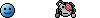You are welcome. I remember you asked me for art advice once, so I thought I'd share. I've been thinking of creating some tutorials as well. I did the exact same thing (revisited old models) after I picked up some tips. Some other things I've learned how to do:
1)Make parts of medels shiny/relfective.
2)UV map is an image applied to a 2D plane. The 2D plane is then applied to the mesh. ere is how to create a UV map:
-Spread out the textures onto a single .dds file 2D plane with gimp.
-Apply the 2D plane over the face of the mesh using the 3D view
-In blender edit mode select A to select all of the mesh and then press U. Unwrap the faces onto the UV map my selecting a type of unwrapping. Try them all the get a feel of what the options do. For buildings I usually choose project from view while only selecting a few faces at a time. Then I position them onto the .dds image (by opening the image in the U/V window).
Some good tips from Blender Noob to Pro:
1: Extrusion: to extrude, press EKEY in edit mode with the vertices selected, move and click to place the extrusion. You'll basically need this for every model in blender, without it, most models would be really hard to create.
2: Set Smooth: setting smooth will smoothen everything, without increasing the amount of polygons and vertices. You can use it for models with a smooth surface. To apply set smooth, select the mesh, go to the editing buttons (F9) and in the Links and Materials tab, press Set Smooth. If you press the Set Solid button, it will go back to normal.
3: Remove Double: when you remove double vertices, they will melt together, this is good for attaching things to each other. to remove double vertices, select the vertices, go to editing (F9) in edit mode, and in the Mesh tools tab, press Rem Doubl, the limit button next to it is the distance that the vertices have to have to be melted together.







 just bumping an old request for any kind of scifi or modern industrial or scientific facilities.. the subject matter could be very flexible depending on whatever is easy and feasible to import; it would be great to get more scifi buildings of any kind since they're still in shorter supply relative to "normal"/historic nifs.
just bumping an old request for any kind of scifi or modern industrial or scientific facilities.. the subject matter could be very flexible depending on whatever is easy and feasible to import; it would be great to get more scifi buildings of any kind since they're still in shorter supply relative to "normal"/historic nifs.