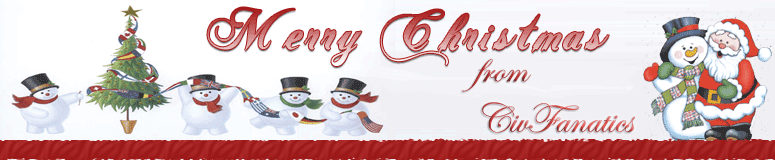Pre-V1.52 that would indicate the classic memory errors that were occuring, many were fixed with V1.52. Good idea to bump up your PageFile a bit, its a tad low, set it to 2000mb min=max.
I know you probably done the load before, but its a good idea to do a complete purge of the game on the disc, particularly some cache files that are in some directories, overwriting them on patching can sometimes cause issues. Doing the procedure below also helps to have a known baseline that someone can work from.
Download Patch V1.52 via
http://www.2kgames.com/civ4/downloads.htm
Before Patching
Windows add/remove in control panel remove Civ - success or failed do the following
Delete the Civ IV Directories in:
- Programs/Firaxis
- My Documents / My Games
- C:\Documents and Settings\USERNAME\Application Data\My Games\Civilization IV\ Its a hidden directory if not seen just check you have "show hidden files" switched on
- Delete Windows/Temp files
- Delete Browser Temp files
Load from discs
Load Patch V1.52
If still issues post again
Regards
Zy