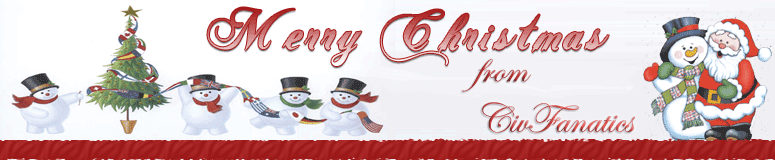You are using an out of date browser. It may not display this or other websites correctly.
You should upgrade or use an alternative browser.
You should upgrade or use an alternative browser.
MY Add a Civ Tutorial
- Thread starter Charcoal
- Start date
JBG
Prince
Help!
I have finished a civilisation, and until recently had a series of error messages when I loaded it. I went through and zapped the errors it came up with - and I don't have any more problems with the XML files. It loads them nice and smoothly, the screen goes black for a moment - and the computer says the Civ4 has encountered an unexpected error and has to close..
This had not happened until I fixed the problems in the XML files. HELP!!!!!
I have finished a civilisation, and until recently had a series of error messages when I loaded it. I went through and zapped the errors it came up with - and I don't have any more problems with the XML files. It loads them nice and smoothly, the screen goes black for a moment - and the computer says the Civ4 has encountered an unexpected error and has to close..
This had not happened until I fixed the problems in the XML files. HELP!!!!!
Okay, so I created a Civilization and all, and it all looks nice, pictures work, everything is okay, it even has my unique unit in the civilpedia (although my civilization doesn't appear but I didn't see anything in this that mentioned civilpedia civilization stuff, so I'm going to leave it be).
The Problem!
I choose my Civ to play, start the map, it loads, finishes loading, but before the little "Play Game" button shows up, the game crashes. I cannot for the life of me figure out the problem, but its probably something dumb in my code.
Any ideas?
EDIT!!!
I fixed it! It turned out that my really really early coding wasn't the same as my later coding with one thing. Stupid me. Blah. But YAY!
The Problem!
I choose my Civ to play, start the map, it loads, finishes loading, but before the little "Play Game" button shows up, the game crashes. I cannot for the life of me figure out the problem, but its probably something dumb in my code.
Any ideas?
EDIT!!!
I fixed it! It turned out that my really really early coding wasn't the same as my later coding with one thing. Stupid me. Blah. But YAY!
We all seem to have a pattern of problems.
I managed to have just 1 error, and it was that line 1 was faulty in the GametextInfos_yourciv.xml (as explained earlier)
Theres also an error reading a file ingame...
Something about WordBuild.sav file not being read, but this happened the second time I attempted to launch my mod. However ever since I've been trying to launch my mod i get the same crash and error message.
It seems that when I put custom input in the GametextInfo_yourciv.xml file it gives me the same error.
Invalid input at line 1,1 when I didn't even touch it.
I checked everything else, my input for the country is the same in everyone.
What else could be wrong???
I managed to have just 1 error, and it was that line 1 was faulty in the GametextInfos_yourciv.xml (as explained earlier)
Theres also an error reading a file ingame...
Something about WordBuild.sav file not being read, but this happened the second time I attempted to launch my mod. However ever since I've been trying to launch my mod i get the same crash and error message.
It seems that when I put custom input in the GametextInfo_yourciv.xml file it gives me the same error.
Invalid input at line 1,1 when I didn't even touch it.
I checked everything else, my input for the country is the same in everyone.
What else could be wrong???

termitehead
Chieftain
- Joined
- Jan 16, 2006
- Messages
- 3
Cronon: I had this problem as well and it turned out to be a problem with the CIV4ArtDefines_Civilization.xml. If you have a reference to an arttype in CIV4CivilizationInfos.xml (it will look like <ArtDefineTag>ART_DEF_CIVILIZATION_YOURCIV</ArtDefineTag>) you need to have this defined in the ArtDefines xml file. Otherwise your game WILL crash. Also, when you define the art like so:
<CivilizationArtInfo>
<Type>ART_DEF_CIVILIZATION_YOURCIV</Type>
<Button>,Art/Interface/Buttons/Civilizations/yourciv.dds,Art/Interface/Buttons/Civics_Civilizations_Religions_Atlas.dds,1,5</Button>
<Path>Art/Interface/TeamColor/FlagDECAL_Star.dds</Path>
<bWhiteFlag>0</bWhiteFlag>
</CivilizationArtInfo>
make sure the dds file is located in your mod/assets/art/interface/buttons/civilizations/ folder.
hope this helps!
<CivilizationArtInfo>
<Type>ART_DEF_CIVILIZATION_YOURCIV</Type>
<Button>,Art/Interface/Buttons/Civilizations/yourciv.dds,Art/Interface/Buttons/Civics_Civilizations_Religions_Atlas.dds,1,5</Button>
<Path>Art/Interface/TeamColor/FlagDECAL_Star.dds</Path>
<bWhiteFlag>0</bWhiteFlag>
</CivilizationArtInfo>
make sure the dds file is located in your mod/assets/art/interface/buttons/civilizations/ folder.
hope this helps!
I got everything (except the flags it comes out as just green and black) to work.
But I wanted something extra...
How do you use custom music in diplo or city closeups? I think I found a source in Audio2Dscripts
Does anyone have any ideas?
But I wanted something extra...
How do you use custom music in diplo or city closeups? I think I found a source in Audio2Dscripts
<Script2DSound>
<ScriptID>AS2D_DIPLO_WASHINGTON_EARLY_INTRO</ScriptID>
<SoundID>DIPLO_WASHINGTON_EARLY_INTRO</SoundID>
<SoundType>GAME_MUSIC</SoundType>
<iMinVolume>75</iMinVolume>
<iMaxVolume>75</iMaxVolume>
<iPitchChangeDown>0</iPitchChangeDown>
<iPitchChangeUp>0</iPitchChangeUp>
<iMinLeftPan>-1</iMinLeftPan>
<iMaxLeftPan>-1</iMaxLeftPan>
<iMinRightPan>-1</iMinRightPan>
<iMaxRightPan>-1</iMaxRightPan>
<bLooping>0</bLooping>
<iMinTimeDelay>0</iMinTimeDelay>
<iMaxTimeDelay>0</iMaxTimeDelay>
<bTaperForSoundtracks>0</bTaperForSoundtracks>
<iLengthOfSound>0</iLengthOfSound>
<fMinDryLevel>1.0</fMinDryLevel>
<fMaxDryLevel>1.0</fMaxDryLevel>
<fMinWetLevel>0.0</fMinWetLevel>
<fMaxWetLevel>0.0</fMaxWetLevel>
</Script2DSound>
Does anyone have any ideas?
BoboftheDead
Chieftain
EDIT: Just realised I posted the original message in the wrong thread.
Good work on this tutorial! I've been trying to follow it myself, without much success to be honest but nevermind .
.
Good work on this tutorial! I've been trying to follow it myself, without much success to be honest but nevermind
 .
.dantedelacroix2
Chieftain
Can someone please help, i followed the tutorial and my custom unit/leader appears in the game but i can't see my civ anywhere?
I went over the tutorial again and couldn't see any mistakes, anyone experience a problem like this?
edit:fixed it. i put my civ after the </civilizationinfos>. sometimes i can be so stupid
I went over the tutorial again and couldn't see any mistakes, anyone experience a problem like this?
edit:fixed it. i put my civ after the </civilizationinfos>. sometimes i can be so stupid
The Q-Meister
King
- Joined
- Jun 22, 2005
- Messages
- 774
Thanks for this guide, it is really helpful. However, the XML files we were told to download (esp. the gametext.xml) were corrupted somehow and caused me much aggravation as I got the common "Line 1, 1" Error as many people did here even though I did touch Line 1. I would politely suggest you remove those XML files as I'm pretty sure it will only cause further frustration from players less patient than I! I think the best bet is to tell hopeful modders just to copy-paste everything from the original gametext files or from a mod you know is working.
Just my two cents. Besides that, very helpful mod!
Just my two cents. Besides that, very helpful mod!
Very good tutorial,thanks.
I have three problems with this.
#1 = I made Singapore and made the art style thingy JAPAN.I'm concerned about my decision because it makes the leaderhead Tokugawa's 3D Animation instead of my leader.
#2 = My flag seems as the Japan flag too.
#3 = My civ,my leader all seems like TXT_CIV_LEADER_SELLAPAN etc. That's serious man!All my damn cities,leader name and Civ name is like this!
I have three problems with this.
#1 = I made Singapore and made the art style thingy JAPAN.I'm concerned about my decision because it makes the leaderhead Tokugawa's 3D Animation instead of my leader.
#2 = My flag seems as the Japan flag too.

#3 = My civ,my leader all seems like TXT_CIV_LEADER_SELLAPAN etc. That's serious man!All my damn cities,leader name and Civ name is like this!
link in my sig for MOD
tell me if there anything i can do to fix stupid error.
tell me if there anything i can do to fix stupid error.
G-Unit said:another problem. lol
went to play it and all of a sudden before game start i get this error message so i cant play
checked without mod and it works fine
frenchman
Present is past of future
- Joined
- Aug 15, 2003
- Messages
- 1,039
Charcoal said:So, you want to add a Civilisation to the hugely popular game Civilization IV?
..

 for this tutorial it will help me a lot...
for this tutorial it will help me a lot...nvm. got it to work. check out my sig. for link.G-Unit said:the error all of a sudden changed.
now instead of an error popping up, the game just exits automatically.
P.S. sorry if it seems like ive been postin a lot lately
Similar threads
- Replies
- 8
- Views
- 404
- Replies
- 4
- Views
- 340
- Replies
- 17
- Views
- 3K
- Replies
- 3
- Views
- 234