techumseh
Deity
I've got a new computer with Win 10. I installed ToT with no problem, but it won't let me install the (official) patch. The popup says I have to close uninstallShield first, but I can't find it. I opened task manager and looked for it under the processes tab, but no luck. Can anyone help with this? Thank you.


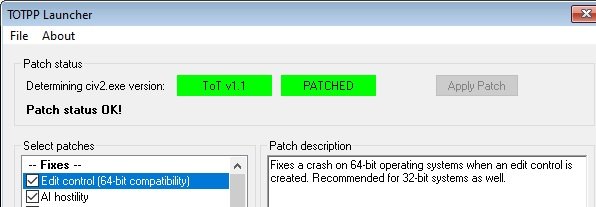
 (used an USB key to store all setups, iso and 7zip needed)
(used an USB key to store all setups, iso and 7zip needed)